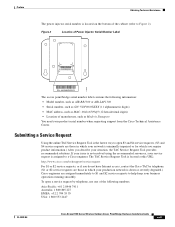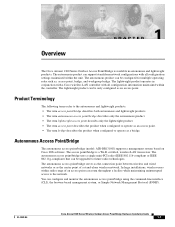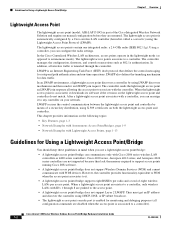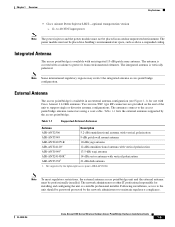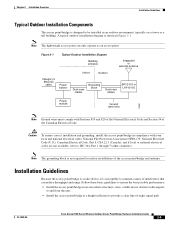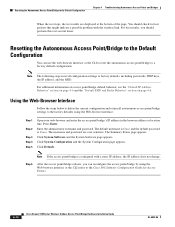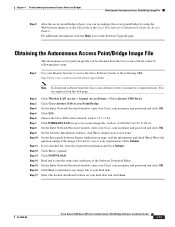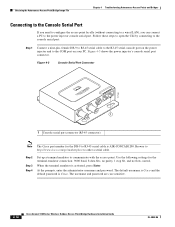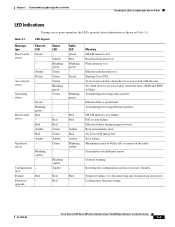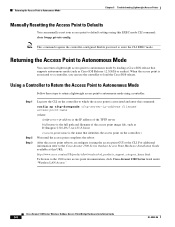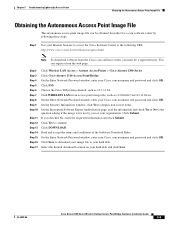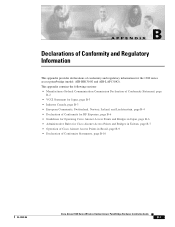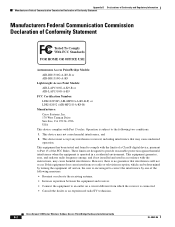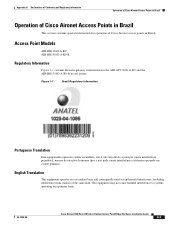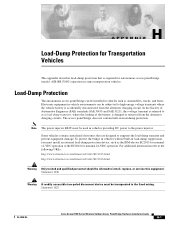Cisco AIR-BR1310G-A-K9 Support Question
Find answers below for this question about Cisco AIR-BR1310G-A-K9 - Aironet 1310 Outdoor Access Point/Bridge.Need a Cisco AIR-BR1310G-A-K9 manual? We have 1 online manual for this item!
Question posted by sambathonline on August 9th, 2011
How To Reset Cisco Air-br1310g
Current Answers
Answer #1: Posted by doctorpartlow on August 9th, 2011 8:01 PM
your computer needs a serial port(or usb-serial), you need a telnet client, most likely a tftp server. that's so you can do the cool stuff.
do this though, get a paper click. stick it in a hole either on the botton or around the area where the ethernet and console ports are that you can shove that thing in, or the mode button.
hold that thing in and plug the power in. keep holding the mode button for approx. 20-45 seconds until you see a second different pattern of whatever led color that AP has. it does a reset to the AP to default settings.
Related Cisco AIR-BR1310G-A-K9 Manual Pages
Similar Questions
I have Air-RM1252G-E-K9 wireless access point. I want to do factory default setting. I have tried di...
How to reset AIR-AP1142N to factory default. dhcp server running on the station but the AP did not ...