Cisco AIR-AP1131AG-E-K9 Support Question
Find answers below for this question about Cisco AIR-AP1131AG-E-K9.Need a Cisco AIR-AP1131AG-E-K9 manual? We have 1 online manual for this item!
Question posted by abiy2000eth on May 2nd, 2012
Air-ap1131ag-e-k9
how much meter work AIR-AP1131AG-E-K9?
Current Answers
There are currently no answers that have been posted for this question.
Be the first to post an answer! Remember that you can earn up to 1,100 points for every answer you submit. The better the quality of your answer, the better chance it has to be accepted.
Be the first to post an answer! Remember that you can earn up to 1,100 points for every answer you submit. The better the quality of your answer, the better chance it has to be accepted.
Related Cisco AIR-AP1131AG-E-K9 Manual Pages
Hardware Installation Guide - Page 4


... Point 2-3 Package Contents 2-3 Basic Installation Guidelines 2-3 Access Point Layout and Connectors 2-4 LEDs 2-4 Controller Discovery Process for Lightweight Access Points 2-5 Deploying the Access Points on the Wireless Network 2-5 Connecting the Ethernet and Power Cables 2-7 Connecting to an Ethernet Network with an Inline Power Source 2-8 Connecting to an Ethernet Network with Local Power...
Hardware Installation Guide - Page 7
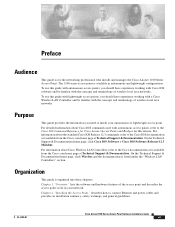
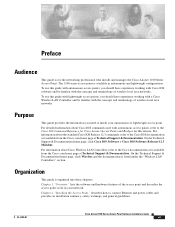
... Aironet 1100 Series Access Point. Purpose
This guide provides the information you should have experience working with Cisco IOS software and be familiar with the concepts and terminology of wireless local area networks.
For information about Cisco Wireless LAN Controllers, refer to the Cisco documentation sets available from the Cisco.com home page...
Hardware Installation Guide - Page 14
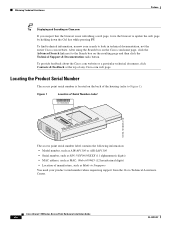
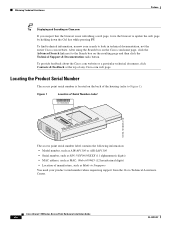
...
SN: NNNNNNNN
SN: NNNNNNNN
135750, 781-00205-01 A0
The access point serial number label contains the following information: • Model number, such as AIR-AP1100 or AIR-LAP1100 • Serial number, such as S/N: VDF0636XXXX (11 alphanumeric digits) • MAC address, such as MAC: 00abc65094f3 (12 hexadecimal digits) • Location of manufacture...
Hardware Installation Guide - Page 17
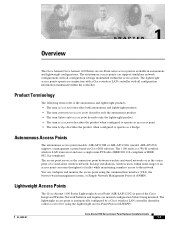
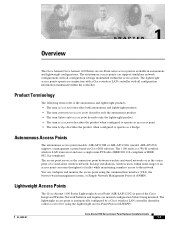
... being mounted.
The lightweight access points operate in autonomous and lightweight configurations. Lightweight Access Points
The Cisco Aironet 1100 Series Lightweight Access Point (AIR-LAP1121G) is a Wi-Fi certified, wireless LAN transceiver and uses a single mini-PCI radio (IEEE 802.11b-compliant or IEEE 802.11g-compliant). The autonomous access points can...
Hardware Installation Guide - Page 18


... radio: a 2.4-GHz radio (IEEE 802.11g). In the Cisco Centralized Wireless LAN architecture, access points operate in the lightweight mode (as 802.1x authentication... the tunneling mechanism for setup and path authentication and run-time operations. In addition, all wireless traffic is an Internet Engineering Task Force (IETF) draft protocol that defines the control messaging ...
Hardware Installation Guide - Page 20


...a packet is not associated with at least one wireless client.
The light is normally off when the Ethernet cable is associated with any wireless devices.
• The radio LED signals wireless traffic over the Ethernet infrastructure. Figure 1-2
Access ...received or transmitted over the access point radio. Cisco Aironet Power Injector (Cisco AIR-PWRINJ3= or Cisco AIR-PWRINJ-FIB= ) -
Hardware Installation Guide - Page 21


... the access point to the bracket with Autonomous Access Points
This section describes the autonomous access point's role in three common wireless network configurations.
Caution
Only the fiber-optic power injector (AIR-PWRINJ-FIB) has been tested to a root access point or bridge, and supports wired network devices. Network Examples with a padlock...
Hardware Installation Guide - Page 22


If more than one autonomous access point is seamless and transparent to a wired LAN provides a connection point for wireless users. Figure 1-3
Access Points as root units on a Wired LAN
Access point
Access point
135445
Cisco Aironet 1100 Series Access Point Hardware Installation Guide
1-6
OL-...
Hardware Installation Guide - Page 23
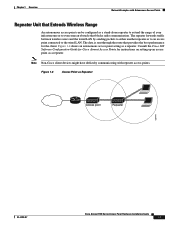
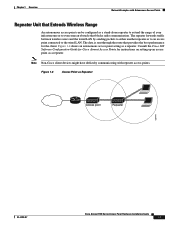
...Cisco client devices might have difficulty communicating with Autonomous Access Points
Repeater Unit that Extends Wireless Range
An autonomous access point can be configured as a stand-alone repeater to extend... 1 Overview
Network Examples with repeater access points. The repeater forwards traffic between wireless users and the wired LAN by sending packets to either another repeater or to...
Hardware Installation Guide - Page 24
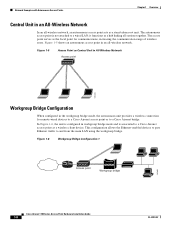
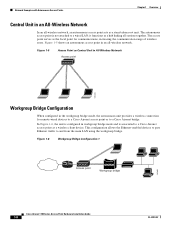
... Bridge Configuration
When configured in workgroup bridge mode and is associated to a wired LAN; Figure 1-5 shows an autonomous access point in an All-Wireless Network
In an all-wireless network, an autonomous access point acts as the focal point for remote wired devices to a Cisco Aironet access point or to and from...
Hardware Installation Guide - Page 25
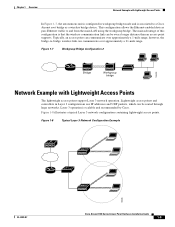
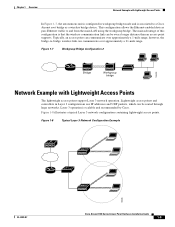
...In Figure 1-7, the autonomous unit is associated to a Cisco Aironet root bridge as a wireless bridge device. Figure 1-8
Typical Layer 3 Network Configuration Example
LWAPP
OL-4309-07
LWAPP
Cisco... over a longer distance than an access point supports. Layer 3 operation is that the wireless communication link can be over approximately a 21-mile range. Chapter 1 Overview
Network Example ...
Hardware Installation Guide - Page 27


... the Access Point, page 2-3 • Basic Installation Guidelines, page 2-3 • Controller Discovery Process for Lightweight Access Points, page 2-5 • Deploying the Access Points on the Wireless Network, page 2-5 • Connecting the Ethernet and Power Cables, page 2-7
OL-4309-07
Cisco Aironet 1100 Series Access Point Hardware Installation Guide
2-1
Hardware Installation Guide - Page 28


... codes, and the safety directors of all persons.
Statement 332
Warning Do not work on Cisco.com. Statement 1005
Cisco Aironet 1100 Series Access Point Hardware Installation Guide...installation of all safety warnings are available in the safety warning document that shipped with your wireless network device near unshielded blasting caps or in an explosive environment unless the device has ...
Hardware Installation Guide - Page 29
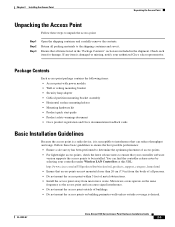
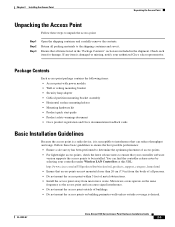
... mount the access points on building perimeter walls unless outside coverage is susceptible to ensure that your controller under Wireless LAN Controllers at this URL: http://www.cisco.com/en/US/products/hw/wireless/tsd_products_support_category_home.html • Ensure that access points are included in ) from the body of all packing materials to...
Hardware Installation Guide - Page 33


..., 3550, 4000, or 6500 switch • An inline power patch panel, such as a Cisco Catalyst Inline Power Patch Panel • A power injector (Cisco AIR-PWRINJ3= or Cisco AIR-PWRINJ-FIB= ) • A power module (Universal power supply)
81173
81596
Note If you use in-line power from a switch or patch panel, do not...
Hardware Installation Guide - Page 34


... connect the access point to the Ethernet LAN when you have been tested to UL 2043 and they should not be placed in a building's environmental air space; Connecting the Ethernet and Power Cables
Chapter 2 Installing the Access Point
Connecting to an Ethernet Network with an Inline Power Source
Follow these steps...
Hardware Installation Guide - Page 38


...modules have been tested to UL 2043 and they should not be placed in a building's environmental air space, such as above suspended ceilings. You can use the security hasp adapter provided by Cisco ..., 12-010(3) and 12-100 of the mounting options. Caution
Only the fiber-optic power injector (AIR-PWRINJ-FIB) has been tested to mount your access point.
You can use the wall or ceiling ...
Hardware Installation Guide - Page 82
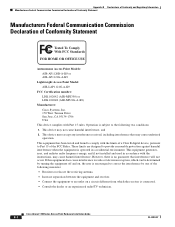
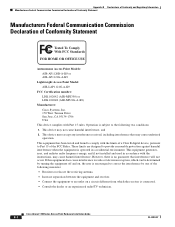
... Statement
Tested To Comply With FCC Standards
FOR HOME OR OFFICE USE
Autonomous Access Point Models: AIR-AP1120B-A-K9 or AIR-AP1121G-A-K9
Lightweight Access Point Model: AIR-LAP1121G-A-K9
FCC Certification number: LDK 102042 (AIR-MPI350) or LDK 102048 (AIR-MP21G-A-K9)
Manufacturer: Cisco Systems, Inc. 170 West Tasman Drive San Jose, CA 95134-1706 USA
This device...
Hardware Installation Guide - Page 88
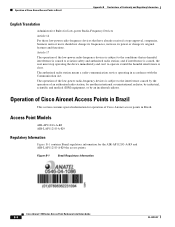
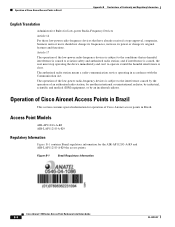
Access Point Models
AIR-AP1121G-A-K9 AIR-LAP1121G-A-K9
Regulatory Information
Figure B-1 contains Brazil regulatory information for .... Operation of Cisco Aironet Access Points in Brazil
This section contains special information for the AIR-AP1121G-A-K9 and AIR-LAP1121G-A-K9 the access points.
The authorized radio station means a radio-communication service operating in accordance with...
Hardware Installation Guide - Page 97
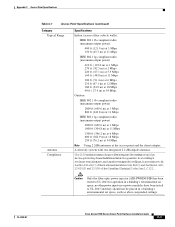
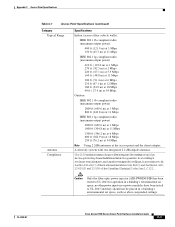
... seriesaccesspointprovidesadequatefireresistanceand low sm oke-producing characteristicssuitableforoperation in abuilding's environm entalairspace,such asabovesuspended ceilings,in a building's environmental air space, such as above suspended ceilings.
Caution
Only the fiber-optic power injector (AIR-PWRINJ-FIB) has been tested to UL 2043 and they should not be placed in accordancew ith...
Similar Questions
Grateful For The Answer, But Not For Me.my Router Is Cisco Air-ap1131ag-a-k9,
not Linksys. I said in my previous comment I downloaded the utility IPSU Cisco is supposed to know t...
not Linksys. I said in my previous comment I downloaded the utility IPSU Cisco is supposed to know t...
(Posted by mpuebla12 11 years ago)
How I Can Know The Ip Address Of The Cisco Air-ap1131ag-a-k9?
How I can know the IP address of the Cisco AIR-AP1131AG-A-K9? My laptop has no COM port and need to ...
How I can know the IP address of the Cisco AIR-AP1131AG-A-K9? My laptop has no COM port and need to ...
(Posted by mpuebla12 11 years ago)
Cisco Air Connection With Cisco Controller
Hi I want to control Cisco AIR-AP1131AG-E-K9 trough cisco controller 2500 series.Already two acce...
Hi I want to control Cisco AIR-AP1131AG-E-K9 trough cisco controller 2500 series.Already two acce...
(Posted by 85sukhii 11 years ago)

