Cisco 1242AG Support Question
Find answers below for this question about Cisco 1242AG - Aironet - Wireless Access Point.Need a Cisco 1242AG manual? We have 1 online manual for this item!
Question posted by plantdavi on August 15th, 2014
Cisco Lap1242 How To Reset
The person who posted this question about this Cisco product did not include a detailed explanation. Please use the "Request More Information" button to the right if more details would help you to answer this question.
Current Answers
There are currently no answers that have been posted for this question.
Be the first to post an answer! Remember that you can earn up to 1,100 points for every answer you submit. The better the quality of your answer, the better chance it has to be accepted.
Be the first to post an answer! Remember that you can earn up to 1,100 points for every answer you submit. The better the quality of your answer, the better chance it has to be accepted.
Related Cisco 1242AG Manual Pages
Hardware Installation Guide - Page 3
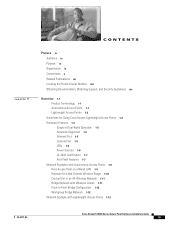
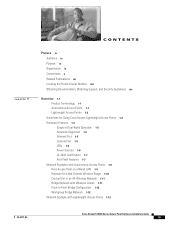
... Autonomous Access Points 1-8 Root Access Point on a Wired LAN 1-9 Repeater Unit that Extends Wireless Range 1-10 Central Unit in an All-Wireless Network 1-11 Bridge Network with Wireless Clients 1-11 Point-to-Point Bridge Configuration 1-12 Workgroup Bridge Network 1-12 Network Example with Lightweight Access Points 1-13
OL-8371-05
Cisco Aironet 1240AG Series Access Point Hardware Installation...
Hardware Installation Guide - Page 4
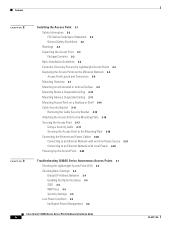
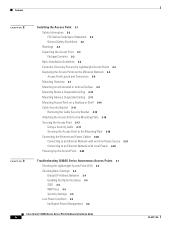
... Powering Up the Access Point 2-22
Troubleshooting 1240AG Series Autonomous Access Points 3-1 Checking the Lightweight Access Point LEDs 3-2 Checking Basic Settings 3-3 Default IP Address Behavior 3-4 Enabling the Radio Interfaces 3-4 SSID 3-4 WEP Keys 3-4 Security Settings 3-5 Low Power Condition 3-5 Intelligent Power Management 3-6
Cisco Aironet 1240AG Series Access Point Hardware Installation...
Hardware Installation Guide - Page 5
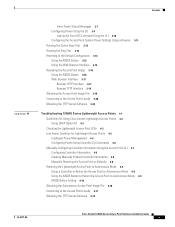
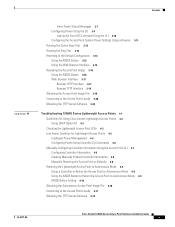
...20 Obtaining the TFTP Server Software 3-20
Troubleshooting 1240AG Series Lightweight Access Points 4-1 Guidelines for Using Cisco Aironet Lightweight Access Points 4-2 Using DHCP Option 43 4-2 Checking the Lightweight Access Point LEDs 4-3 Low Power Condition for Lightweight Access Points 4-5 Intelligent Power Management 4-5 Configuring Power Using Controller CLI Commands 4-6 Manually Configuring...
Hardware Installation Guide - Page 9


...local area networks.
For information about Cisco Wireless LAN Controllers, refer to the Cisco IOS Command Reference for Cisco Aironet Access Points and Bridges for the networking professional who installs and manages the Cisco Aironet 1240AG Series Access Point. To use this release. Chapter 2, "Installing the Access Point," describes how to mount the access point on a desktop, wall, or...
Hardware Installation Guide - Page 16
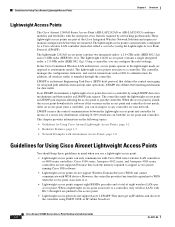
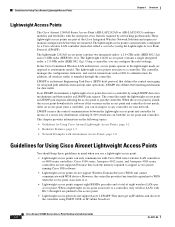
... it an LWAPP join request. The lightweight 1242AG access point contains two integrated radios: a 2.4-GHz radio (IEEE 802.11g) and a 5-GHz radio (IEEE 801.11a). In addition, all wireless traffic is an Internet Engineering Task Force (IETF) draft protocol that defines the control messaging for Using Cisco Aironet Lightweight Access Points
You should keep these guidelines in the...
Hardware Installation Guide - Page 51


...; Running the Ping Test, page 3-14 • Resetting to the Default Configuration, page 3-14 • Reloading the Access Point Image, page 3-16 • Obtaining the Access Point Image File, page 3-19 • Obtaining the TFTP Server Software, page 3-20
OL-8371-05
Cisco Aironet 1240AG Series Access Point Hardware Installation Guide
3-1 3 C H A P T E R
Troubleshooting 1240AG Series Autonomous...
Hardware Installation Guide - Page 57


... source does not forward CDP packets.
• %CDP_PD-4-POWER_OK: Full Power - OL-8371-05
Cisco Aironet 1240AG Series Access Point Hardware Installation Guide
3-7 AC_ADAPTOR inline power source-This message indicates the access point is connected to a Cisco switch that does not support Intelligent Power Management but is not able to supply sufficient power for full operation, you...
Hardware Installation Guide - Page 59


... switch does not support
Intelligent Power Management. • The access point was moved. You can configure the access point to prevent a possible overload condition with an underpowered power source.
OL-8371-05
Cisco Aironet 1240AG Series Access Point Hardware Installation Guide
3-9
Each Cisco switch should be upgraded to prevent possibly overloading underpowered power sources. When...
Hardware Installation Guide - Page 60


... no power inline negotiation injector None required3
no power inline negotiation prestandard source
3-10
Cisco Aironet 1240AG Series Access Point Hardware Installation Guide
OL-8371-05
From the global configuration mode (refer to the Cisco IOS Software Configuration Guide for Cisco Aironet Access Points), enter the command below that applies to your configuration changes, you must comply...
Hardware Installation Guide - Page 64


... test results.
Note The following steps reset all configuration settings to begin the carrier busy test. Running the Ping Test
Chapter 3 Troubleshooting 1240AG Series Autonomous Access Points
Step 6
Click Start to factory defaults, including passwords, WEP keys, the IP address, and the SSID.
3-14
Cisco Aironet 1240AG Series Access Point Hardware Installation Guide
OL-8371-05 The...
Hardware Installation Guide - Page 65


...-8371-05
Cisco Aironet 1240AG Series Access Point Hardware Installation Guide
3-15 Hold the MODE button until the Ethernet LED turns an amber color (approximately 2 to 3 seconds), and release the button. Step 1 Open your browser pop-up blocker.
Click System Software and the System Software page displays. Chapter 3 Troubleshooting 1240AG Series Autonomous Access Points
Resetting to the...
Hardware Installation Guide - Page 66
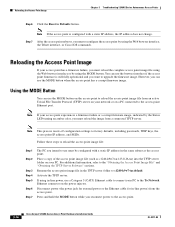
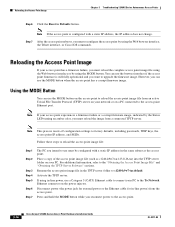
... reload the complete access point image file using the Web browser interface or by using in -line power) from an active Trivial File Transfer Protocol (TFTP) server on your network or on your PC to upgrade the firmware image. Note This process resets all configuration settings to the access point.
3-16
Cisco Aironet 1240AG Series Access Point Hardware Installation...
Hardware Installation Guide - Page 69
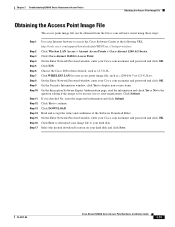
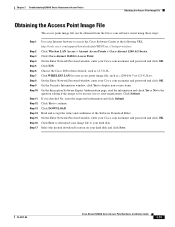
... password and click OK. On the Enter Network Password window, enter your Cisco.com username and password and click OK. Click Cisco Aironet 1240AG Access Point. Click DOWNLOAD. Select the desired download location on your access point image file, such as 12.3.8.JA. Click WIRELESS LAN for use my you checked No, enter the requested information and click...
Hardware Installation Guide - Page 71


... Technical Support and Documentation website at the following URL: http://www.cisco.com/en/US/products/hw/wireless/tsd_products_support_category_home.html Sections in this chapter include: • Guidelines for Using Cisco Aironet Lightweight Access Points, page 4-2 • Checking the Lightweight Access Point LEDs, page 4-3 • Low Power Condition for basic problems with the 1240AG series...
Hardware Installation Guide - Page 72
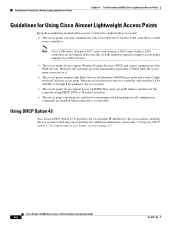
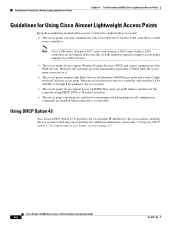
... of controller IP addresses to the access points, enabling the access point to support access points running Cisco IOS software.
• The access points do not support Layer 2 LWAPP.
Cisco Aironet 1240AG Series Access Point Hardware Installation Guide
4-2
OL-8371-05 Note Cisco 4100 series, Airespace 4012 series, and Airespace 4024 series wireless LAN controllers are not supported because...
Hardware Installation Guide - Page 80
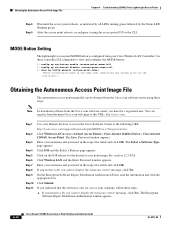
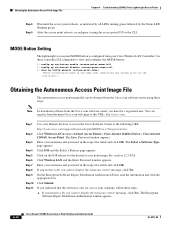
... the ocntroller.)
Obtaining the Autonomous Access Point Image File
The autonomous access point image file can register from the main Cisco.com web page at the following URL: http://tools.cisco.com/support/downloads/pub/MDFTree.x?butype=wireless Click Wireless LAN Access > Aironet Access Points > Cisco Aironet 1240AG Series > Cisco Aironet 1240AG Access Point. Enter your company, follow these...
Hardware Installation Guide - Page 105
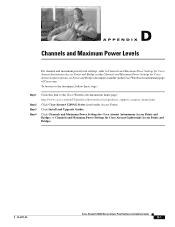
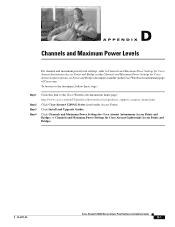
...
Step 1
Step 2 Step 3 Step 4
Click this link to Channels and Maximum Power Settings for Cisco Aironet Autonomous Access Points and Bridges or the Channels and Maximum Power Settings for Cisco Aironet Lightweight Access Points and Bridges document available on the Cisco Wireless documentation page of Cisco.com.
Click Install and Upgrade Guides.
Click Channels and Maximum Power Settings for...
Hardware Installation Guide - Page 111


... code from the controller. Use the controller CLI, controller GUI, or Cisco WCS to Deployment
Step 6 Step 7 Step 8 Step 9 Step 10 Step 11
d.
OL-8371-05
Cisco Aironet 1240AG Series Access Point Hardware Installation Guide
F-3 When you can begin deploying the access points to configure the access point-specific 802.11a, 802.11b, and 802.11g network settings. If...
Hardware Installation Guide - Page 113


This appendix contains these sections: • Overview, page G-2 • Configuring Option 43 for 1000 Series Access Points, page G-3 • Configuring Option 43 for use with Cisco Aironet lightweight access points. G A P P E N D I X
Configuring DHCP Option 43 for Lightweight Access Points
This appendix describes the steps needed to configure DHCP Option 43 on a Windows 2003 Enterprise DHCP...
Hardware Installation Guide - Page 114
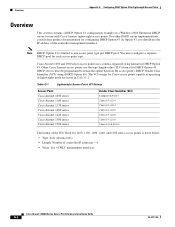
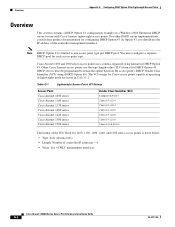
... G-1:
Table G-1
Lightweight Access Point VCI Strings
Access Point Cisco Aironet 1000 series Cisco Aironet 1100 series Cisco Aironet 1130 series Cisco Aironet 1200 series Cisco Aironet 1240 series Cisco Aironet 1300 series Cisco Aironet 1500 series
Vendor Class Identifier (VCI) A irespace.A P1200 Cisco A P c1100 Cisco A P c1130 Cisco A P c1200 Cisco A P c1240 Cisco A P c1300 Cisco A P.LA P1510...
Similar Questions
Cisco 1242ag Will Not Reset
(Posted by soguseaba 9 years ago)
How To Reset Air-lap1242ag-a-k9 To Factory Settings
(Posted by majohngr 9 years ago)
Problem In Wap4410n Wireless Access Point
Hi We are using WAP4410n wireless access point.its configured through DHCP server in windows server ...
Hi We are using WAP4410n wireless access point.its configured through DHCP server in windows server ...
(Posted by gvijayrage 10 years ago)
Configuring Cisco Aironet 1242ag.
Have setting up the AP and it is getting the IP from th DHCP, can ping its IP and got a reply but i ...
Have setting up the AP and it is getting the IP from th DHCP, can ping its IP and got a reply but i ...
(Posted by fanuelfanuel 11 years ago)

