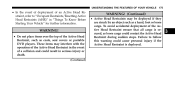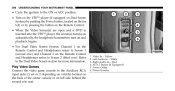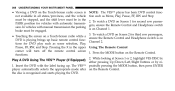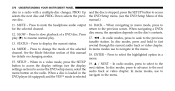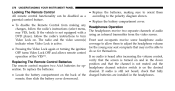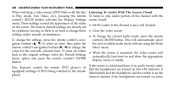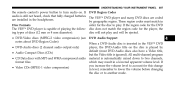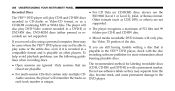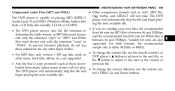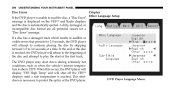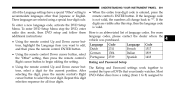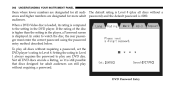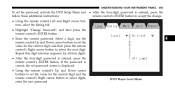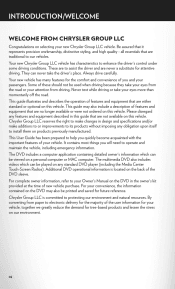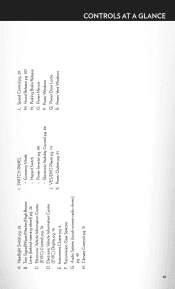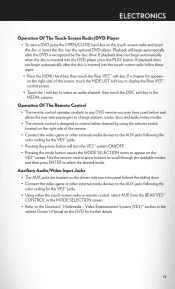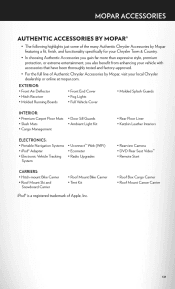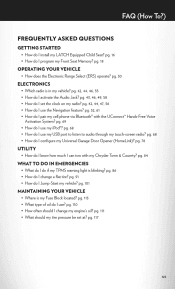2012 Chrysler Town & Country Support Question
Find answers below for this question about 2012 Chrysler Town & Country.Need a 2012 Chrysler Town & Country manual? We have 2 online manuals for this item!
Question posted by kaorrdea on June 22nd, 2014
Chrysler Town And Country Where Is The Dvd Player To Insert The Disc
The person who posted this question about this Chrysler automobile did not include a detailed explanation. Please use the "Request More Information" button to the right if more details would help you to answer this question.
Current Answers
Answer #1: Posted by TechSupport101 on June 22nd, 2014 10:23 AM
Hi. Refer to the Owner's Manual here http://www.helpowl.com/a/Chrysler/2012-Town%20%26%20Country/Manuals/5940 for the best walk through with figure.
Related Manual Pages
Similar Questions
Chrysler Town And Country How To Insert Discs
(Posted by lekkbitsc 10 years ago)
How To Insert A Disc Into 2012 Chrysler Town And Country Dvd Player
(Posted by lendejgri 10 years ago)
Can The 2012 Chrysler Town And Country Dvd Player Play Video Games?
(Posted by Befuon 10 years ago)
What Time To Do You Put A Dvd Player For 2005 Town Owners Manual For 2005 Town
and Country DVD player and country
and Country DVD player and country
(Posted by mhpra 10 years ago)
Add Rear Dvd Player
Best way to install rear dvd player to a 2012 town and country with a 403 rbz media center and how m...
Best way to install rear dvd player to a 2012 town and country with a 403 rbz media center and how m...
(Posted by easal 11 years ago)