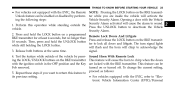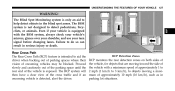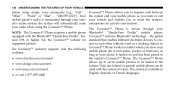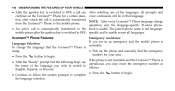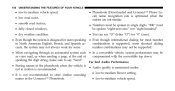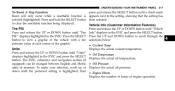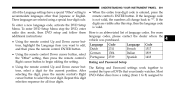2012 Chrysler Town & Country Support Question
Find answers below for this question about 2012 Chrysler Town & Country.Need a 2012 Chrysler Town & Country manual? We have 2 online manuals for this item!
Question posted by Moore05 on August 5th, 2014
Accidentally Changed Language From English To French How Do I Change It Back
The person who posted this question about this Chrysler automobile did not include a detailed explanation. Please use the "Request More Information" button to the right if more details would help you to answer this question.
Current Answers
Related Manual Pages
Similar Questions
How To Do An Oil Change On A 2012 Town And Country
(Posted by amafreddy 10 years ago)
Can I Change The Chrysler Town And Country Media Player To A Navigation
(Posted by Remingtce 10 years ago)
How To Change Head Gaskets On A 1996 Chrysler Town And Country 3.3l
Where to find step by step instructions to change head gaskets on a 1996 Chrysler Town and Country v...
Where to find step by step instructions to change head gaskets on a 1996 Chrysler Town and Country v...
(Posted by raydickey50 11 years ago)
Where To Place The Jack To Change Tire?
Which area of the car do you place the jack, to change a tire?
Which area of the car do you place the jack, to change a tire?
(Posted by samanddeblop 11 years ago)
Blinking Indicator Lights After Battery Changed
Had the battery changed this morning. The facility uses some kind of device to save radio settings.(...
Had the battery changed this morning. The facility uses some kind of device to save radio settings.(...
(Posted by eausen 11 years ago)