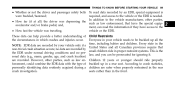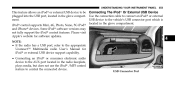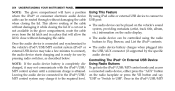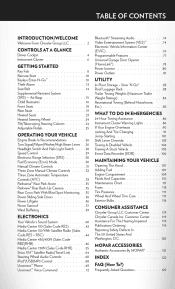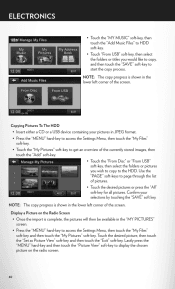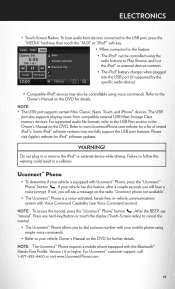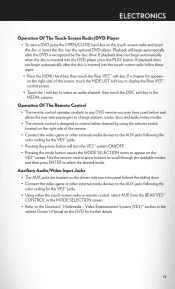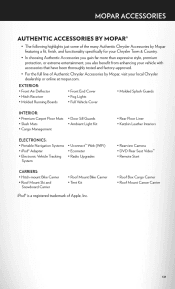2012 Chrysler Town & Country Support Question
Find answers below for this question about 2012 Chrysler Town & Country.Need a 2012 Chrysler Town & Country manual? We have 2 online manuals for this item!
Question posted by janiceklegendlake on April 20th, 2013
How Do I Record My Ipod Music And Pictures To The Hard Drive?
I have tried connecting the ipod on the media dock and from the glove compartment dock and neither one works for recording music or pictures to the town and country hard drive. i get to the part where you would press the ipod picture and it won't let me. I can record fine from a disc.
Current Answers
Related Manual Pages
Similar Questions
How To Add Music To Hdd On Town & Country
(Posted by gregw1024 10 years ago)
How To Copy Pictures To Chrysler Town Country
(Posted by tpedru 10 years ago)
How Do I Add Music To My Chrysler Town Country 2012 Owners Manual
(Posted by BURNRN 10 years ago)
How Should I Drive With Inclinations 60 º ? One Town Country 2003.
How should I drive with inclinations 60 º ? ONE TOWN COUNTRY 2003. And exactly How should I use...
How should I drive with inclinations 60 º ? ONE TOWN COUNTRY 2003. And exactly How should I use...
(Posted by antoniohernandez 11 years ago)
What Is Your Recomendation About Of Driving Of One Town Country 2003 Truck For I
I NEED KNOW THE RECOMENDATIONS FOR DRIVER IN STREETS WITH INCLINATION ANGLE 45-60 DEGREES. I HAVE BE...
I NEED KNOW THE RECOMENDATIONS FOR DRIVER IN STREETS WITH INCLINATION ANGLE 45-60 DEGREES. I HAVE BE...
(Posted by antoniohernandez 11 years ago)