2012 Chrysler 300 Support Question
Find answers below for this question about 2012 Chrysler 300.Need a 2012 Chrysler 300 manual? We have 6 online manuals for this item!
Question posted by RebRafont on August 11th, 2014
How Do You Turn The Gps Off In A Chrysler 300
The person who posted this question about this Chrysler automobile did not include a detailed explanation. Please use the "Request More Information" button to the right if more details would help you to answer this question.
Current Answers
There are currently no answers that have been posted for this question.
Be the first to post an answer! Remember that you can earn up to 1,100 points for every answer you submit. The better the quality of your answer, the better chance it has to be accepted.
Be the first to post an answer! Remember that you can earn up to 1,100 points for every answer you submit. The better the quality of your answer, the better chance it has to be accepted.
Related Manual Pages
UConnect Manual - Page 86
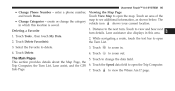
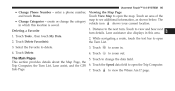
...Deleting a Favorite turn . Select the Favorite to view the Where Am I? Touch Delete. 3. the Turn List. 3. This section provides details about the Map Page, the Trip Computer, the Turn List, Lane assist, and the GPS 6. Info Page...as shown below. map to open 2. Touch to the next turn details. Distance to zoom out.
3
The Main Pages 5. Touch Delete Favorite(s). Touch to zoom in this ...
UConnect Manual - Page 89


... left corner of the Map page. Satellite signal-strength bars You can also access the Lane Assist page from the Next Turn page.
1. 88 Uconnect Touch™ 8.4 SYSTEM
Lane Assist Page GPS Info Page When available, the Lane Assist page may display a view From the Nav Menu page, touch in which lane...
UConnect Manual - Page 93
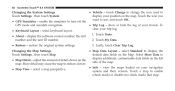
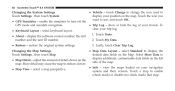
... their version. 92 Uconnect Touch™ 8.4 SYSTEM
Changing the System Settings Touch Settings , then touch System.
• GPS Simulator - Touch Tools. • About - Touch the icon you want to display the default data fields on the ... of the map. map. More detail may cause the map to turn off the • Trip Log - select a map perspective. Touch My Data. • Restore -
UConnect Manual - Page 99
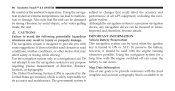
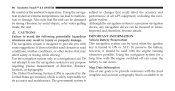
... or other factors that the unit can be used when the ignition key is turned to use the navigation system for its accuracy and maintenance. To preserve the battery,...navigation device, any purpose requiring precise measurement of all GPS equipment, including the navigation system. CAUTIONS Failure to us The Global Positioning System (GPS) is operated by water getting inside the unit....
UConnect Manual - Page 118
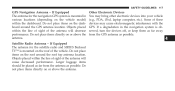
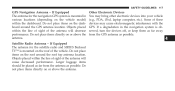
...(e.g., PDA, iPod, laptop computer, etc.). Larger luggage items should be placed as far from the GPS antenna as possible. If a degradation in various locations (depending on the roof of the antenna will...performance. If Equipped The antenna for the satellite radio and SIRIUS Backseat TV™ is observed, turn the devices off, or keep them as far away from the antenna as possible.
4 Do...
Owner Manual - Page 57
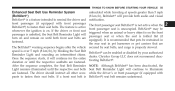
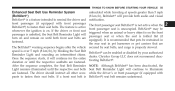
Chrysler Group LLC does not recommend deacOnce the sequence starts, it will continue to fasten their seat belts. The front...active whenever the ignition is on the front passenger seat or when the seat is unbelted, the Seat Belt Reminder Light will turn on and remain on until the respective seat belts Seat Belt Reminder Light will continue for the entire tivating BeltAlert. If...
Owner Manual - Page 274
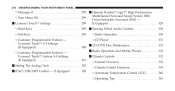
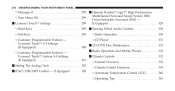
... Harman Kardon Logic7 High Performance Multichannel Surround Sound System With ▫ Turn Menu Off ...299 Driver-Selectable Surround (DSS) - Ⅵ Uconnect Touch™ ......299 ▫ Customer Programmable Features - Uconnect Touch™ 4.3 Settings (If Equipped) ...300 ▫ Customer Programmable Features - If Equipped ...328 Ⅵ Steering Wheel Audio Controls ...330...
Owner Manual - Page 318
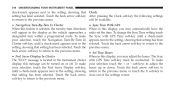
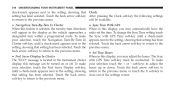
...8226; Fuel Saver Display In Cluster The "ECO" message is selected, the turn-by-turn directions will be available. The Sync with GPS Time soft-key until a check-mark appears next to the setting, showing that...that setting has been selected. To change the Sync Time setting touch the Sync with GPS Time soft-key must be turned on or off. to return to the previous menu. • Set Time Hours ...
Owner Manual - Page 319


... pressing the Safety / Assistance soft-key the following settings will warn you of a possible collision with GPS Time soft-key must be unchecked. This means the system will be set to Far, set to ... to return to the previous menu. The default status of a When in this display, you may turn on or shut off the possible collision when you are farther away. until a check-mark appears next...
User Guide - Page 3
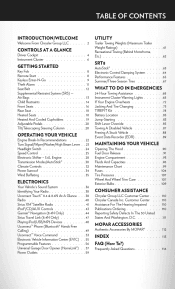
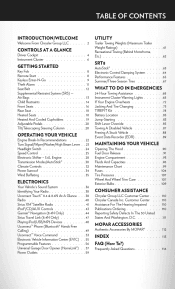
...110 110 110 110
WHAT TO DO IN EMERGENCIES
OPERATING YOUR VEHICLE
Engine Break-In Recommendations ...Turn Signal/Wiper/Washer/High Beam Lever Headlight Switch ...Speed Control ...Electronic Shifter - 3.6L ... Power Outlets ... CONSUMER ASSISTANCE
Chrysler Group LLC Customer Center ...Chrysler Canada Inc. TABLE OF CONTENTS
INTRODUCTION/WELCOME
Welcome From Chrysler Group LLC ...2
UTILITY
Trailer ...
User Guide - Page 5


... movement and possible injury or damage. • Refer to see an authorized dealer. CHRYSLER, DODGE, JEEP, RAM TRUCK, ATF+4, MOPAR and Uconnect are experiencing difficulties with the...8226; Never use of aftermarket devices including cell phones, MP3 players, GPS systems, or chargers may affect the performance of Chrysler Group LLC. USE OF AFTERMARKET PRODUCTS (ELECTRONICS)
The use the '...
User Guide - Page 41


... of the Clock Setting screen. ELECTRONICS
Setting the Time
• Model 8.4N synchronizes time automatically via GPS, so should not require any time adjustment. If you do need to activate the Speed Adjusted Volume screen... dragging over the level bar for Model 8.4. • For Model 8.4, turn the unit on, then touch the time display at the top right.
Audio Settings
• Touch of the...
User Guide - Page 114


... at mopar.com. MOPAR ACCESSORIES
AUTHENTIC ACCESSORIES BY MOPAR®
• The following highlights just some of the many Authentic Chrysler Accessories by Mopar featuring a fit, finish, and functionality specifically for your Chrysler 300. • In choosing Authentic Accessories you gain far more than expressive style, premium protection, or extreme entertainment, you also...
User Guide - Page 118


...)? pg. 49 • How do I install my LATCH Equipped Child Seat? pg. 48 • How do I pair my cell phone via Bluetooth® with my Chrysler 300? pg. 14 • How do I hear the audio from my iPod® through the USB port using the radio?
User Guide - Page 124


...Then follow the directions to download a Microsoft Tag reader, like the free one at : www.chrysler.com (U.S.) or www.chrysler.ca (Canada). To put Microsoft Tags to work for your phone
Download a FREE Vehicle Information....mobi
Get the free mobile app for you, use your application store, Keyword (Chrysler), or scanning the Microsoft Tag.
Download a FREE electronic copy
12C4 81-926-A A •...
UConnect Manual - Page 87
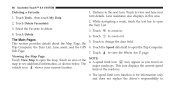
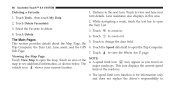
...appear as you travel on map to zoom in this area. 2. Distance to view and hear next turn . Lane assistance also displays in . Touch the Speed data field to view the Where Am I?... the text bar to open the Turn List. 3. Touch The Main Pages 5. This section provides details about the Map Page, the Trip Computer, the Turn List, Lane assist, and the GPS 6. Touch an area of the roadway...
UConnect Manual - Page 90
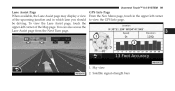
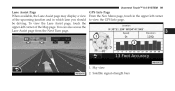
... in the upper left corner of the Map page. You can also access the Lane Assist page from the Next Turn page.
3
1. Sky view 2. Uconnect Touch™ 8.4 SYSTEM 89
Lane Assist Page GPS Info Page When available, the Lane Assist page may display a view From the Nav Menu page, touch in which...
UConnect Manual - Page 96


...to turn off the 1. Touch the setting you 3. touch Change to change the icon used to display your trip log: • GPS Simulator - clear your position on the map. GPS mode ...use, and touch OK. select a map perspective.
3
• Vehicle - show or hide the log of your GPS navigation system • Map Detail - select keyboard layout. 3. Touch My Data. • Keyboard Layout - Touch ...
User Guide SRT - Page 100


MOPAR ACCESSORIES
AUTHENTIC ACCESSORIES BY MOPAR®
• The following highlights just some of the many Authentic Chrysler Accessories by Mopar featuring a fit, finish, and functionality specifically for your Chrysler 300. • In choosing Authentic Accessories you gain far more than expressive style, premium protection, or extreme entertainment, you also benefit from enhancing your...
Similar Questions
Do You Have To Pay For Uconnect Gps On 2012 Chrysler 300
(Posted by CLnerf 10 years ago)
Replace A Turn Signal Bulb For A 2012 Chrysler 300.
Can you please provide a detailed description for the replacement of a FRONT turn signal bulb for a ...
Can you please provide a detailed description for the replacement of a FRONT turn signal bulb for a ...
(Posted by dalebillie 10 years ago)


