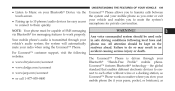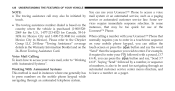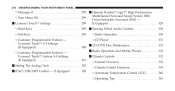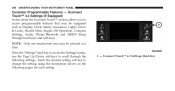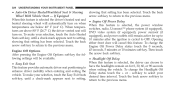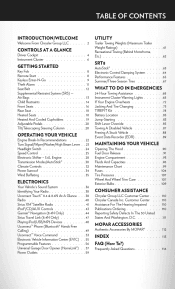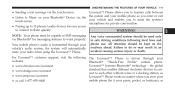2012 Chrysler 300 Support Question
Find answers below for this question about 2012 Chrysler 300.Need a 2012 Chrysler 300 manual? We have 6 online manuals for this item!
Question posted by carolbo on December 11th, 2013
How To Sync Windows Phone To 2012 Chrysler 300
The person who posted this question about this Chrysler automobile did not include a detailed explanation. Please use the "Request More Information" button to the right if more details would help you to answer this question.
Current Answers
Related Manual Pages
Similar Questions
Set Up For Voice Command
we just bought a used 300 and i was trying to sync my phone with the car and the person who owned it...
we just bought a used 300 and i was trying to sync my phone with the car and the person who owned it...
(Posted by texasblonde78 9 years ago)
How To Reset Chrysler 2012 300 Navigation Frozen
(Posted by balacclass 10 years ago)
Which Mobile Phones Are Compatible With The 2012 Chrysler 300
(Posted by naabr 10 years ago)
Chrysler 2012 300 Mopar Paint Repairs
I let my sister use the car, her's was getting fixed and i was stuck in class all day so I said why ...
I let my sister use the car, her's was getting fixed and i was stuck in class all day so I said why ...
(Posted by asilouk 11 years ago)