2012 Chrysler 300 Support Question
Find answers below for this question about 2012 Chrysler 300.Need a 2012 Chrysler 300 manual? We have 6 online manuals for this item!
Question posted by brilfa on September 12th, 2013
How To Remove The Radio In A 2012 Chrysler 300
The person who posted this question about this Chrysler automobile did not include a detailed explanation. Please use the "Request More Information" button to the right if more details would help you to answer this question.
Current Answers
There are currently no answers that have been posted for this question.
Be the first to post an answer! Remember that you can earn up to 1,100 points for every answer you submit. The better the quality of your answer, the better chance it has to be accepted.
Be the first to post an answer! Remember that you can earn up to 1,100 points for every answer you submit. The better the quality of your answer, the better chance it has to be accepted.
Related Manual Pages
UConnect Manual - Page 24
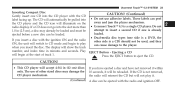
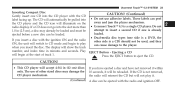
... in (12 cm) discs only. Play EJECT Button - These labels can peel away and jam the player mechanism. • Uconnect Touch™ 4.3 is not removed, the radio will reinsert the CD but will automatically be loaded.
Uconnect Touch™ 4.3 SYSTEM 23
Inserting Compact Disc Gently insert one side is a DVD, the other...
UConnect Manual - Page 50


...the Alert Setting tab at the top of the screen. The Knob as well. Browse screen. Remove Favorites
Touch the Remove Favorites tab at the right side of the screen. down arrows, located at the top of the... screen. The On-Air favorites is airing on any of the items in the list tunes the radio to...
UConnect Manual - Page 51
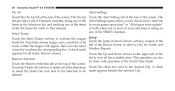
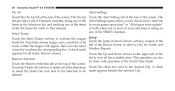
...the items in the Selections list, and touching any of the items in the list tunes the radio to activate the League Scroll list. The Alert Settings menu allows you can also be mark appears besides the... selected City. Touch the Remove Selection tab at the left of the Browse Screen to the right side of the Scroll/Tune ...
UConnect Manual - Page 55


... a disc and have not removed it within the first second of the the radio will reinsert the Disc but will not play it will be ejected with the radio and ignition OFF. EJECT Button...Up Press and hold the left Arrow Artists, Playlists, Albums, Songs, etc. If the Disc is not removed, the current track until the soft-key is already loaded.
54 Uconnect Touch™ 8.4 SYSTEM
CAUTION! ...
UConnect Manual - Page 96
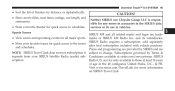
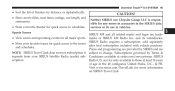
Neither SIRIUS nor Chrysler Group LLC is separate from your favorite teams for quick access to the scores and schedules.
SIRIUS XM and all major sports. • Store your SIRIUS Satellite Radio (audio) subscription. Visit www.sirius.com/TravelLink for all related marks and logos are provided by distance or alphabetically. • Show...
Owner Manual - Page 17


WARNING!
• When leaving the vehicle, always remove the key fob from the ignition and lock your vehicle. • Never leave children alone in.... Children should be seriously or fatally injured. NOTE: With the Uconnect Touch™ system, the power window switches, radio, power sunroof (if equipped), and power outlets will sound to remind you to cycle the ignition to the chime, ...
Owner Manual - Page 28


...with Part 15 of the FCC rules and tower, airport transmitter, and some mobile or CB radios. NOTE: Changes or modifications not expressly ap- NOTE: proved by the party responsible for these ... the Key Fob with Remote Start. halves together. 2. RSS 210 of approximately 300 ft (91 m). Keyless Entry (RKE) transmitter to the REMOTE STARTING SYSTEM - 26 THINGS TO KNOW BEFORE STARTING YOUR...
Owner Manual - Page 76
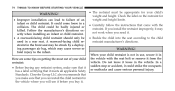
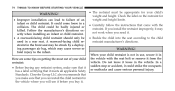
...in the front seat may cause severe or fatal injury to the child restraint manufacturer's directions. Chrysler Group LLC also recommends that you make sure that it has a label certifying that come loose... in a rear seat. The child could come with the seat belt or remove it could strike the occupants or seatbacks and cause serious personal injury. It could be appropriate...
Owner Manual - Page 83
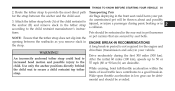
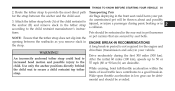
...km/h) are secured by seat belts. according to injured, or injure a passenger during the first 300 miles (500 km). Route the tether strap to provide the most direct path Transporting Pets Air ... tions. A long break-in period is not required for the strap between the seatbacks as you remove slack in . THINGS TO KNOW BEFORE STARTING YOUR VEHICLE 81
2. While cruising, brief full-throttle ...
Owner Manual - Page 111
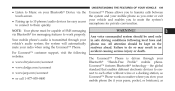
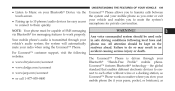
...connect to do so may result in safe driving conditions following websites: • www.chrysler.com/uconnect • www.dodge.com/uconnect • www.jeep.com/uconnect •... of SMS messaging via the Uconnect™ Phone allows you to transfer calls between the system and your radio when using the Uconnect™ Phone.
NOTE: Your phone must be it your vehicle and enables you ...
Owner Manual - Page 274
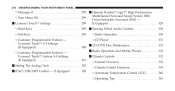
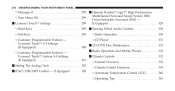
Uconnect Touch™ 4.3 Settings (If Equipped) ...300 ▫ Customer Programmable Features - If Equipped ...328 Ⅵ Steering Wheel Audio Controls ...330 ▫ Radio Operation ...330 ▫ CD Player ...331 Ⅵ CD/DVD Disc Maintenance ...331 Ⅵ Radio Operation And Mobile Phones ...332 Ⅵ Climate Controls ...332 ▫ General Overview ...333 ▫ Climate Control ...
Owner Manual - Page 334


... Uconnect Touch™ system is not harmful to make you experience difficulty in playing a particular disc, it is designed to the radio. If your vehicle can be damaged (i.e., scratched, reflective coating removed, a hair, moisture or dew on the disc) oversized, or have protection encoding. 332 UNDERSTANDING YOUR INSTRUMENT PANEL
NOTE: If you...
Owner Manual - Page 462


Keep open flames or sparks away from the battery. 1. Turn off the heater, radio, and all unnecessary electrical accessories.
3. Jump-Starting Procedure
WARNING! Failure to follow ... damage due to touch each other as this procedure could be injured by moving fan blades. • Remove any metal jewelry such as watch bands or bracelets that can burn your skin or eyes and generate hydrogen...
Owner Manual - Page 509


...cleaning the lenses, care Replace the belts if they appear frayed or worn or if the must be removed. 2. A mild Cleaning The Center Console Cupholders soap solution may Do not bleach, dye, or clean...or abrasive cleaners. The lenses in front of the instruments in the center console. with the radio antenna. Do not spray cleaner If the belts need cleaning, use scrapers or other sharp instrument...
User Guide - Page 2


...while driving. Copyright 2012 Chrysler Group LLC
Some States or Provinces prohibit the use extreme caution when using any electrical devices such as cell phones, computers, portable radios, vehicle navigation or...yourself unable to devote your full attention to vehicle operation, pull off the road. Chrysler Group LLC strongly recommends that may take their attention off the road to a ...
User Guide - Page 5


... risk of serious personal injury. • Always make sure that cannot move freely can cause interference with any vehicles sold in substitution therefore. COPYRIGHT ©2012 CHRYSLER GROUP LLC
03 USE OF AFTERMARKET PRODUCTS (ELECTRONICS)
The use the 'PARK' position as a substitute for further details. INTRODUCTION/WELCOME
Vehicles Sold In Canada
With...
User Guide - Page 114


MOPAR ACCESSORIES
AUTHENTIC ACCESSORIES BY MOPAR®
• The following highlights just some of the many Authentic Chrysler Accessories by Mopar featuring a fit, finish, and functionality specifically for your Chrysler 300. • In choosing Authentic Accessories you gain far more than expressive style, premium protection, or extreme entertainment, you also benefit from enhancing your...
User Guide - Page 118


...do I set at? pg. 44 • How do I pair my cell phone via Bluetooth® with my Chrysler 300? pg. 48 • How do I do I configure my Universal Garage Door Opener (HomeLink)? pg. 96 •... 49 • How do I hear the audio from my iPod® through the USB port using the radio? pg. 83
MAINTAINING YOUR VEHICLE
• Where is blinking? pg. 38 • How do I select ...
User Guide SRT - Page 100


...trademark of Apple, Inc. • Kicker® is a registered trademark of Authentic Chrysler Accessories by Mopar, visit your vehicle with accessories that have been thoroughly tested and ...following highlights just some of the many Authentic Chrysler Accessories by Mopar featuring a fit, finish, and functionality specifically for your Chrysler 300. • In choosing Authentic Accessories you ...
User Guide SRT - Page 104


... How do I use ? pg. 39 • How do I pair my cell phone via Bluetooth® with my Chrysler 300? pg. 56
WHAT TO DO IN EMERGENCIES
• What do I do I set at? pg. 90 • ...; How do I know how much I hear the audio from my iPod® through the USB port using the radio? pg. 71
MAINTAINING YOUR VEHICLE
• Where is blinking? pg. 16
ELECTRONICS
• How do I can ...
Similar Questions
How To Reset Chrysler 2012 300 Navigation Frozen
(Posted by balacclass 10 years ago)
How To Remove The Radio From A 2005 Chrysler 300
(Posted by addyyourmo 10 years ago)
Chrysler 2012 300 Mopar Paint Repairs
I let my sister use the car, her's was getting fixed and i was stuck in class all day so I said why ...
I let my sister use the car, her's was getting fixed and i was stuck in class all day so I said why ...
(Posted by asilouk 11 years ago)

