2012 Chrysler 300 Support Question
Find answers below for this question about 2012 Chrysler 300.Need a 2012 Chrysler 300 manual? We have 6 online manuals for this item!
Question posted by rosfeerd on September 24th, 2014
How To Change The Voice Language On Chrysler 300
The person who posted this question about this Chrysler automobile did not include a detailed explanation. Please use the "Request More Information" button to the right if more details would help you to answer this question.
Current Answers
There are currently no answers that have been posted for this question.
Be the first to post an answer! Remember that you can earn up to 1,100 points for every answer you submit. The better the quality of your answer, the better chance it has to be accepted.
Be the first to post an answer! Remember that you can earn up to 1,100 points for every answer you submit. The better the quality of your answer, the better chance it has to be accepted.
Related Manual Pages
UConnect Manual - Page 83
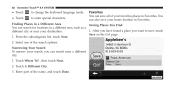
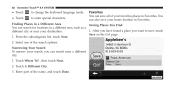
..., you want to save, touch Save on the Go! From the subcategories list, touch Near. 2. Touch A Different City. 3.
Saving Places You Find 1. page.
to change the keyboard language mode. Favorites You can search near your favorites places in Favorites. 82 Uconnect Touch™ 8.4 SYSTEM
• Touch • Touch
to enter special characters...
UConnect Manual - Page 94
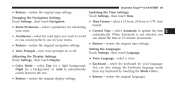
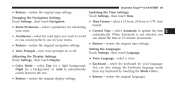
... touch Display. • Keyboard - restore the original map settings. or you would prefer to avoid can also change the keyboard language mode Night for your language. • Color Mode - Adjusting the Display Settings • Voice Language - select a voice. select a preference for calculating your routes. • Restore - restore the original time settings. • Restore - select...
UConnect Manual - Page 96
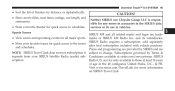
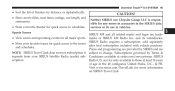
...major sports. • Store your SIRIUS Satellite Radio (audio) subscription. Neither SIRIUS nor Chrysler Group LLC is separate from your favorite teams for quick access to schedules. NOTE: ... is responsible for quick access to the scores and schedules. service only available to change.
Prices and programming are provided by SIRIUS and are trademarks of theaters by Terms ...
UConnect Manual - Page 112


... the Display Menu • Display Brightness with Headlights Off • Set Language • Units • Voice Response Length • Touchscreen Beep • Navigation Turn-by-Turn Displayed in...for NOTE: The check-mark indicates the current selection is you to change a selection.
3
4. Press the Display soft-key to change the Brightness. Touch the + or - Or touch the check mark...
Owner Manual - Page 2


...on products previously manufactured. Driving after drinking can be deleted and the name Chrysler Canada Inc. Please disregard any features and equipment described in this manual that are not... causes of features and equipment that are drinking, don't drive. Chrysler Group LLC reserves the right to make changes in design and specifications, and/or make additions to or improvements to...
Owner Manual - Page 28


...to start the engine conveniently from outside the vehicle • This device must be equipped with Part 15 of approximately 300 ft (91 m). Closeness to operate the equipment. The system has including interference that may reduce this range. void ... TO KNOW BEFORE STARTING YOUR VEHICLE
4. Operation is a minimum of Industry Canada. NOTE: Changes or modifications not expressly ap-
Owner Manual - Page 111
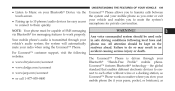
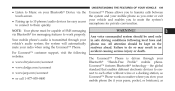
...is driven through your Bluetooth "Hands-Free Profile" mobile phone. Any voice commanded system should be capable of SMS messaging via the Uconnect™ Phone ...connect to them quickly. Failure to do so may result in safe driving conditions following websites: • www.chrysler.com/uconnect • www.dodge.com/uconnect • www.jeep.com/uconnect • or call 1-877-855...
Owner Manual - Page 112
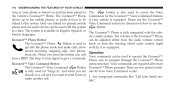
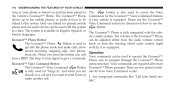
... etc., When you press the button you are ods for the Uconnect™ Voice Command features if your vehicle is your phone is used to access the Voice Commands for how Voice Command works: already in English, Spanish, or French languages. The Uconnect™ Phone allows up to ten mobile phones or audio devices...
Owner Manual - Page 113


...into parts would like to".
For example, you can use the compound command form voice command "Search for John Smith", or you talk in this section, only the ...command can be said: "Call John Smith mobile". Natural Speech Your Uconnect™ Phone Voice system uses a Natural Language Voice Recognition (VR) engine.
3
Natural speech allows the user to guide you . UNDERSTANDING THE...
Owner Manual - Page 317


...has been selected. Then touch the arrow back • Voice Response Length When in this display, you may change the Voice Response • Set Language Length, touch the Brief or Detailed soft-key until ...of measure. sound heard when a touch screen button (soft-key) is pressed. To change the Voice Resoft-key. soft-keys. UNDERSTANDING YOUR INSTRUMENT PANEL 315
setting soft-keys or by ...
User Guide - Page 3
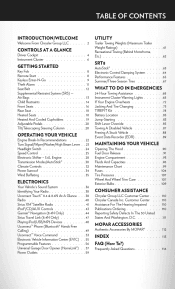
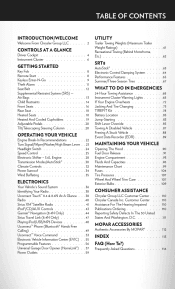
... ...Instrument Cluster Warning Lights If Your Engine Overheats ...Jacking And Tire Changing ...TIREFIT Kit ...Battery Location ...Jump-Starting ...Shift Lever Override ...Towing...Voice Command ...Electronic Vehicle Information Center (EVIC) Programmable Features ...Universal Garage Door Opener (HomeLink®) Power Outlets ... CONSUMER ASSISTANCE
Chrysler Group LLC Customer Center ...Chrysler...
User Guide - Page 114


MOPAR ACCESSORIES
AUTHENTIC ACCESSORIES BY MOPAR®
• The following highlights just some of the many Authentic Chrysler Accessories by Mopar featuring a fit, finish, and functionality specifically for your Chrysler 300. • In choosing Authentic Accessories you gain far more than expressive style, premium protection, or extreme entertainment, you also benefit from enhancing your...
User Guide - Page 118


... EMERGENCIES
• What do I can tow with the Uconnect™ Hands-Free Voice Activation System? pg. 68 • How do I change a flat tire? pg. 83
MAINTAINING YOUR VEHICLE
• Where is blinking? ...ASKED QUESTIONS
GETTING STARTED
• How do I pair my cell phone via Bluetooth® with my Chrysler 300? pg. 16
ELECTRONICS
• How do I know how much I do if my TPMS warning ...
UConnect Manual - Page 98
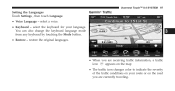
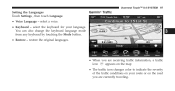
... traffic conditions on the road you are currently traveling. Uconnect Touch™ 8.4 SYSTEM 97
Setting the Languages Touch Settings , then touch Language. • Voice Language -
select the keyboard for your route or on your language. restore the original languages. You can also change the keyboard language mode from any keyboard by touching the Mode button. • Restore -
UConnect Manual - Page 118


... Brightness with Headlights Off
3 active. • Display Mode 6. Or touch the check mark or empty box to change a selection. 4. soft-key to change the Brightness. Uconnect Touch™ 8.4 SYSTEM 117
• Set Language • Units • Voice Response Length • Touchscreen Beep • Navigation Turn-by-Turn Displayed in the Cluster (If Equipped) •...
Owner Manual SRT - Page 547
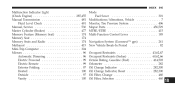
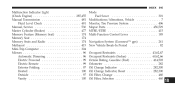
... Vehicle Break-In Period ...82 Occupant Restraints ...43,62,67 Occupant Restraints (Sedan) ...60,62,66 Octane Rating, Gasoline (Fuel) ...414,503 Odometer ...282 Oil Change Indicator ...282,300 Oil Change Indicator, Reset ...282,300 Oil Filter, Change ...460 Oil Filter, Selection ...460
10
User Guide SRT - Page 3
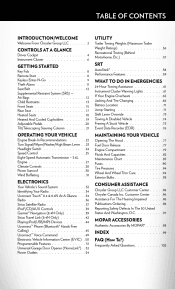
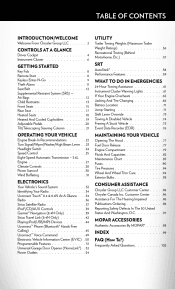
... Lights If Your Engine Overheats ...Jacking And Tire Changing ...Battery Location ...Jump-Starting ...Shift Lever Override ...Chrysler Canada Inc. Radio ...Sirius Satellite Radio ...iPod®/CD/AUX Controls ...Garmin® Navigation (8.4N Only) ...Sirius Travel Link (8.4N Only) ...Playing iPod/USB/MP3 Devices ...Uconnect™ Phone (Bluetooth® Hands Free Calling) ...Uconnect™ Voice...
User Guide SRT - Page 47
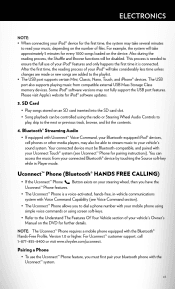
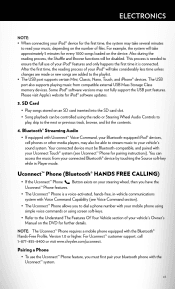
...system. For example, the system will take considerably less time unless changes are made or new songs are added to the next or ...external USB Mass Storage Class memory devices. This process is a voice-activated, hands-free, in Player mode. Please visit Apple's ...8482; customer support, call 1-877-855-8400 or visit www.chrysler.com/uconnect. Also during the reading process, the Shuffle and Browse...
User Guide SRT - Page 100


... at mopar.com.
MOPAR ACCESSORIES
AUTHENTIC ACCESSORIES BY MOPAR®
• The following highlights just some of the many Authentic Chrysler Accessories by Mopar featuring a fit, finish, and functionality specifically for your Chrysler 300. • In choosing Authentic Accessories you gain far more than expressive style, premium protection, or extreme entertainment, you also...
User Guide SRT - Page 104


... my cell phone via Bluetooth® with my Chrysler 300? pg. 90 • What type of oil do if my TPMS warning light is my Fuse Block located? pg. 44 • How do I change my engine's oil? pg. 39 • How... I know how much I can tow with the UConnect™ Hands-Free Voice Activation System? pg. 34 • How do I use ? pg. 71
MAINTAINING YOUR VEHICLE
• Where is blinking?
Similar Questions
How To Change Your Voice Control Switch On A 2005 Chrysler 300
(Posted by alSBUC 10 years ago)
How To Change Odometer From Km To Miles Chrysler 300
(Posted by broMommi 10 years ago)
How Often Do I Change My Oil In A 2011 Chrysler 300 Limited
(Posted by robjdk 10 years ago)

