2012 Chrysler 300 Support Question
Find answers below for this question about 2012 Chrysler 300.Need a 2012 Chrysler 300 manual? We have 6 online manuals for this item!
Question posted by mahasbe on May 1st, 2014
How To Add Custom Poi's To Chrysler 300 Navigation
The person who posted this question about this Chrysler automobile did not include a detailed explanation. Please use the "Request More Information" button to the right if more details would help you to answer this question.
Current Answers
There are currently no answers that have been posted for this question.
Be the first to post an answer! Remember that you can earn up to 1,100 points for every answer you submit. The better the quality of your answer, the better chance it has to be accepted.
Be the first to post an answer! Remember that you can earn up to 1,100 points for every answer you submit. The better the quality of your answer, the better chance it has to be accepted.
Related Manual Pages
UConnect Manual - Page 38
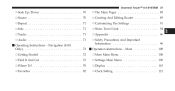
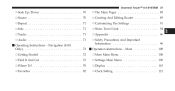
... Find It And Go! ...73 ▫ Where To? ...78 ▫ Favorites ...82 Navigation (8.4N Only)...72 Ⅵ Operation Instructions - Uconnect Touch™ 8.4 SYSTEM 37
▫...9643; Audio ...71
▫ The Main Pages ...85 ▫ Creating And Editing Routes ...89 ▫ Customizing The Settings ...91 ▫ Sirius Travel Link ...94 ▫ Appendix ...96 ▫ Safety Precautions And ...
UConnect Manual - Page 77
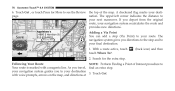
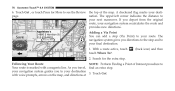
... Go!. Touch Go! , or touch Press for the extra stop . your destination. The navigation system gives you travel, find an extra stop . A checkered flag marks your next maneuver... Point You can add a stop and to your destination 3. As you directions to the stop (Via Point) to your navigation system recalculates the route and provides new directions. your navigation system guides you ...
UConnect Manual - Page 78
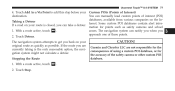
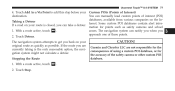
... the Route 1. Garmin and Chrysler LLC are currently taking is closed, you are not responsible for the consequences of using a custom POI database, or for points such as possible. With a route active, touch 2. The navigation system attempts to add this stop before your Custom POIs (Points of Interest) You can manually load custom points of these points. 2. Touch...
UConnect Manual - Page 79
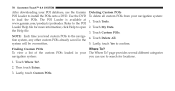
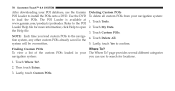
... to search for more information; Deleting Custom POIs To delete all custom POIs from your POI database, use to the POI Loader Help file for locations. 1. Touch Tools. 2. Touch Delete All. page provides several different categories navigation system: you load custom POIs to confirm. Lastly, touch Custom POIs. Touch My Data.
3. Touch Custom POIs. Lastly, touch Yes to the naviga4...
UConnect Manual - Page 90


... a location for use. 7. to your ending point. Touch Next to routes. Touch Add New Start Point. satellite you are receiving. This section describes how to create and customize your NOTE: Perform Finding a Point of each find your route. Touch Add New Start Point. map. Find a location for your route and view it on...
UConnect Manual - Page 91
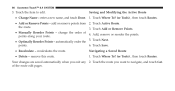
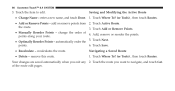
... changes are saved automatically when you want to edit. points along your route. 5. • Optimally Reorder Points - Touch Save.
of 4.
Navigating a Saved Route 1.
change the order of the route edit pages. Add, remove or reorder the points. Saving and Modifying the Active Route
• Change Name - remove this route. Touch Next. Touch...
Owner Manual - Page 130
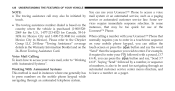
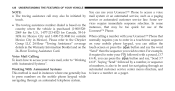
...Assistance Card. to press numbers on the mobile phone keypad while navigating through an Working With Automated Systems automated customer service center menu structure, and This method is purchased (1-800-528Uconnect... and say , "Send 3 7 4 6 #), you wish to enter. Please refer to the Chrysler normally requires you to enter in a touch-tone sequence Group LLC 24-Hour "Towing Assistance" coverage ...
Owner Manual - Page 543


... ▫ Prepare A List ...543 ▫ Be Reasonable With Requests ...543 Ⅵ If You Need Assistance ...543 ▫ Chrysler Group LLC Customer Center ...544 ▫ Chrysler Canada Inc. Customer Center ...544 ▫ In Mexico Contact ...544 ▫ Customer Assistance For The Hearing Or Speech Impaired (TDD/TTY) ...545 ▫ Service Contract ...545 Ⅵ Warranty Information ...546...
User Guide - Page 3
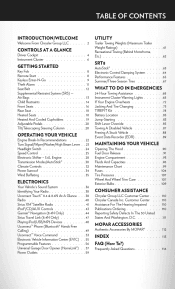
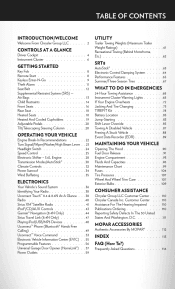
...Authentic Accessories By MOPAR® ...112
INDEX ...113 FAQ (How To?)
Frequently Asked Questions ...116 Customer Center . . CONSUMER ASSISTANCE
Chrysler Group LLC Customer Center ...Chrysler Canada Inc. Radio ...Sirius XM™Satellite Radio ...iPod®/CD/AUX Controls ...Garmin® Navigation (8.4N Only) ...Sirius Travel Link (8.4N Only) ...Playing iPod/USB/MP3 Devices ...Uconnect™...
User Guide - Page 48
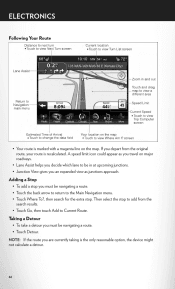
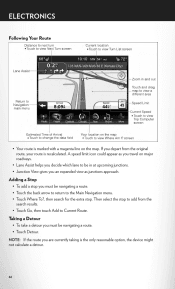
... you must be in at upcoming junctions. • Junction View gives you decide which lane to be navigating a route. • Touch the back arrow to return to Current Route.
Adding a Stop
• To add a stop to add from the original route, your route is recalculated.
Taking a Detour
• To take a detour you depart...
User Guide - Page 114


... highlights just some of the many Authentic Chrysler Accessories by Mopar featuring a fit, finish, and functionality specifically for your Chrysler 300. • In choosing Authentic Accessories you...; Premium Carpet Floor Mats • Slush Mats • Heated Seats ELECTRONICS: • Portable Navigation Systems • iPod® Adapter • Kicker® Sound System • Black/Chrome ...
User Guide - Page 118


...the AUX music source? pg. 61
WHAT TO DO IN EMERGENCIES
• What do I do I use the Navigation feature? pg. 104 • What type of oil do if my TPMS warning light is my Fuse Block located...-Start my vehicle? pg. 48 • How do I pair my cell phone via Bluetooth® with my Chrysler 300? pg. 57
UTILITY
• How do I know how much I can tow with the Uconnect™ Hands-...
UConnect Manual - Page 79
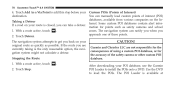
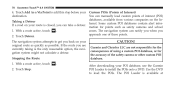
...) You can manually load custom points of the safety camera or other custom POI database. Touch Detour. If the route you approach one of using a custom POI database, or for points such as possible. Garmin and Chrysler LLC are currently taking is available at The POI Loader is the only reasonable option, the navigation system might not calculate...
UConnect Manual - Page 80
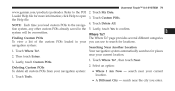
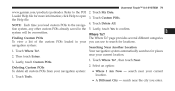
... City - system will be overwritten. page provides several different categories To view a list of the custom POIs loaded in the 5. Where To? Loader Help file for places 1. click Help to the navigation system, any other custom POIs already saved in your navigation system: • Where I Am Now - the Help file. 4. NOTE: Each time you can use...
UConnect Manual - Page 92


...Modifying the Active Route 1. Touch Add or Remove Points. • Add or Remove Points - Touch Save. add or remove points from 4. Add, remove or reorder the points..... points. • Recalculate - Uconnect Touch™ 8.4 SYSTEM 91
Editing Custom Routes Touch Where To? (or Tools) , then touch Routes. 1.
Navigating a Saved Route • Optimally Reorder Points - Touch Where To? (or...
Owner Manual SRT - Page 525


... ▫ Prepare A List ...525 ▫ Be Reasonable With Requests ...525 Ⅵ If You Need Assistance ...525 ▫ Chrysler Group LLC Customer Center ...526 ▫ Chrysler Canada Inc. Customer Center ...526 ▫ In Mexico Contact ...526 ▫ Customer Assistance For The Hearing Or Speech Impaired (TDD/TTY) ...527 ▫ Service Contract ...527 Ⅵ Warranty Information ...528...
User Guide SRT - Page 3
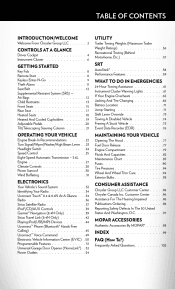
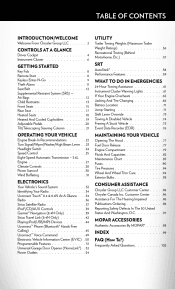
CONSUMER ASSISTANCE
Chrysler Group LLC Customer Center ...Chrysler Canada Inc. Air Bags ...Child Restraints ...Front Seats ...Rear Seat ...Heated Seats ...... ...Supplemental Restraint System (SRS) - Radio ...Sirius Satellite Radio ...iPod®/CD/AUX Controls ...Garmin® Navigation (8.4N Only) ...Sirius Travel Link (8.4N Only) ...Playing iPod/USB/MP3 Devices ...Uconnect™ Phone (Bluetooth...
User Guide SRT - Page 44


... to edit, touch Press for the extra stop to add from the search results. • Touch Go, then touch Add to Current Route.
ELECTRONICS
Adding a Stop
• To add a stop you must be navigating a route • Touch the back arrow to return to the Main Navigation menu. • Touch Where To?, then search for More...
User Guide SRT - Page 100


...Premium Carpet Floor Mats • Slush Mats • Heated Seats ELECTRONICS: • Portable Navigation Systems • iPod® Adapter • Kicker® Sound System • Black/...Kicker® is a registered trademark of Authentic Chrysler Accessories by Mopar featuring a fit, finish, and functionality specifically for your Chrysler 300. • In choosing Authentic Accessories you ...
Similar Questions
How To Increase Volume On Chrysler 300 Navigation System
(Posted by machun 10 years ago)
Can A 2012 Chrysler 300 Have Navigation Installed
(Posted by furnedadd 10 years ago)
How To Reset Chrysler 2012 300 Navigation Frozen
(Posted by balacclass 10 years ago)
How Do U Get The Navigation Icon In A Chrysler 300 2012
(Posted by johed 10 years ago)


