2012 Chrysler 200 Support Question
Find answers below for this question about 2012 Chrysler 200.Need a 2012 Chrysler 200 manual? We have 4 online manuals for this item!
Question posted by crobpa on June 2nd, 2014
How To Turn Off Radio While Using Navigation Chrysler 200
The person who posted this question about this Chrysler automobile did not include a detailed explanation. Please use the "Request More Information" button to the right if more details would help you to answer this question.
Current Answers
There are currently no answers that have been posted for this question.
Be the first to post an answer! Remember that you can earn up to 1,100 points for every answer you submit. The better the quality of your answer, the better chance it has to be accepted.
Be the first to post an answer! Remember that you can earn up to 1,100 points for every answer you submit. The better the quality of your answer, the better chance it has to be accepted.
Related Manual Pages
Owner Manual - Page 27


... LOCK button on the RKE transmitter with the alarm activated will cause the using the RKE transmitter to turn on, the park lights will flash, the horn will stay on and off the Panic Alarm due alarm to the Radio Frequency (RF) noises emitted by press- the LOCK button on the RKE transmitter...
Owner Manual - Page 102
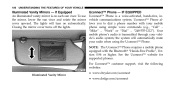
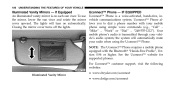
... each sun visor. 100
UNDERSTANDING THE FEATURES OF YOUR VEHICLE
Illuminated Vanity Mirrors - Closing the mirror cover turns off the lights. The lights will automatically mute your radio when using simple voice commands (e.g., "Call" ѧ "Mike" ѧ "Work" or "Dial" ѧ "248-555-1212").
IF EQUIPPED Uconnect™ Phone is on automatically. Your...
Owner Manual - Page 235


... not play • Level 1: 12 (including a separator Љ.Љ and a three- UNDERSTANDING YOUR INSTRUMENT PANEL
233
The radio uses the following table are supported. In Multisession disc formats are also supported. Discs created with the *.MP3/WMA extension as an invalid MP3/WMA and ...
Owner Manual - Page 239


Reverse engineering or disassembly is intended for home and other intellectual property rights. If Equipped Electronic Serial Number/Sirius Identification Satellite radio uses direct satellite-to Please have the following information available when coast. The Electronic Serial Number/Sirius Identification dren, directly from its satellites and broadcasting studios.
...
Owner Manual - Page 249


... a threefiles properly and may be unable to play MP3 files; The radio uses the following restricof files and/or folders, the radio may contain combinations of normal CD audio tracks and computer files (including...(File Systems) The medium formats supported by the radio are not supported. With CDDA, CD-R, CD-RW, MP3, and CDDA+MP3. 200 files, exceeding 50 folders will assign Supported Media ...
Owner Manual - Page 260
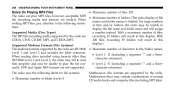
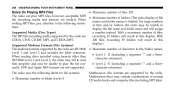
... Apple HFS formats are limited. With CDDA, CD-R, CD-RW, MP3, and CDDA+MP3. 200 files, exceeding 50 folders will assign Supported Media (Disc Types) a number instead. The radio uses the following restricof files and/or folders, the radio may contain combinations of file file recording media and formats are not supported. When names...
Owner Manual - Page 263


...(Auxiliary Mode) Press this button to change the mode to auxilRadio. If Equipped Satellite radio uses direct satellite-to-receiver broadcasting technology to provide clear digital sound, coast to Љelapsed...Sirius Satellite Pressing the AUX button will display for chilNOTE: The AUX device must be turned on and the dren, directly from its satellites and broadcasting studios. device's volume ...
User Guide - Page 2


... prohibit the use extreme caution when using any electrical devices such as cell phones, computers, portable radios, vehicle navigation or other ...the driver's responsibility to a serious collision. The DVD enclosed contains your vehicle. Chrysler Group LLC strongly recommends that the driver use of the vehicle. Texting while driving is the safe operation of cellular telephones or texting...
User Guide - Page 33
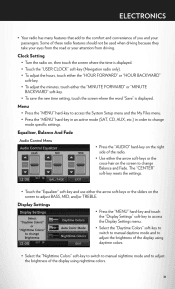
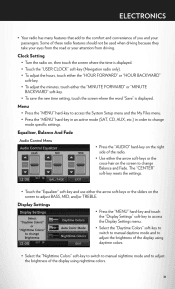
...
• Touch the "Equalizer" soft-key and use either the arrow soft-keys or the sliders on , then touch the screen where the time is displayed. • Touch the "USER CLOCK" soft-key (Navigation radio only). • To adjust the hours, touch ...CD, AUX, etc.) in order to adjust BASS, MID, and/or TREBLE.
Clock Setting
• Turn the radio on the screen to change Balance and Fade.
User Guide - Page 98


...Slush Mats • Katzkin Leather Interiors ELECTRONICS: • Portable Navigation Systems • iPod® Adapter • Kicker®... Tracking • Park Distance Sensors System • Radio Upgrades • Remote Start • Rearview Mirror ...trademark of Authentic Chrysler Accessories by Mopar featuring a fit, finish, and functionality specifically for your Chrysler 200. •...
User Guide - Page 102


...174; with my Chrysler 200? pg. 26, 28, 30, 39 • How do I activate the Audio Jack? pg. 53 • How do I use my USB port to listen to audio through my touch-screen radio? pg. 27,... 31, 39 • How do I use ? pg. 85 • How often should my tire pressure be set the clock on my radio? pg. 90 • What type of oil do I use the Navigation feature? pg. 11 • How do...
Owner Manual Convertible - Page 244


... the MP3/ WMA tracks on that disc. 242 UNDERSTANDING YOUR INSTRUMENT PANEL
Supported Medium Formats (File Systems) The medium formats supported by the radio. When reading discs recorded using the MP3/WMA encoder to compress audio character extension) data to play the file. • Level 2: 31 (including a separator Љ.Љ and a three...
Owner Manual Convertible - Page 248


Uconnect™ Multimedia (Satellite Radio) - Satellite radio uses direct satellite-to-receiver broadcastЉDolbyЉ and the double-D symbol are trademarks of Digital TheSystem (VES)™ (If Equipped) Refer to coast. ...
Owner Manual Convertible - Page 259
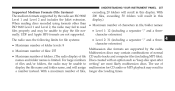
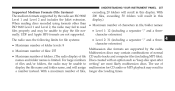
... discs recorded using formats other than • Maximum number of files and/or folders, the radio may be unable to play the file norcharacter extension) mally. The radio uses the following ... 20 folders will result in this The medium formats supported by the radio. With Supported Medium Formats (File Systems) 200 files, exceeding 50 folders will result in longer disc loading times.
...
Owner Manual Convertible - Page 270


... to display the file name and folder name and will assign When reading discs recorded using formats other than domly selected track. mally. however, acceptable MP3 file recording media and...may be unable to the following limits for file systems: The radio can play the file nordom Play. Notes On Playing MP3 Files The radio uses the following restric• Maximum number of files: 255 tions...
Owner Manual Convertible - Page 274
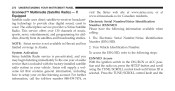
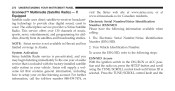
... steps: ESN/SID Access With the ignition switch in the ON/RUN or ACC position and the radio on -line listening account. 272 UNDERSTANDING YOUR INSTRUMENT PANEL
Uconnect™ Multimedia (Satellite Radio) - If Equipped Satellite radio uses direct satellite-to-receiver broadcasting technology to provide clear digital sound, coast to the one year of...
User Guide Convertible - Page 2
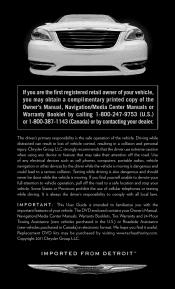
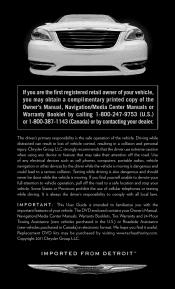
..., portable radios, vehicle navigation or other devices by visiting www.techauthority.com. Replacement DVD kits may be done while the vehicle is the safe operation of the vehicle. Use of any device or feature that may take their attention off the road to a serious collision. If you find it useful. Copyright 2011 Chrysler Group LLC...
User Guide Convertible - Page 33
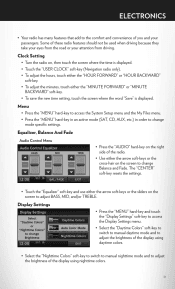
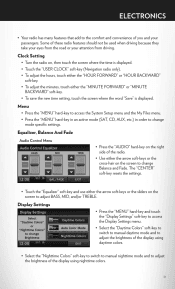
...Turn the radio on the screen to adjust BASS, MID, and/or TREBLE.
The "CENTER" soft-key resets the settings.
• Touch the "Equalizer" soft-key and use either the arrow soft-keys or the sliders on , then touch the screen where the time is displayed. • Touch the "USER CLOCK" soft-key (Navigation radio... on the right side of the radio. • Use either the "MINUTE FORWARD" or ...
User Guide Convertible - Page 98


... Mats • Katzkin Leather Interiors ELECTRONICS: • Portable Navigation Systems • iPod® Adapter • Kicker®... Tracking • Park Distance Sensors System • Radio Upgrades • Remote Start • Rearview Mirror ...trademark of Authentic Chrysler Accessories by Mopar featuring a fit, finish, and functionality specifically for your Chrysler 200 Convertible. &#...
User Guide Convertible - Page 102


pg. 26, 28, 31, 40 • How do I use the Navigation feature? pg. 54 • How do I use my iPod®? pg. 65
WHAT TO DO IN EMERGENCIES
• What... pair my cell phone via Bluetooth® with my Chrysler 200? pg. 88 • What should I use my USB port to listen to audio through my touch-screen radio? pg. 21
ELECTRONICS
• Which radio is my Fuse Block located? pg. 36, 46...

