2012 Chrysler 200 Support Question
Find answers below for this question about 2012 Chrysler 200.Need a 2012 Chrysler 200 manual? We have 4 online manuals for this item!
Question posted by Muatink on December 7th, 2013
How To Release Stop In Glove Box Chrylser 200
The person who posted this question about this Chrysler automobile did not include a detailed explanation. Please use the "Request More Information" button to the right if more details would help you to answer this question.
Current Answers
There are currently no answers that have been posted for this question.
Be the first to post an answer! Remember that you can earn up to 1,100 points for every answer you submit. The better the quality of your answer, the better chance it has to be accepted.
Be the first to post an answer! Remember that you can earn up to 1,100 points for every answer you submit. The better the quality of your answer, the better chance it has to be accepted.
Related Manual Pages
Owner Manual - Page 38
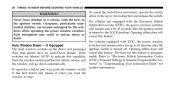
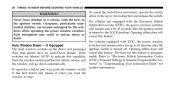
... To open the window part way, push the window switch to the first detent and release it when you want the window to indicate this feature.
To cancel the Auto-Down movement...switches are labeled AUTO to stop. Push the window switch past the first detent, release, and the window will cancel this capability. Opening either door will go down direction and release the switch. 36
THINGS TO...
Owner Manual - Page 39


... may trigger Equipped the auto reverse function unexpectedly during autoclosure, anti-pinch protection will be sure to stop. If • Any impact due to close the window.
2
WARNING! Remove the obstacle and ...to hold to close the window part way, lift the window switch to the first detent and release it when you want the window to clear your arms, hands, fingers and all objects from...
Owner Manual - Page 78


Disconnect the latch plate sudden stop or accident, it . Insert the latch plate into the buckle again. Do not leave...from the buckle and twist the short buckle end of the or seatbacks and cause serious personal injury. loosen with the release button facing out. However, any seat belt system will restraint manufacturer's directions. NOTE: For additional information, refer to the...
Owner Manual - Page 139


... or rearward, the seat will move as it may cause damage to operate the seats independently.
Release the switch when the desired position is parked. Moving a seat while driving could slide under a....
The controls for each heater are two heated seat switches that the shoulder belt is stopped by an obstruction in the direction of the switch. Do not place any article under the...
Owner Manual - Page 147


... Active Head Restraint is deployed. Fold-Flat Passenger Seatback The recline handle on the front passenger seat also releases the seatback to follow this warning could contact the Active Head Restraint during sudden stops. UNDERSTANDING THE FEATURES OF YOUR VEHICLE
145
WARNING! (Continued)
• Active Head Restraints may be adjusted. Head Restraints...
Owner Manual - Page 176


... and hold the switch in the forward position. During Express Open operation, any tion if this occurs.
Manual Mode movement and the sunroof will stop automatically. Any release of the switch will close the sunroof, press and hold the switch rearward closed condition until the switch is pushed and held to Express...
Owner Manual - Page 177


Express with the sunroof open the front and rear Press and release the Vent button within one half second windows together to the vent .... During Express Vent operation, any Sunroof Maintenance movement of the switch will open positions. However, the sunshade will stop the sunroof. pressure on the ears or a helicopter-type sound in certain open or partially open automatically as the...
Owner Manual - Page 194


Instrument Cluster - Analog Clock
6 - Storage Compartment 12 - Power Outlet Air Outlet - Ignition Switch - Side Window Demister Outlet - Passenger Airbag 8 - Glove Compartment 9 - Trunk Release Button 14 - 192
UNDERSTANDING YOUR INSTRUMENT PANEL
INSTRUMENT PANEL FEATURES
1 2 3 4 5
- Climate Control 13 - Radio 7 - If Equipped 10 - Heated Seat Switch - Hazard Switch...
Owner Manual - Page 202
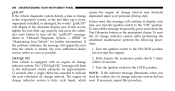
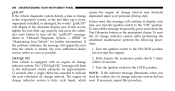
...is duty cycle based, which reset. in the instrument cluster odometer for further information). 200
UNDERSTANDING YOUR INSTRUMENT PANEL
gASCAP If the vehicle diagnostic system detects a leak or change ..., the words "gASCAP" will flash 3. To turn off the message temporarily, press and release the Trip Odometer button on the instrument cluster. See your personal driving style. means the...
Owner Manual - Page 224


...the ON or ACC position to search for the next listenable station in either direction without stopping. Press the ON/VOLUME control knob a second time to the left decreases it. Turning...Control (Rotary) side of the radio faceplate. Media Center 230 (REQ)
SEEK Buttons Press and release the SEEK buttons to operate the radio. 222
UNDERSTANDING YOUR INSTRUMENT PANEL
MEDIA CENTER 230 (REQ...
Owner Manual - Page 225


... the Uconnect™ User Manual located on the radio screen. The radio will bypass stations without stopping until you release it. Holding either button will remain tuned to seek down. Phone Button Uconnect™ Phone - To stop the search, press the SCAN button a second time. UNDERSTANDING YOUR INSTRUMENT PANEL
223
to seek up...
Owner Manual - Page 424
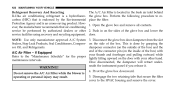
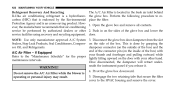
... disconnected, the dampener will retract underneath the instrument panel if you release it. Pivot the glove box downward. 5. maintenance intervals.
This is done by authorized dealers or...on the inside of the box. Disconnect the glove box door dampener from the slot Sealers, Stop Leak Products, Seal Conditioners, Compres- dampener connector (on the outside of the box) and the end of ...
Owner Manual - Page 425


... doors and hood hinges, should be wiped clean to protect against rust and wear. Prior to the application of the housing. 7. Reinstall the glove box door dampener and glove box. after lubricating excess oil and grease should also be given to replace it straight out of any lubricant, the parts concerned should be removed...
Owner Manual - Page 451


... vehicle for about five minutes in the Power Distribution Center Courtesy/Reading Lamp ...578/W5W Visor Vanity Lamp ...A6220 Center labeled IOD (Ignition Off-Draw). Glove Box Lamp ...A6220 • Or disconnect the negative cable from the battery. This will not be using your vehicle, or keep it out of service (i.e., vacation...
Owner Manual Convertible - Page 92
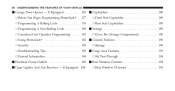
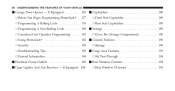
... Information ...184 Ⅵ Cigar Lighter And Ash Receiver - If Equipped 188
Ⅵ Cupholders ...188 ▫ Front Seat Cupholder ...188 ▫ Rear Seat Cupholders ...189 ▫ Glove Box Storage Compartment ...190 ▫ Storage ...190 ▫ Ski Pass-Through ...194 ▫ Rear Window Defroster ...194
▫ Programming A Non-Rolling Code ...180 Ⅵ Storage ...190...
Owner Manual Convertible - Page 192


Refer to provide added user comfort. To open the glove box, pull outward on the latch handle located on the right side of the glove box.
Glove Box Storage Compartment The center console armrest slides forward from design position to "Power Outlets" in "Understanding The Feature of Your Vehicle" for storage and is ...
Owner Manual Convertible - Page 202
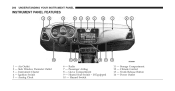
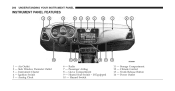
... Switch - Passenger Airbag 8 - Hazard Switch
11 - Air Outlet - Analog Clock
6 - Power Outlet 200 UNDERSTANDING YOUR INSTRUMENT PANEL
INSTRUMENT PANEL FEATURES
1 2 3 4 5
- Instrument Cluster - Heated Seat Switch - Storage Compartment 12 - Trunk Release Button 14 - Radio 7 - If Equipped 10 - Climate Control 13 - Side Window Demister Outlet - Glove Compartment 9 -
Owner Manual Convertible - Page 432


... panel if you release it. Do not remove the A/C Air Filter while the blower is done by grasping the sor Oil, and Refrigerants. Perform the following procedure to the HVAC housing and remove the cover. NOTE: Use only manufacturer approved A/C System 3. Disconnect the glove box door dampener from the slot Sealers, Stop Leak Products...
Owner Manual Convertible - Page 433


... should be given to the application of the housing. 7. When installing the filter cover, make sure the retaining tabs fully engage the cover.
7 Reinstall the glove box door dampener and glove box. Prior to
A/C Air Filter Replacement
6.
Install the A/C Air Filter with the arrow on the filter pointing toward the floor.
Owner Manual Convertible - Page 461


... or more than All the inside bulbs are not approved and should not battery. Interior Bulb No. be using your vehicle for more , run the Glove Box Lamp ...A6220 air conditioning system at idle for about five minutes Shift Indicator Lamp ...IKLE14140 in the Power Distribution LIGHT BULBS -
Similar Questions
Mocking In Glove Box When Heat Turns On
I turn on the heat and something knocks behind glove box
I turn on the heat and something knocks behind glove box
(Posted by Boo1buddy2bacca3 8 years ago)

