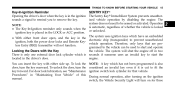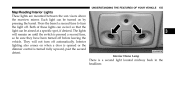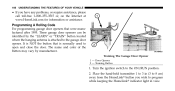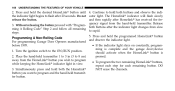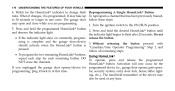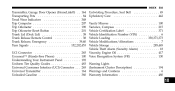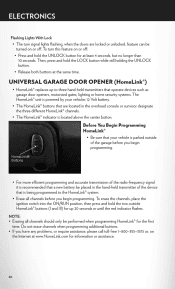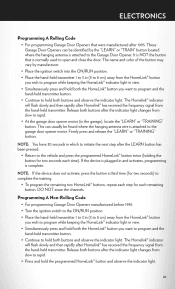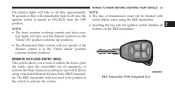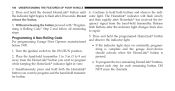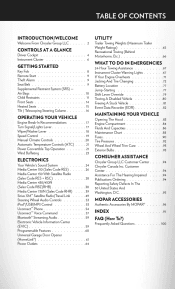2012 Chrysler 200 Support Question
Find answers below for this question about 2012 Chrysler 200.Need a 2012 Chrysler 200 manual? We have 4 online manuals for this item!
Question posted by airsmhabib on January 13th, 2014
Why Dont The Lights In My Chrysler 200 Turn On When The Doors Open
The person who posted this question about this Chrysler automobile did not include a detailed explanation. Please use the "Request More Information" button to the right if more details would help you to answer this question.
Current Answers
Related Manual Pages
Similar Questions
Map Lights Will Not Come On When Touched As They Should.
These lighst do illuminate when the door opens, though. How to get them working when manually touche...
These lighst do illuminate when the door opens, though. How to get them working when manually touche...
(Posted by andywms 9 years ago)
Why Dont The Inside Lights Come On In My Car When I Open The Door? Chrysler 200
2012
2012
(Posted by funaji 10 years ago)
Chrysler 200 2012 How To Program Garage Door Opener
(Posted by shbmach 10 years ago)
How Stop Light From Turn On When Open Door In 200 Chrysler
(Posted by papim 10 years ago)
I Have The Hardtop Convertible, My Windows Freeze Shut And I Can't Open My Door.
How/ what with, can I lube the glass or rubber gasket to prevent this, this week we are dropping to ...
How/ what with, can I lube the glass or rubber gasket to prevent this, this week we are dropping to ...
(Posted by Sallybutler 11 years ago)