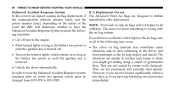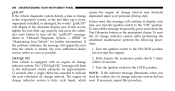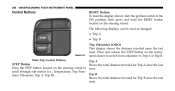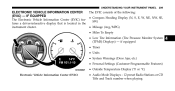2012 Chrysler 200 Support Question
Find answers below for this question about 2012 Chrysler 200.Need a 2012 Chrysler 200 manual? We have 4 online manuals for this item!
Question posted by mwjohnston3 on August 10th, 2021
What Is The Timer Reset For ?
Current Answers
Answer #1: Posted by SonuKumar on August 10th, 2021 7:43 AM
What does resetting a timer mean?
Resetting. It means that the operation returns to the state before starting while the timer is in operation for preset time or after it completes the operation for preset time.
What is a timer function?
A timer is a function that enables us to execute a function at a particular time. Using timers you can delay the execution of code so that it does not get done at the exact moment an event is triggered or the page is loaded.
How do you reset the timer on scratch?
Find the timer variable in the Sensing category, and check the box to add it to your stage. The reset timer block will reset the timer back to 0 seconds. To keep track of how long the player has been playing, we reset the timer to 0 when the green flag is clicked .
https://www.ia.omron.com/support/guide/19/explanation_of_terms.html
Please respond to my effort to provide you with the best possible solution by using the "Acceptable Solution" and/or the "Helpful" buttons when the answer has proven to be helpful.
Regards,
Sonu
Your search handyman for all e-support needs!!
Related Manual Pages
Similar Questions
How do you reset the system when the alert and all 4 tire pressures are flashing