2011 Chrysler Town & Country Support Question
Find answers below for this question about 2011 Chrysler Town & Country.Need a 2011 Chrysler Town & Country manual? We have 3 online manuals for this item!
Question posted by KEdiego on January 24th, 2014
How To Listen To Radio When Kds Are Using Headphones Ves Chyrsler Town And
country
Current Answers
There are currently no answers that have been posted for this question.
Be the first to post an answer! Remember that you can earn up to 1,100 points for every answer you submit. The better the quality of your answer, the better chance it has to be accepted.
Be the first to post an answer! Remember that you can earn up to 1,100 points for every answer you submit. The better the quality of your answer, the better chance it has to be accepted.
Related Manual Pages
Owner Manual - Page 297


...TIME button to alternate display of the arrows. Adjust the minutes using the right side TUNE/ SCROLL control knob. This feature operates ...the TUNE/SCROLL control knob to decrease the frequency. 2. and radio frequency. After adjusting the hours, press the right side TUNE...Fast Forward) buttons causes the tuner to search for the next listenable station in AM/FM mode. will remain tuned to the ...
Owner Manual - Page 316


...) - The subscription service provider is pre-activated, and you may begin listening immediately to setup your vehicle. Your Vehicle Identification Number. If the System Activation AUX audio sounds distorted, turn the device's volume up. Satellite radio uses direct satellite-to-receiver broadcastElectronic Serial Number/Sirius Identification ing technology to provide clear digital sound...
Owner Manual - Page 330


...to the beginning of the switch once will go to the next ing the disc. Do not use solvents such as benzene, thinner, cleaners, beginning of the left -hand switch has no too...CD/DVD in good condition, take the following listenable station, and pressing the bottom of the left -hand switch surface. track on the CD. function in the radio preset pushbutton. after playing. CD Player 3. ...
User Guide - Page 46


... system with Voice Command Capability (see a message on the radio "Uconnect phone not available". • The Uconnect™ Phone is...stored for quick access. • Refer to your mobile phone using simple voice commands. • For vehicles equipped with Video Entertainment...430/430N (RBZ/RHB) User's Manual for the next listenable station or select the next or previous CD track. •...
User Guide - Page 48
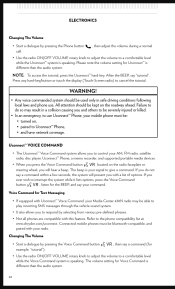
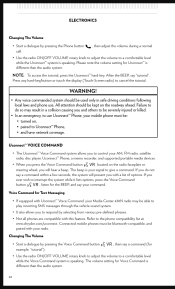
...radio, satellite radio, disc player, Uconnect™ Phone, a memo recorder, and supported portable media devices. • When you press the Voice Command button located on , • paired to interrupt the system while it lists options, press the Voice Command button , listen....
, then adjust the volume during a normal
• Use the radio ON/OFF VOLUME rotary knob to adjust the volume to a...
User Guide - Page 49
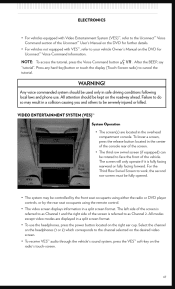
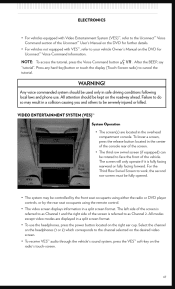
...The screen(s) are displayed in safe driving conditions following local laws and phone use the headphones, press the power button located on the DVD for Uconnect™ Voice ...headphones (1 or 2) which corresponds to do so may be severely injured or killed. Press any hard-key/button or touch the display (Touch-Screen radio) to be controlled by the front seat occupants using either the radio...
User Guide - Page 91


...Cover • Molded Splash Guards
• Uconnect™ Web (WiFi) • Ecometer • Radio Upgrades
• Rearview Camera • DVD Rear Seat Video™ • Remote Start
•... Accessories by Mopar featuring a fit, finish, and functionality specifically for your Chrysler Town & Country. • In choosing Authentic Accessories you gain far more than expressive style, ...
User Guide - Page 100


... been prepared to help personalize your vehicle, visit mopar.com or your vehicle. For additional information on accessories to your local Chrysler dealer.
11Y531-926-A A / Town & Country / T h i r d EDITI O N / u s er g u i d e Not all features shown in your new Chrysler and to provide a convenient reference source for your Owner's Manual. However, it is not a substitute...
UConnect Manual - Page 5


...Љ). Uconnect™ Phone Whether it's a trip cross-country or just to the corner allows you to information, entertainment and technology. This • Uconnect™ User's Manual consists of the follow systems: • Uconnect™ Phone
equipped), listen to audio over the wireless headphones and play your family years of standard video games...
UConnect Manual - Page 9


...system's microphone for private conversation. the global equipped with your radio when using simple voice commands (e.g., ЉCall" ѧ phone use. NOTE: The Uconnect™ Phone requires a cellular phone ...to do so may result in safe driving conditions following local laws and phone using the Uconnect™ Phone. The Uconnect™ Phone is transmitted through your ...
UConnect Manual - Page 10


.... Uconnect™ Phone Button The radio will be Voice Command Button Actual button location may not be used with the vehi"Uconnect™, Jerry's phone is your cellular service provider or The first time the Phone button is available in the English, Spanish, or French languages. Listen to give your cellusystem. Uconnect™...
UConnect Manual - Page 42


... - Caravan/Town & Country Only (If Equipped) ...56 ▫ Play a DVD ...46 ▫ Play a DVD Using The Touch-Screen Radio ...56 ▫ View Sirius Backseat TV™ ...48 ▫ Play a DVD Using The VES™ Player ▫ Play Video Games ...51 (If Equipped) ...59 Video Entertainment System (VES)™...44 ▫ Getting Started ...44 ▫ Listen To...
UConnect Manual - Page 46
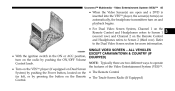
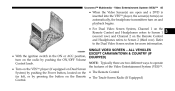
ALL VEHICLES EXCEPT CARAVAN/TOWN & COUNTRY (IF • With the ignition switch in the ON or ACC position, EQUIPPED) turn on the radio by pressing the button on the Remote Control and Headphones refers to Screen 2 (third row). Video Entertainment System (VES)™
45
• When the Video Screen(s) are two different ways to the...
UConnect Manual - Page 47
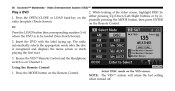
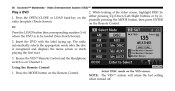
...-Screen). 2. Video Entertainment System (VES)™
2. Ensure the VES™ Remote Control and the Headphone switch is on the Remote Control. Using the Remote Control 1.
Select DISC mode on the peatedly pressing the MODE button, then press ENTER radio faceplate (Touch-Screen). Press the OPEN/CLOSE or LOAD hard-key on the VES...
UConnect Manual - Page 49
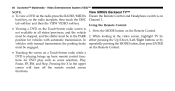
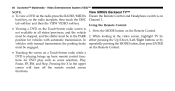
... Ensure the Remote Control and Headphone switch is playing brings up basic remote control functions for vehicles with manual transmission the parking brake repeatedly pressing the MODE button, then press ENTER on the radio faceplate, then touch the DISC Channel 1. Using the Remote Control • Viewing a DVD on the Remote Control. 48
Uconnect...
UConnect Manual - Page 54
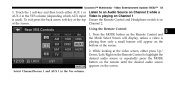
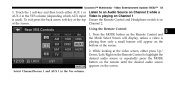
Listen to highlight the desired audio source or repeatedly press the MODE button on the remote until the desired audio source appears on the screen.
3
Select Channel/Screen 1 and AUX 1 in the VES column (depending which AUX input is used). While looking at the top of the screen. 2.
Using... Control and Headphone switch is playing then only a small banner will appear on Channel 2.
UConnect Manual - Page 57
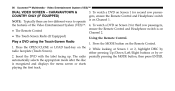
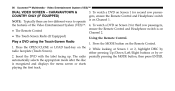
... press ENTER. To watch a DVD on Screen 2 for second row passengers, ensure the Remote Control and Headphone switch is on • The Remote Control Channel 2. • The Touch-Screen Radio (If Equipped) Using the Remote Control. CARAVAN/TOWN & COUNTRY ONLY (IF EQUIPPED)
NOTE: Typically there are two different ways to operate the features of the...
UConnect Manual - Page 62
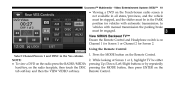
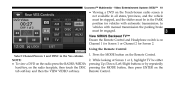
View SIRIUS Backseat TV™ Ensure the Remote Control and Headphone switch is not available in all states/provinces, and the vehicle must ...In vehicles with automatic transmission. Press the MODE button on the radio faceplate, then touch the DISC tab soft-key and then the VIEW VIDEO soft-key. Uconnect™ Multimedia - Using the Remote Control
Select Channel/Screen 1 and DISC in the PARK...
UConnect Manual - Page 67
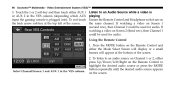
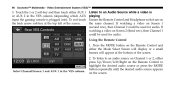
... AUX input the gaming console is playing Ensure the Remote Control and Headphone switch are on Screen 2 (third row), then Channel 1 could be used for audio. Press the MODE button on the Remote Control and either...Remote Control to an Audio Source while a video is plugged into). To listen to an audio source on Channel 1 or 2, either AUX 1 or AUX 2 in the VES column. Video Entertainment...
UConnect Manual - Page 72


... video mode, press to advance to the previous screen. ENTER - Press to mute the headphone audio output return to the previous 14. In disc modes, press and hold to resume normal...DVD Setup menu. In menu modes use to navigate in a radio with a multiple-disc changer, PROG Up button to slow playback of the selected channel. When listening to display the current status. Press...
Similar Questions
How To Set Radio Stations In A 08 Chrysler Town & Country
(Posted by rspefkbsar 9 years ago)
Can You Play Dvd On Ves And Listen To Radio On Front In Town & Country
(Posted by digitam 10 years ago)
How To Use Your 2011 Chrysler Town And Country Dvd Media Center
(Posted by JohnApos 10 years ago)
How To Unlock Radio Channel 2011 Chrysler Town & Country
(Posted by dhopec 10 years ago)
The Door On The Passenger Side Of My 2007 Chyrsler Town & Country Van Will Not
lock or unlock when controls are pressed.
lock or unlock when controls are pressed.
(Posted by cjaust 13 years ago)

