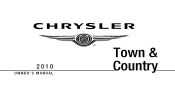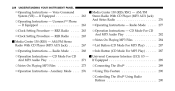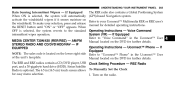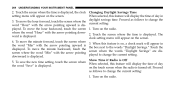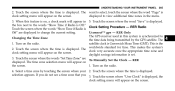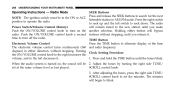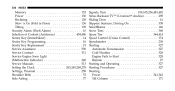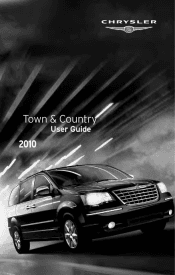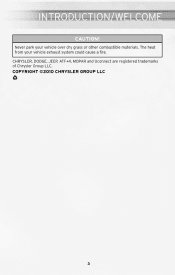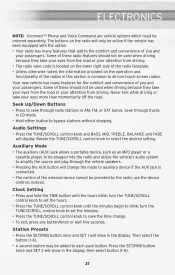2010 Chrysler Town & Country Support Question
Find answers below for this question about 2010 Chrysler Town & Country.Need a 2010 Chrysler Town & Country manual? We have 2 online manuals for this item!
Question posted by 198wasy on December 3rd, 2013
How To Set Digital Clock On 2010 Chrysler Town And Country Touring
The person who posted this question about this Chrysler automobile did not include a detailed explanation. Please use the "Request More Information" button to the right if more details would help you to answer this question.
Current Answers
Related Manual Pages
Similar Questions
How To Set Digital Clock Chrysler Town And Country 2010
(Posted by weRobyn 10 years ago)
How To Set Digital Clock Time On 2010 Chrysler Town And Country
(Posted by codmdbra 10 years ago)
Where Can I Get A Service Manual For 2010 Town Country
(Posted by Blah4macar 10 years ago)
Powerto My Inverter Outlet In My 2010 Chrysler Town &country Touring.
How do I get power to my 110 volt inverter outlet
How do I get power to my 110 volt inverter outlet
(Posted by njmj35 11 years ago)