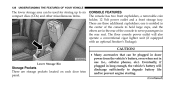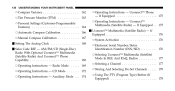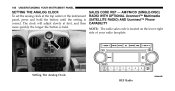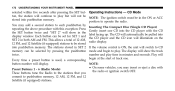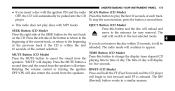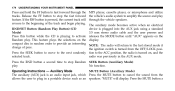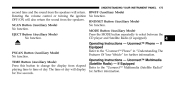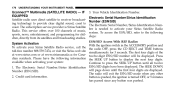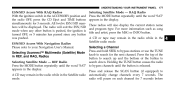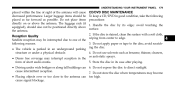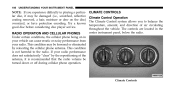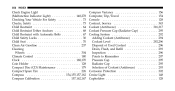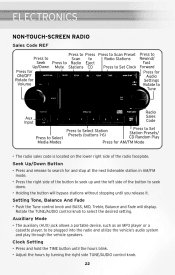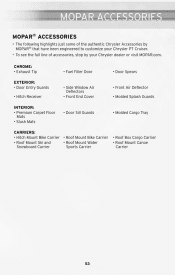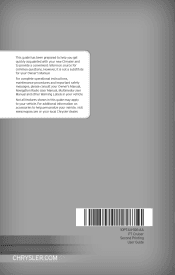2010 Chrysler PT Cruiser Support Question
Find answers below for this question about 2010 Chrysler PT Cruiser.Need a 2010 Chrysler PT Cruiser manual? We have 2 online manuals for this item!
Question posted by bratwolfsk on April 23rd, 2014
Cd Won't Eject From Pt Cruiser Cd Player
The person who posted this question about this Chrysler automobile did not include a detailed explanation. Please use the "Request More Information" button to the right if more details would help you to answer this question.
Current Answers
Related Manual Pages
Similar Questions
Fuel Filter For 2008 Pt Cruiser
How do you change the fuel filter o, a 2008 pt cruiser and where is it located?
How do you change the fuel filter o, a 2008 pt cruiser and where is it located?
(Posted by txalleykat45 9 years ago)
What Size Fuse For Cigarette Lighter In A Pt Cruiser
(Posted by Geol7fabri 10 years ago)
Cd Player
how to I reset the cd player in my 2002 pt cruiser to play the songs in order? I tried to skip to a ...
how to I reset the cd player in my 2002 pt cruiser to play the songs in order? I tried to skip to a ...
(Posted by sandih 11 years ago)
Cd Player
radio works cassette works but cant get cd pack to eject and it says err -- e06 96 sebring con...
radio works cassette works but cant get cd pack to eject and it says err -- e06 96 sebring con...
(Posted by bandit357910 11 years ago)