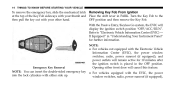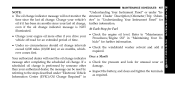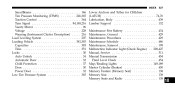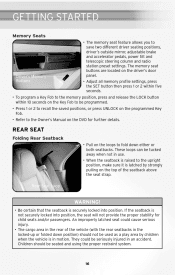2010 Chrysler 300 Support Question
Find answers below for this question about 2010 Chrysler 300.Need a 2010 Chrysler 300 manual? We have 3 online manuals for this item!
Question posted by sopheiamay on October 28th, 2013
My Radio Comes On For About 10 Mins Then Go Back Off What Could That Be
The person who posted this question about this Chrysler automobile did not include a detailed explanation. Please use the "Request More Information" button to the right if more details would help you to answer this question.
Current Answers
Related Manual Pages
Similar Questions
Chrysler 300 Radio Comes On But Wont Start. Malfunction Indicator Light Comes
on
on
(Posted by dalarrobaf 10 years ago)
Chrysler 300 Touring 2010 Radio How Do I Plug In Mp3
(Posted by cristbalu14 10 years ago)
Radio, Remote Just Stop Working
The radio and remote for door just stop working and the display says no fuse so I check the fuse box...
The radio and remote for door just stop working and the display says no fuse so I check the fuse box...
(Posted by Talleyskates 11 years ago)