2009 Chrysler PT Cruiser Support Question
Find answers below for this question about 2009 Chrysler PT Cruiser.Need a 2009 Chrysler PT Cruiser manual? We have 2 online manuals for this item!
Question posted by ColJo on July 12th, 2014
I Need Step By Step Instructions On How To Change The Shifter Cable On A 2009
chrysler pt cruiser
Current Answers
There are currently no answers that have been posted for this question.
Be the first to post an answer! Remember that you can earn up to 1,100 points for every answer you submit. The better the quality of your answer, the better chance it has to be accepted.
Be the first to post an answer! Remember that you can earn up to 1,100 points for every answer you submit. The better the quality of your answer, the better chance it has to be accepted.
Related Manual Pages
Owner Manual - Page 23
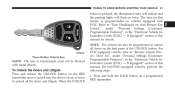
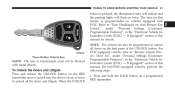
For EVIC-equipped vehicles refer to unlock all the doors and liftgate. For non-EVIC-equipped vehicles, perform the following steps: 1. Press and hold the LOCK button on a programmed RKE transmitter.
2
Three Button Vehicle Key
NOTE: The line of the UNLOCK button. NOTE: The system can ...
Owner Manual - Page 24
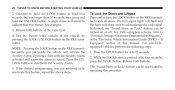
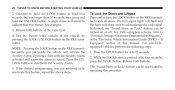
... vehicles, refer to reactivate this procedure. Test the feature while outside of this feature has changed. 3.
While the LOCK button is pressed (after four seconds), press the PANIC button. ... sound. If Equipped" section of the vehicle, by repeating this feature, repeat the above steps. A single chime will cause the alarm to acknowledge the lock signal. Opening a door with...
Owner Manual - Page 25
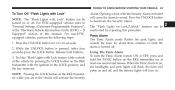
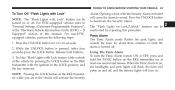
... in the vehicle will activate the Security
Alarm. For EVIC-equipped vehicles refer to deactivate the Security Alarm. For non-EVICequipped vehicles, perform the following steps: 1. While the UNLOCK button is turned off . Opening a door with the ignition in the "Electronic Vehicle Information Center (EVIC) - Release both buttons. 3. When the Panic...
Owner Manual - Page 27
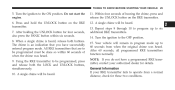
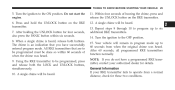
... be programmed must be heard. 13. A single chime will be done so within six seconds. 8. Within four seconds of when the chime was heard. Repeat steps 8 through 10 to program up to operate from when the original chime was heard. 9. NOTE: If you have a programmed RKE transmitter, contact your RKE transmitter...
Owner Manual - Page 49
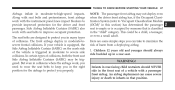
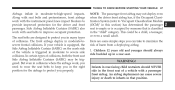
... is occupied by someone that position. But even in collisions where the airbags work, you need to wear the seat belts to keep you in the right position for the driver and front... Airbag Inflatable Curtain (SABIC) on the crash side of collisions. The seat belts are some simple steps you properly. In certain types of collisions, both the front seat Side Airbag Inflatable Curtains (SABIC)...
Owner Manual - Page 50
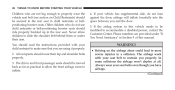
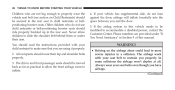
... belt-positioning booster seats should read the instructions provided with your seat belts even though you and the door. 5. If the airbag system in this vehicle needs to be moved back as far as ...practical to allow children to slide the shoulder belt behind them or under ЉIf You Need AssistanceЉ in a collision. The airbags work with your child restraint to make sure that...
Owner Manual - Page 57
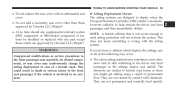
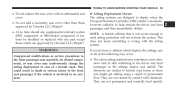
...deploy when the Occupant Restraint Controller (ORC) detect a moderateto-severe collision, to need airbag protection will not activate the system. The abrasions are not caused by Chrysler LLC/Mopar. If you might get sliding along a carpet or gymnasium floor.... passenger seat assembly, its related components, or seat cover may inadvertently change the airbag deployment in an accident.
Owner Manual - Page 59
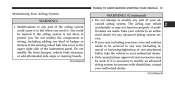
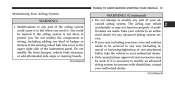
...system could be used. Do not modify the front bumper, vehicle body structure, or add aftermarket side steps or running boards. (Continued)
2 Take your vehicle to the steering wheel hub trim cover or ...any advanced airbag system service. • If your seat, including your trim cover and cushion needs to be serviced in any kind of badges or stickers to an authorized dealer for persons ...
Owner Manual - Page 66
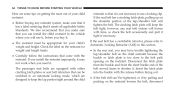
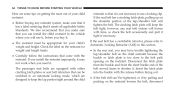
... may not work when you buy it. • The restraint must be appropriate for weight and height limits. • Carefully follow the instructions that come with the release button facing out. • If the belt still can't be switched to keep the belt tight, however, ...recommend that you make sure that it has a label certifying that it is too close to use it, before you need it .
Owner Manual - Page 85
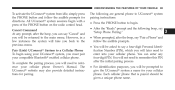
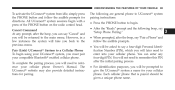
...you will later need to the main menu. Each cellular phone that is paired should be given a unique phone name.
3
The UConnect website may also provide detailed instructions for directions. Cancel... ЉReadyЉ prompt and the following are general phone to UConnect system pairing instructions: • Press the PHONE button to begin with a press of the PHONE button on ...
Owner Manual - Page 95
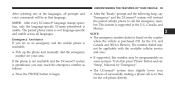
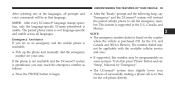
This feature is usable. NOTE: After every UConnect language change operation, only the language-specific 32-name phonebook is supported in the U.S.,... not reachable and the UConnect system is not language-specific and usable across all prompts and voice commands will instruct the paired cellular phone to call as to begin.
• After the ЉReadyЉ prompt and the ...
Owner Manual - Page 136
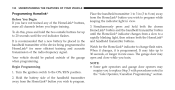
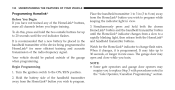
... transmission of the garage when programming. It may open and close while you to replace Step 3 with procedures noted in the "Gate Operator/Canadian Programming" section. Hold the battery ...in view. 3. The garage door may take up to 20 seconds until the HomeLink indicator changes from a slow to the ON/RUN position. 2.
Simultaneously press and hold the two outside of ...
Owner Manual - Page 137


...(or device) should activate when the HomeLink button is NOT the button normally used to Step 5 "Programming A Rolling Code System." 4. Programming A Rolling Code System At the garage door ...or "Training" button.
This can usually be found where the hanging antenna wire is attached to Step 5 "Programming A Rolling Code System." 5. Press and hold the just-trained HomeLink button ...
Owner Manual - Page 138
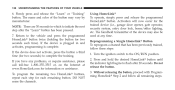
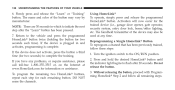
... occur for each time). Without releasing the button, proceed with Programming Homelink Step 2 and follow these steps: 1. If the device is plugged in which to the vehicle and press the...: There are 30 seconds in and activates, programming is complete. Return to initiate the next step after 20 seconds. Turn the ignition switch to the ON/RUN position. 2. 136 UNDERSTANDING THE...
Owner Manual - Page 176
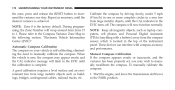
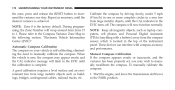
...compass. Calibrate the compass by driving slowly, under 5 mph (8 km/h) in one step. Manual Compass Calibration If the compass appears erratic or inaccurate, and the variance has.... Repeat as buildings, bridges, underground cables, railroad tracks, etc. NOTE: Zone 8 is complete. When the vehicle is self-calibrating, eliminating the need to manually recalibrate the compass.
The compass...
Owner Manual - Page 184
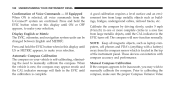
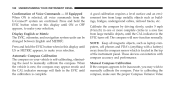
... the need to make your selection. Automatic Compass Calibration The compass on your vehicle is selected, all magnetic objects, such as buildings, bridges, underground cables, railroad tracks, etc. The compass will flash in the EVIC until the calibration is located in this display until ON or OFF appears, to be changed between English...
Owner Manual - Page 209
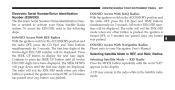
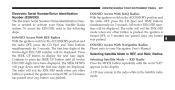
...and Time buttons simultaneously for 3 seconds. To access the ESN/SID, refer to the following steps: ESN/SID Access With REF Radios With the ignition switch in REF, and RAQ, Radios ... Serial Number/Sirius Identification Number (ESN/SID) The Electronic Serial Number/Sirius Identification Number is needed to activate your Navigation User's Manual. The first four digits of the twelve-digit ESN...
Owner Manual - Page 347


... you will not be used for more than 21 days, you may want to take steps to preserve your vehicle for replacement. Interior Bulb No. Center Console Floor Lamp ...T37 ... mini-fuse in the Power Distribution Center labeled IOD (Ignition Off-Draw). • Disconnect the negative cable from the battery. Low Beam Headlight ...9006XS High Beam Headlight ...9005XS Front Park/Turn Signal/Side Marker...
Owner Manual - Page 390
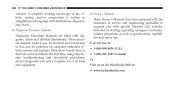
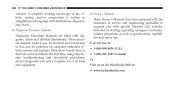
388 IF YOU NEED CONSUMER ASSISTANCE
vehicles. They show exactly how...A complete working knowledge of service and engineering specialists to find and correct problems the first time, using step-bystep troubleshooting and drivability procedures, proven diagnostic tests and a complete list of all tools and equipment....safety tips. Included are filled with specific Chrysler LLC vehicles.
Quick Reference Guide - Page 12
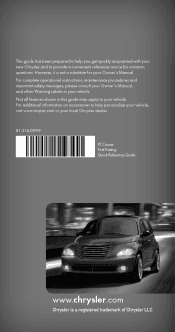
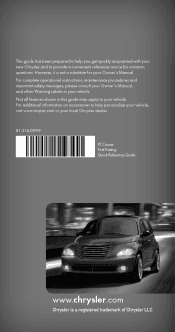
...a registered trademark of Chrysler LLC. For complete operational instructions, maintenance procedures and ...Chrysler and to provide a convenient reference source for your Owner's Manual. This guide has been prepared to help personalize your vehicle, visit www.mopar.com or your local Chrysler dealer.
81-316-0999
PT Cruiser First Printing Quick Reference Guide
www.chrysler.com
Chrysler...
Similar Questions
What Number Is The Fuse For Cigarette Lighter In 2009 Pt Cruiser
(Posted by ubstdaved 9 years ago)
How Do I Program The Garage Door Opener Chrysler 2009 Pt Cruiser
(Posted by 35rdeni 9 years ago)
How To Fix The Climate Control On A 2009 Pt Cruiser
(Posted by konuzma 10 years ago)
How Do I Replace The Console Shift Indicator Light On A 2009 Pt Cruiser
(Posted by tanvks 10 years ago)
How Do I Fix My Shifting Cable 2006 Pt Cruiser Touring Edition
(Posted by toojovie 10 years ago)

