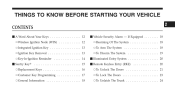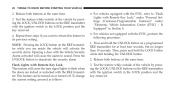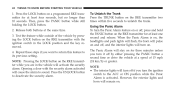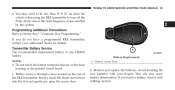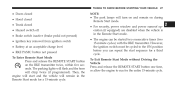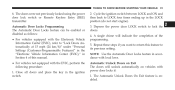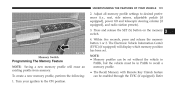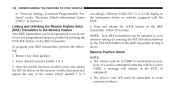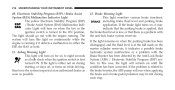2009 Chrysler 300 Support Question
Find answers below for this question about 2009 Chrysler 300.Need a 2009 Chrysler 300 manual? We have 3 online manuals for this item!
Question posted by thedavidneersr on May 6th, 2013
How Do U Program A Key Fob?
The person who posted this question about this Chrysler automobile did not include a detailed explanation. Please use the "Request More Information" button to the right if more details would help you to answer this question.
Current Answers
Answer #1: Posted by bengirlxD on May 7th, 2013 11:27 AM
Detailed instructions on how to program a Chrysler key fob can be found here.
Feel free to resubmit the question if you didn't find it useful.
Related Manual Pages
Similar Questions
2008 Chrysler 300 It Will Not Start. When Key Is Turned To Acc No Lights In
dash and no horn
dash and no horn
(Posted by bemyCh 10 years ago)
Only Have 1 Key For My 2009 Chrysler 300 And I Need To Program It How Do I Do
it
it
(Posted by kermi 10 years ago)
Key Fob
The key fob will not open door. There is a red light flashing in the car when I press the open butto...
The key fob will not open door. There is a red light flashing in the car when I press the open butto...
(Posted by Anonymous-72988 11 years ago)