2008 Chrysler Sebring Support Question
Find answers below for this question about 2008 Chrysler Sebring.Need a 2008 Chrysler Sebring manual? We have 2 online manuals for this item!
Question posted by preciousgoldtwo on October 15th, 2012
Dvd
I would like to know how i can get the dvd to display i put disc in and i can hear the soundtrack but can't see the picture. i was wondering if i could buy some kind of display to plug into the aux outlet so i could watch it as a passinger thanks
Current Answers
There are currently no answers that have been posted for this question.
Be the first to post an answer! Remember that you can earn up to 1,100 points for every answer you submit. The better the quality of your answer, the better chance it has to be accepted.
Be the first to post an answer! Remember that you can earn up to 1,100 points for every answer you submit. The better the quality of your answer, the better chance it has to be accepted.
Related Manual Pages
Owner Manual Convertible - Page 170


... Equipped ...213 ▫ Operating Instructions - Multimedia System - AM/FM Stereo Radio And 6-Disc CD/DVD Changer (MP3/WMA AUX Jack) ...198 ▫ Operating Instructions - Multimedia System - Radio Mode ...199 ▫ Operation Instructions - (Disc Mode For CD And MP3/WMA Audio Play, DVD-Video) ...206 ▫ Notes On Playing MP3/WMA Files ...208 ▫ List Button...
Owner Manual Convertible - Page 171
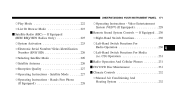
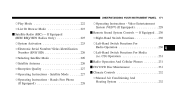
...; Satellite Radio (RSC) - Hands Free Phone (If Equipped) ...229
▫ Operating Instructions - CD) Operation ...231 Ⅵ Radio Operation And Cellular Phones ...231 Ⅵ CD/DVD Disc Maintenance ...231 Ⅵ Climate Controls ...232 ▫ Manual Air Conditioning And Heating System ...232
4 Satellite Mode ...227 ▫ Operating Instructions - Video Entertainment System (VES™...
Owner Manual Convertible - Page 198
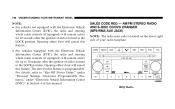
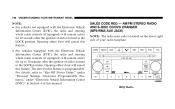
...) will remain active for 45 seconds after the ignition switch is turned to the LOCK position. REQ Radio
AM/FM STEREO RADIO AND 6-DISC CD/DVD CHANGER (MP3/WMA AUX JACK) NOTE: The radio sales code is programmable. Opening either door will remain active for this feature is located on the lower right...
Owner Manual Convertible - Page 203


... same selected Music Type name. NOTE: The available selections for each of the above entries varies depending upon the disc.
4 The Music Type function only operates when in DVD Menu mode, selecting DVD Enter will display the following items: NOTE: Turn the TUNE/SCROLL control knob to scroll through the entries. You can toggle...
Owner Manual Convertible - Page 204


...Selecting this item will allow the user to choose the default startup DVD menu language (effective only if language supported by disc). If Equipped Selecting this item will allow the user to scroll ...- If you to choose a default audio language (effective only if the language is supported by the disc). Turn the TUNE/SCROLL control knob to adjust the hours and then press and turn VES™ ...
Owner Manual Convertible - Page 205


... is inserted, it will not be effective. If Equipped When this is set to ON and a DVD video is set to ЉHigh,Љ and under this item allows you to set these settings after a disc is supported by scrolling down and selecting Љother.Љ Enter the country code using the...
Owner Manual Convertible - Page 206
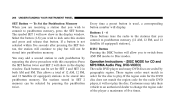
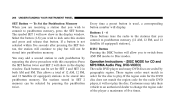
... wish to lock onto this exception: Press the SET button twice and SET 2 will display. DISC Button Pressing the DISC button will not play . If the region code for the DVD disc does not match the region code for the disc to Disc modes. Select the button (1-6) you to switch from AM/FM modes to play the...
Owner Manual Convertible - Page 207
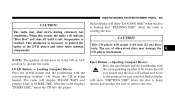
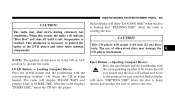
... to the entrance for easy removal. CAUTION!
Radio display will show ЉEJECTING DISCЉ when the disc is being ejected and prompt the user to INSERT DISC. The use of the DVD player and other sized discs may shut down during extremely hot conditions.
Loading Compact Disc(s) Press the LOAD button and the pushbutton with the...
Owner Manual Convertible - Page 208


...acceptable MP3/WMA file recording media and formats are CDDA, CD-R, CD-RW, MP3,WMA, DVD Video, DVD-R, DVD-RW, DVD+R, DVD+RW, and CDDA+MP3. SEEK Button (CD MODE) Press the right SEEK button for ... playing. The disc can play MP3/WMA files; Notes On Playing MP3/WMA Files The radio can be ejected from a large CD playing time display to a small CD playing time display.
Pressing and ...
Owner Manual Convertible - Page 214
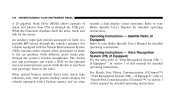
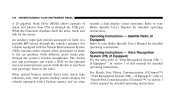
...include direct tune, music type selections, easy store presets, backup camera display for vehicles equipped with the Vehicle Entertainment System (VES), separate audio ...and photos from CDs or through the vehicle's speakers. This means rear seat passengers can watch a DVD on some
models a dual display screen operation. Satellite Radio (If Equipped) Refer to the radio. An auxiliary input ...
Owner Manual Convertible - Page 218


...(optional), easy store presets, parental lockout for VES (if equipped), backup camera display for detailed operating instructions. Clock Setting Procedure The GPS receiver in this system is ...Mean Time (GMT). 218 UNDERSTANDING YOUR INSTRUMENT PANEL
rear seat passengers can watch a DVD on some models a dual display screen operation. Hands-Free Communication (UConnect™) (If Equipped) Refer...
Owner Manual Convertible - Page 231
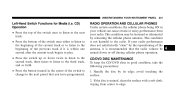
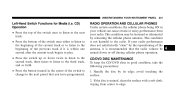
...turned down or off during cellular phone operation. CD/DVD DISC MAINTENANCE To keep the CD/DVD discs in your vehicle can cause erratic or noisy performance from center to edge.
4 If the disc is not harmful to the next preset that the...radio. UNDERSTANDING YOUR INSTRUMENT PANEL
231
Left-Hand Switch Functions for Media (i.e.
Handle the disc by relocating the cellular phone antenna.
Owner Manual Convertible - Page 454


...AND 6-DISC CD/DVD CHANGER (MP3/WMA AUX JACK) Operating Instructions - CD) OperationRADIO OPERATION AND CELLULAR PHONES CD/DVD DISC MAINTENANCE... Oil FilterDrive BeltSpark Plugs Engine Air Cleaner ...Mexico contactCustomer Assistance For The Hearing Or Speech Impaired (TDD/... IDENTIFICATION NUMBER VEHICLE MODIFICATIONS / ALTERATIONS THINGS TO KNOW BEFORE STARTING YOUR VEHICLE A WORD ABOUT YOUR ...
Owner Manual Sedan - Page 203
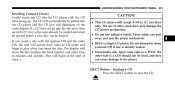
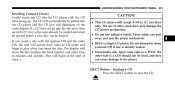
... player. UNDERSTANDING YOUR INSTRUMENT PANEL
201
Inserting Compact Disc(s) Gently insert one side is a DVD, the other sized discs may already be loaded and must be ejected before a new disc can be pulled into the CD player and the CD icon will illuminate on the radio display. If a CD does not go into the CD...
Owner Manual Sedan - Page 214


... AUDIO/SELECT button to different subtitle languages that are available on the disc) (if equipped). • Angle - Selecting the DVD Play Options will switch to scroll up and down the menu (if equipped). • DISC Play/Pause - Repeatedly pressing SELECT will display the following items: NOTE: Turn the TUNE/SCROLL control knob to play...
Owner Manual Sedan - Page 216
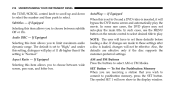
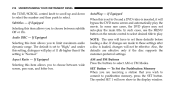
... scan, and letter box. In some rare cases, the DVD player may not auto-play the movie. If changes are ... play . Audio DRC - The default is set these settings after a disc is ЉNormal.Љ Aspect Ratio -
NOTE: The user will not...to these defaults before loading a disc. SET Button - Also, the defaults are effective only if the disc supports the customer-preferred settings. ...
Owner Manual Sedan - Page 217
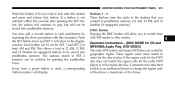
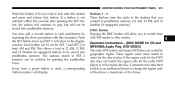
... must match in order for the radio DVD player, it will not be stored into pushbutton memory. This allows a total of five times.
4 Every time a preset button is not selected within five seconds after pressing the SET button, the station will display. DISC Button Pressing the DISC button will allow you to switch from...
Owner Manual Sedan - Page 218
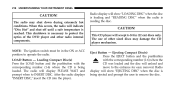
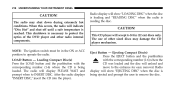
....
CAUTION! Eject Button - LOAD Button - After the radio displays ЉINSERT DISC,Љ insert the CD into the player. This CD player will unload and move to INSERT DISC. The radio may damage the CD player mechanism. The use of the DVD player and other sized discs may shut down during extremely hot conditions. Loading...
Owner Manual Sedan - Page 219


...playing. Supported Media (Disc Types) The MP3/WMA file recording media supported by the radio are limited. The disc can play MP3/WMA...The radio can be ejected from a large CD playing time display to scroll through each track on the CD. When writing MP3... media and formats are CDDA, CD-R, CD-RW, MP3,WMA, DVD Video, DVD-R, DVD-RW, DVD+R, DVD+RW, and CDDA+MP3.
4 SEEK Button (CD MODE) Press ...
Owner Manual Sedan - Page 244
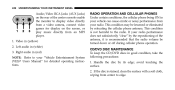
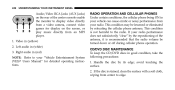
... vehicle can cause erratic or noisy performance from your "Vehicle Entertainment System (VES) Users Manual" for display on the screen, or play music directly from an MP3 player. 1. CD/DVD DISC MAINTENANCE To keep the CD/DVD discs in (white) 3. This condition is recommended that the radio volume be lessened or eliminated by relocating...
Similar Questions
How To Enable Dvd In Motion 2010 Chrysler Sebring
(Posted by glelovero 10 years ago)
How To Get 2008 Chrysler Sebring Dvd/cd Radio To Play Cds
(Posted by szotlyanko1 10 years ago)
How To Make Dvd Player Work While Driving 2008 Chrysler Sebring
(Posted by roTatar 10 years ago)
Stuck Dvd
I have a 2008 Sebring with a stuck DVD. NOTHING - absolutely nothing will allow me to remove it. Ver...
I have a 2008 Sebring with a stuck DVD. NOTHING - absolutely nothing will allow me to remove it. Ver...
(Posted by flyboy1219 11 years ago)

