2008 Chrysler Pacifica Support Question
Find answers below for this question about 2008 Chrysler Pacifica.Need a 2008 Chrysler Pacifica manual? We have 1 online manual for this item!
Question posted by HoneyShayt on July 1st, 2014
How To Move A Rear View Mirror Of A 2008 Chrysler Pacifica
The person who posted this question about this Chrysler automobile did not include a detailed explanation. Please use the "Request More Information" button to the right if more details would help you to answer this question.
Current Answers
There are currently no answers that have been posted for this question.
Be the first to post an answer! Remember that you can earn up to 1,100 points for every answer you submit. The better the quality of your answer, the better chance it has to be accepted.
Be the first to post an answer! Remember that you can earn up to 1,100 points for every answer you submit. The better the quality of your answer, the better chance it has to be accepted.
Related Manual Pages
Owner Manual - Page 86


...rear of vehicle).
Automatic Dimming Mirror - The mirror should be reduced by pressing the button at the base of the mirror.
A light will automatically adjust for horizontal and vertical adjustment of the mirror. MANUAL REARVIEW MIRROR...
MIRRORS Inside Day / Night Mirror Adjust the mirror to the night position (toward windshield). If Equipped When using this feature the mirror ...
Owner Manual - Page 87


... of traffic, with a slight overlap of the view obtained on or off by pressing the button at the base of the Rearview Mirror. Apply the solution onto a clean cloth and wipe the mirror clean. To avoid damage to resist damage. Exterior Mirrors Folding Feature All exterior mirrors are hinged and may be moved either forward...
Owner Manual - Page 88


... with another vehicle or other objects seen in this convex mirror. Vehicles and other object. Relying too much wider view to the rear, and especially of the lane next to your inside mirror when judging the size or distance of your vehicle in the outside mirror so you to the vehicle. Passenger's Side Adjust the...
Owner Manual - Page 89


.... HANDS-FREE COMMUNICATION (UConnect™) - Your cellular phone's audio is on the Rear Window Defrost. See www.chrysler.com/uconnect for the direction you want the mirror to provide extended coverage of the side glass. Use the center off the lights. Power mirror preselected positions can be pulled out to move. If Equipped These...
Owner Manual - Page 130
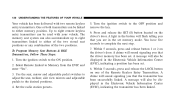
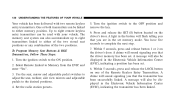
... driver memory has been set . 8. Turn the ignition switch to Memory from the EVIC and enter "Yes". 3. Use the seat, mirror and adjustable pedal switches to adjust the seat, recliner, side view mirrors and adjustable pedals to the OFF position and remove the key. 6. 130 UNDERSTANDING THE FEATURES OF YOUR VEHICLE
Your vehicle...
Owner Manual - Page 133


... the customer programmable features in Reverse (Available with Memory Seat Only) - The outside mirror positioning which will move slightly downward from the factory. under the left side of the... Factory Settings". If Equipped This additional feature provides automatic outside mirrors will aid the driver's view of the ground rearward of the instrument panel.
3
Hood Release Lever UNDERSTANDING...
Owner Manual - Page 160


... and the detected obstacle when backing up the driver should also use the inside rearview and outside mirrors. Pedal travel may cause damage to saved positions. The Rear Park Assist System will be displayed in the adjustable pedal's path. CAUTION! NOTE: If your remote keyless entry transmitter or memory seat buttons on...
Owner Manual - Page 161


... monitored area seems oval in the rear fascia, monitor the area behind the...field of obstacle.
3
Rear Park Assist LEDs The sensors can ...Rear Park Assist Sensors The four Rear Park Assist Sensors, located in shape. UNDERSTANDING THE FEATURES OF YOUR VEHICLE
161
The Rear... Park Assist System can detect obstacles from approximately 11.8 inches (30 cm) up to 59 inches (150 cm) from the rear...
Owner Manual - Page 162


..., provides both visual and audible warnings to the obstacle when the red LED is ON. The driver can view the LEDs either through the rear view mirror or by looking at the display above the rear window.
The following chart shows the warning display operation when the system is ON and detecting no obstacles. Each...
Owner Manual - Page 166


... it is put into R (Reverse).
NOTE: Refer to access the Rear Backup Camera feature: 1. Cleaning the Rear Park Assist System Clean the Rear Park Assist Sensors with a Rear Camera system that allows you could damage the sensors. Start the engine. 2. NOTE: The camera view will display on -screen image (located in the center of the...
Owner Manual - Page 167


...view every obstacle, or object in your drive path. • To avoid vehicle damage the vehicle must continue to pay attention while backing up even when using the Rear Camera System. CAUTION!
• To avoid vehicle damage the Rear...Always check carefully behind your surroundings and must be driven slowly when using the Rear Camera System. Drivers must be sure to do so can result in serious ...
Owner Manual - Page 194


...soon as a bulb check. Seat Belt Reminder Light When the ignition switch is corrected. Camera view will sound. If the light turns on . If Equipped The navigation system provides maps, turn...and instructions for 5 to display the area behind the vehicle. Navigation Screen/Rear View Camera - The Rear View Camera system uses the Navigator Screen to 8 seconds as possible. The engine oil level ...
Owner Manual - Page 205


...will select 30, 60, 90, or OFF. When this feature is selected, the front and rear turn on in approximately 10 seconds when the wipers are locked or unlocked using the door mounted ...Linked To Memory? (Available with Memory Seat Only) When this feature is selected the memory seat, mirror, and radio settings will return to the memory set position using the remote keyless entry transmitter. ...
Owner Manual - Page 269


...electrical conductors of the rear window defroster, do not use scrapers, sharp instruments, or abrasive window cleaners on the rear window defroster and the heated side mirrors. If Equipped On ... from the air. After pressing this button to the passenger's temperature setting. Electric Rear Window Defroster Press this button, the front seat passenger's temperature setting display will illuminate...
Owner Manual - Page 405


... or any solvents or protectants on Yes Essentials products. If Equipped YES Essentials seats may scratch the elements. When cleaning the rear view mirror, spray cleaner on the mirror. MAINTAINING YOUR VEHICLE
405
YES Essentials Fabric Cleaning Procedure - Use a fresh, damp towel to a clean, damp cloth and remove stain. Do not...
Owner Manual - Page 443


...187 Event Data Recorder ...65 Exhaust Gas Caution ...37,78,328,388 Exhaust System ...388 Extender, Seat Belt ...49 Exterior Folding Mirrors ...87 Fabric Care ...404,405 Filters Air Cleaner ...380 Air Conditioning ...269,384
Automatic Transaxle ...400 Engine Oil ...379,417 ... Fluids, Lubricants and Genuine Parts ...417 Fog Light Service ...414 Fog Lights ...138,194,414 Folding Rear Seat ...126
10
Owner Manual - Page 449


... ...187,351 Owner's Manual (Operator Manual) ...432 Panic Alarm ...24 Park Sense System, Rear ...160 Parking Brake ...285 Parking On Hill ...285
Passing Light ...139 Pedals, Adjustable ...159...299 Power Brakes ...287 Distribution Center (Fuses) ...407 Door Locks ...27 Lift Gate ...35 Mirrors ...88 Outlet (Auxiliary Electrical Outlet) ...172 Seats ...115,116 Steering ...290 Steering, Checking ......
Owner Manual - Page 450


... ...250 Radio Remote Controls ...235,249 Radio, Satellite ...245 Radio (Sound Systems) ...212,222 Rear Camera ...166 Rear Liftgate ...34 Rear Park Sense System ...160 Rear Seating Flexibility ...126 Rear Window Defroster ...269
Rear Window Features ...141 Rear Wiper/Washer ...141 Rearview Mirrors ...86 Reclining Front Seats ...120 Recorder, Event Data ...65 Recreational Towing ...348,365 Reminder...
Owner Manual - Page 455
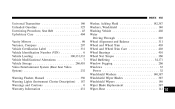
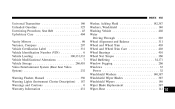
... Procedure, Seat Belt Upholstery Care ...
...146 ...325 ...45 ...404
Vanity Mirrors ...89 Variance, Compass ...207 Vehicle Certification Label ...331 Vehicle Identification Number (VIN) ...6 Vehicle Loading ...300,331,333 Vehicle Modifications/Alterations ...7 Vehicle Storage ...268,410 Video Entertainment System (Rear Seat Video System) ...232 Warning Flasher, Hazard ...350 Warning Lights...
Owner Manual - Page 457


... Easy Exit Seat (Available with Memory Seat Only) - If EquippedService the Rear Park Assist SystemCleaning the Rear Park Assist SystemREAR CAMERA - IF EQUIPPED OVERHEAD CONSOLE - If EquippedCargo Tie-..., REV and RBK RadiosSelecting Satellite Mode in Reverse (Available with Memory Seat Only) Tilt Mirrors in RBP, RBU, RAZ, RB1 and RBQ RadiosSelecting a ChannelStoring and Selecting Pre-Set...
Similar Questions
Warning Lights
I have a 2008 pacifica limited, I was driving today and car was on for only 5 minutes or so. Out of ...
I have a 2008 pacifica limited, I was driving today and car was on for only 5 minutes or so. Out of ...
(Posted by cleonard2412 8 years ago)
How To Remove The Rear Cargo Cover Chrysler Pacifica
(Posted by becAnn 10 years ago)
How Many Camshaft Sensor Does A 2008 Chrysler Pacifica Have
(Posted by fredSh 10 years ago)

