2008 Chrysler Aspen Support Question
Find answers below for this question about 2008 Chrysler Aspen.Need a 2008 Chrysler Aspen manual? We have 1 online manual for this item!
Question posted by AlPeadtrain on July 27th, 2014
Where Is The Eject Cd From 2008 Chrysler 300
The person who posted this question about this Chrysler automobile did not include a detailed explanation. Please use the "Request More Information" button to the right if more details would help you to answer this question.
Current Answers
There are currently no answers that have been posted for this question.
Be the first to post an answer! Remember that you can earn up to 1,100 points for every answer you submit. The better the quality of your answer, the better chance it has to be accepted.
Be the first to post an answer! Remember that you can earn up to 1,100 points for every answer you submit. The better the quality of your answer, the better chance it has to be accepted.
Related Manual Pages
Owner Manual - Page 29


... case, snap the two halves of your vehicle, press the REMOTE START button on the key fob twice within three seconds. In order to approximately 300 ft (91 m) away from distances up to remote start your ignition key. To remote start your vehicle, the hood, liftgate, and all the doors must...
Owner Manual - Page 43


... equipped with you under normal conditions. But in any area of your striking the inside or outside of a vehicle. Seat belts reduce the possibility of ejection and the risk of injury caused by striking the inside of your vehicle that they can reduce the seriousness of injuries in a motor vehicle should...
Owner Manual - Page 75


... secure a child restraint top tether strap. An unrestrained pet will occur. Pets should be thrown about and possibly injured, or injure a passenger during the first 300 mi (500 km). Oil changes should be thrown from the vehicle.
Owner Manual - Page 89


... an integrated Hands-Free Communication (UConnect) system. HANDS-FREE COMMUNICATION (UConnectா) - NOTE: For UConnect customer support, visit the following websites: • www.chrysler.com/uconnect • www.dodge.com/uconnect • www.jeep.com/uconnect • or call 1-877-855-8400 UConnect allows you . UConnect is...
Owner Manual - Page 190
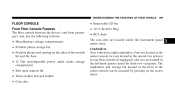
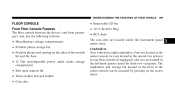
.... • 12 Volt reconfigurable power outlet inside storage compartment • Side open armrest lid • Tissue holder and pen holder • Coin slots
• Removable CD bin • 115 V Inverter Plug • RCA Jacks The coin slots are located in the second row armrest or rear floor console (if equipped), and...
Owner Manual - Page 199
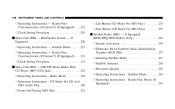
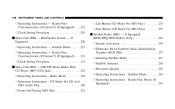
...; Clock Setting Procedure ...221 Ⅵ Sales Code RES - Radio Mode ...224 ▫ Operation Instructions - Satellite Mode ...238 ▫ Operating Instructions - AM/FM Stereo Radio With CD Player (MP3 AUX Jack) ...224 ▫ Operating Instructions - If Equipped (RER/REQ/REN Radios Only) ...236 ▫ System Activation ...236 ▫ Electronic Serial Number/Sirius...
Owner Manual - Page 200


...) - If Equipped . . 246 ▫ Right-Hand Switch Functions ...246 ▫ Left-Hand Switch Functions For Radio Operation ...247
▫ Left-Hand Switch Functions For Media (i.e., CD) Operation ...247 Ⅵ Compact Disc Maintenance ...247 Ⅵ Radio Operation And Cellular Phones ...248 Ⅵ Climate Controls ...249 ▫ Manual Control ...249 ▫ Air Conditioning...
Owner Manual - Page 215


...odometer and the trip odometer display. Holding the button in 4LOW position. 31. On the AM/FM/CD (six-disc) radio, the time button alternates the location of the two, time or frequency, is...HAUL button has been selected. 30. 4LOW Indicator Indicates transfer case is displayed. On the AM/FM/CD (single-disc) radio, only one of the time and frequency on the display. ELECTRONIC DIGITAL CLOCK ...
Owner Manual - Page 218


... PANEL AND CONTROLS
217
NOTE: The radio, steering wheel radio controls (if equipped), and 6-Disc CD/DVD changer (if equipped) will cancel this feature. SALES CODE REN - Sirius Satellite Radio is ...means rear-seat passengers can watch a DVD on the lower right side of music and photos from CDs or through the vehicle's speakers. MULTIMEDIA SYSTEM - The 6.5-in (16.5 cm) touch screen allows ...
Owner Manual - Page 221


... for the navigation system, the database, and other radio features allows uploads of music and photos from CDs or through the USB port. The RER Multimedia system contains a radio, Sirius Satellite Radio player, navigation system, CD/DVD player, USB port, 20-gigabyte hard drive (HDD), and the UConnect Hands-Free Bluetooth...
Owner Manual - Page 225


... switch must be set at the same volume level as last played. 224 INSTRUMENT PANEL AND CONTROLS
SALES CODE RES - AM/FM STEREO RADIO WITH CD PLAYER (MP3 AUX JACK) NOTE: The radio sales code is turned on the radio. Electronic Volume Control The electronic volume control turns continuously (360 degrees...
Owner Manual - Page 231
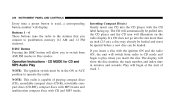
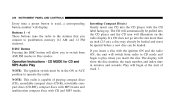
... you commit to pushbutton memory (12 AM and 12 FM stations). The CD will automatically be loaded. Play will display. Operation Instructions - The display ...CD MODE for CD and MP3 Audio Play NOTE: The ignition switch must be ejected before a new disc can be pulled into the CD player with the CD label facing up. Inserting Compact Disc(s) Gently insert one CD into the CD player and the CD...
Owner Manual - Page 232
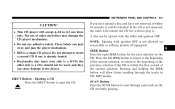
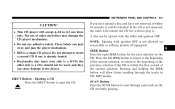
... scan through the tracks in (12 cm) discs only. Pressing and holding the SEEK button will allow faster scrolling through each track on the CD. If you have ejected a disc and have not removed it within the first second of other side is not allowed on convertible or soft-top models (if...
Owner Manual - Page 233


... Playing MP3 Files The radio can play MP3 files; When writing MP3 files, pay attention to stop the CD at the beginning of pace. however, acceptable MP3 file recording media and formats are CDDA, CD-R, CD-RW, MP3, and CDDA+MP3. Supported Media (Disc Types) The MP3 file recording media supported by the...
Owner Manual - Page 234


...• Maximum number of files: 255 • Maximum number of folders. (The radio display of normal CD audio tracks and computer files (including MP3 files). When using the MP3 encoder to compress audio data to ...an MP3 file, the bit rate and sampling frequencies in the following limits for CD audio or MP3 playback may result in this display. The radio uses the following table are...
Owner Manual - Page 235


... is loaded, the radio checks all files on the medium. If the medium contains a lot of MP3 files use CD-R media and single-session discs. MPEG-2 Audio Layer 3
24, 22.05, 16
ID3 Tag information for version 1... time to use a 44.1 kHz sampling rate and a 192, 160, 128, 96 or VBR bit rates. CD-RW media may take longer to the disc. To create a single-session disc, enable the "Disc at Once"...
Owner Manual - Page 236


...and hold the INFO button again for each file. INSTRUMENT PANEL AND CONTROLS
235
LIST Button (CD Mode for MP3 Play) Pressing the LIST button will bring up . Selecting a folder by turning the TUNE/SCROLL... control knob. INFO Button (CD Mode for MP3 Play) Pressing the INFO button repeatedly will change the mode to auxiliary device ...
Owner Manual - Page 238


... the SETUP button and scroll using the TUNE/SCROLL control knob until ЉSATЉ appears in the Satellite radio mode.
4 Your Vehicle Identification Number. A CD may remain in the radio while in the display. Electronic Serial Number/Sirius Identification Number (ENS/SID) The Electronic Serial Number/Sirius Identification Number is...
Owner Manual - Page 248


...; Do not apply paper or tape to the next preset that you have programmed. INSTRUMENT PANEL AND CONTROLS
247
Left-Hand Switch Functions for Media (i.e., CD) Operation • Press the top of the switch once to listen to the next track. • Press the bottom of the switch once either to...
Owner Manual - Page 301


... the "ESP/TCS Indicator Light" will be turned to gain traction. Partial Off To turn ESP on again, momentarily depress the ESP OFF Control Switch. 300 STARTING AND OPERATING
4WD/4WD LOCK or 2WD Models ON This is the normal operating mode for specific reasons as noted below. ESP should be...

