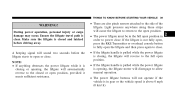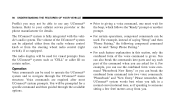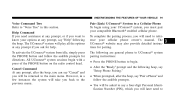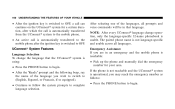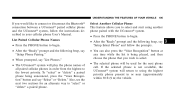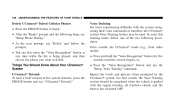2008 Chrysler Aspen Support Question
Find answers below for this question about 2008 Chrysler Aspen.Need a 2008 Chrysler Aspen manual? We have 1 online manual for this item!
Question posted by Limencarey on November 27th, 2013
Chrysler Aspen Does Not Beep When Reversing
The person who posted this question about this Chrysler automobile did not include a detailed explanation. Please use the "Request More Information" button to the right if more details would help you to answer this question.
Current Answers
Related Manual Pages
Similar Questions
How Do I Turn Off My Rear Wipers On My 2008 Chrysler Aspen
how do I turn rear windshield wipers off on 2008chrysler aspe
how do I turn rear windshield wipers off on 2008chrysler aspe
(Posted by Carolynhoy 8 months ago)
Why Does The Esp/bas Light Come On My 07 Aspen
Why does the esp/bas light come on my 07 aspen and the traction control light
Why does the esp/bas light come on my 07 aspen and the traction control light
(Posted by Thcfis 6 years ago)
Chrysler Aspen Beeping When You Take Keys Out
(Posted by Yasiobrinqu 10 years ago)
2008 Aspen Right Side Mirror
How do you remove the right side mirror on my 2008 aspen?
How do you remove the right side mirror on my 2008 aspen?
(Posted by dlbrown413 12 years ago)
Heated Seats In Aspen
where is the heated seat button located in the chrysler aspen
where is the heated seat button located in the chrysler aspen
(Posted by Anonymous-53581 12 years ago)