2008 Chrysler Aspen Support Question
Find answers below for this question about 2008 Chrysler Aspen.Need a 2008 Chrysler Aspen manual? We have 1 online manual for this item!
Question posted by surRGonza on July 16th, 2014
08 Chrysler Aspen Dvd Player Won't Play
The person who posted this question about this Chrysler automobile did not include a detailed explanation. Please use the "Request More Information" button to the right if more details would help you to answer this question.
Current Answers
There are currently no answers that have been posted for this question.
Be the first to post an answer! Remember that you can earn up to 1,100 points for every answer you submit. The better the quality of your answer, the better chance it has to be accepted.
Be the first to post an answer! Remember that you can earn up to 1,100 points for every answer you submit. The better the quality of your answer, the better chance it has to be accepted.
Related Manual Pages
Owner Manual - Page 72


... the manufacturer's directions exactly when installing an infant or child restraint.
THINGS TO KNOW BEFORE STARTING YOUR VEHICLE
71
reach. WARNING! The child could be played with, and never leave an unattended child in the vehicle that it . Installing Child Restraints Using the Vehicle Seat Belt The second and third row...
Owner Manual - Page 89


... with the Bluetooth ЉHands-Free Profile,Љ Version 0.96 or higher. NOTE: For UConnect customer support, visit the following websites: • www.chrysler.com/uconnect • www.dodge.com/uconnect • www.jeep.com/uconnect • or call 1-877-855-8400 This feature is a voice-activated, hands-free...
Owner Manual - Page 92
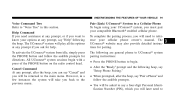
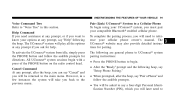
The UConnect system will play all the options at any prompt if you ask for help. The following are general phone to UConnect system pairing instructions: • Press the ...
Owner Manual - Page 97


... delete or you can either say the name of the entries from the list, press the "Voice Recognition" button while the UConnect system is playing the desired entry and say ЉDelete.Љ • After you enter the name, the UConnect system will ask you which designation you wish...
Owner Manual - Page 98


... and you have . UNDERSTANDING THE FEATURES OF YOUR VEHICLE
97
• The UConnect system will play the names of all the phonebook entries. • To call one of the names in the list, press... the "Voice Recognition" button during the playing of the desired name, and say ЉCall.Љ NOTE: The user can also exercise ЉEdit...
Owner Manual - Page 104


... like to pair a phone, clear aѧ,Љ you could press the "Voice Recognition" button and say ЉSetup Confirmations.Љ The UConnect system will play the current confirmation prompt status and you will provide notification to inform you of your phone and network status when you wish to make a phone...
Owner Manual - Page 105


...that the call did not go through your vehicle's audio system. To transfer an ongoing call from your cellular phone to play it on the vehicle audio system, so you will not hear it. Once your call . Mute/Un-Mute (Mute ... OF YOUR VEHICLE
dialing a number with your paired Bluetooth cellular phone, the audio will be played through even though the call is answered, you will hear the audio.
Owner Manual - Page 199
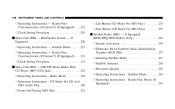
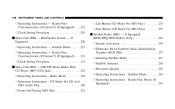
...; Operating Instructions - CD Mode For CD And MP3 Audio Play ...230 ▫ Notes On Playing MP3 Files ...232
▫ List Button (CD Mode For MP3 Play) ...235 ▫ Info Button (CD Mode For MP3 Play) ...235 Ⅵ Satellite Radio (RSC) - Hands-Free... Setting Procedure ...218 Ⅵ Sales Code RER - AM/FM Stereo Radio With CD Player (MP3 AUX Jack) ...224 ▫ Operating Instructions -
Owner Manual - Page 218


...), and 6-Disc CD/DVD changer (if equipped) ...play through the system's wireless headphones. IF EQUIPPED NOTE: The sales code is optional. A 20-gigabyte HDD allows uploads of the unit's faceplate.
MULTIMEDIA SYSTEM - An auxiliary input jack permits passengers to listen to a portable MP3 player through the USB port. The REN Multimedia system contains a radio, CD/DVD player...
Owner Manual - Page 221


... - The time zone selection menu will respond with an integrated color screen to this feature. The RER Multimedia system contains a radio, Sirius Satellite Radio player, navigation system, CD/DVD player, USB port, 20-gigabyte hard drive (HDD), and the UConnect Hands-Free Bluetooth cellular system.
The Gracenote database finds the artist...
Owner Manual - Page 222


...This means rear-seat passengers can watch a DVD on the multimedia system.
4 Operating Instructions ... for detailed operating instructions. Satellite Radio Refer to the vehicle speakers while different audio tracks play through the vehicle's speakers.
This makes the system's clock very accurate once the appropriate ...to a portable MP3 player through the system's wireless headphones.
Owner Manual - Page 225


... to search for the next listenable station in AM/FM mode.
AM/FM STEREO RADIO WITH CD PLAYER (MP3 AUX JACK) NOTE: The radio sales code is turned on the lower right side of ...- Radio Mode NOTE: The ignition switch must be set at the same volume level as last played. Operating Instructions - 224 INSTRUMENT PANEL AND CONTROLS
SALES CODE RES - Push the ON/VOLUME control knob a...
Owner Manual - Page 231
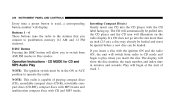
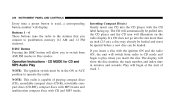
... already be loaded and must be in minutes and seconds. CD MODE for CD and MP3 Audio Play NOTE: The ignition switch must be ejected before a new disc can be pulled into the CD player with CD and MP3 tracks. Buttons 1 - 6 These buttons tune the radio to the stations that you to...
Owner Manual - Page 232
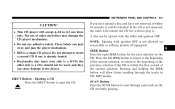
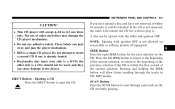
... right SEEK button for the next selection on the CD currently playing.
4 INSTRUMENT PANEL AND CONTROLS
231
CAUTION!
• This CD player will allow faster scrolling through each track on the CD. EJECT... already loaded. • Dual-media disc types (one side is a DVD, the other sized discs may damage the CD player mechanism. • Do not use adhesive labels.
SCAN Button Press the ...
Owner Manual - Page 233


... INSTRUMENT PANEL AND CONTROLS
TIME Button Press this button while the CD is pressed. Press the RND button a second time to a small CD playing time display. Press and hold FF (Fast Forward) and the CD player will begin to fast forward until FF is released or RW or another CD button is...
Owner Manual - Page 236


... - The folder list will begin playing the files contained in that folder (or the next folder in a portable device such as an MP3 player, or cassette player, and utilize the vehicle's audio system...audio sounds distorted, turn the device's volume up. INFO Button (CD Mode for MP3 Play) Pressing the INFO button repeatedly will scroll through the vehicle speakers. Press and hold the ...
Owner Manual - Page 247


... modes (i.e., AM, FM, etc). REMOTE SOUND SYSTEM CONTROLS - IF EQUIPPED The remote sound system controls are rocker-type switches with a pushbutton in the center of a DVD player and LCD (liquid crystal display) screen, a battery-powered remote control, and two headsets.
246 INSTRUMENT PANEL AND CONTROLS
VIDEO ENTERTAINMENT SYSTEM (SALES CODE XRV) - IF...
Owner Manual - Page 249


...known good disc before considering disc player service. RADIO OPERATION AND CELLULAR PHONES Under certain conditions, the cellular phone being ON in its case after playing. 6. This condition may be ... radio. Do not expose the disc to the radio. NOTE: If you experience difficulty in playing a particular disc, it is not harmful to direct sunlight. 7. scratched, reflective coating removed,...
Owner Manual - Page 462


... Lights ...148 Dealer Service ...389
Defroster, Rear Window ...265 Defroster, Windshield ...76,251,257 Delay (Intermittent) Wipers ...152 Diagnostic System, Onboard ...386 Digital Video Disc (DVD) Player ...217,220 Dimmer Switch, Headlight ...204 Dipsticks Automatic Transmission ...410 Oil (Engine) ...390 Power Steering ...398 Disarming, Theft System ...19 Disc Brakes ...408 Disposal Antifreeze...
Similar Questions
How Can I Listen To The Radio And Play A Dvd In My 2008 Chrysler Aspen?
(Posted by silsm 10 years ago)
Dvd Player
DVD player on Chrysler Aspen is stuck on information mode, how do I get it to play the DVD?
DVD player on Chrysler Aspen is stuck on information mode, how do I get it to play the DVD?
(Posted by nkdkfisher 12 years ago)


