2008 Chrysler 300 Support Question
Find answers below for this question about 2008 Chrysler 300.Need a 2008 Chrysler 300 manual? We have 2 online manuals for this item!
Question posted by reg49azpi on December 25th, 2013
I Have A Remote For My Chrysler 300 Car Which Has A Valet Key. Can The Valet
key start my car
Current Answers
There are currently no answers that have been posted for this question.
Be the first to post an answer! Remember that you can earn up to 1,100 points for every answer you submit. The better the quality of your answer, the better chance it has to be accepted.
Be the first to post an answer! Remember that you can earn up to 1,100 points for every answer you submit. The better the quality of your answer, the better chance it has to be accepted.
Related Manual Pages
Owner Manual - Page 9
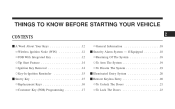
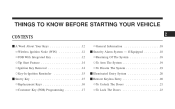
... ...19 ▫ To Disarm The System ...19 Ⅵ Illuminated Entry System ...20 Ⅵ Remote Keyless Entry ...20 ▫ To Unlock The Doors ...21 ▫ To Lock The Doors ...23
2 THINGS TO KNOW BEFORE STARTING YOUR VEHICLE
CONTENTS
Ⅵ A Word About Your Keys ...12 ▫ Wireless Ignition Node (WIN) ...12 ▫ FOB With Integrated...
Owner Manual - Page 12
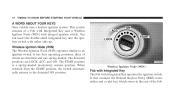
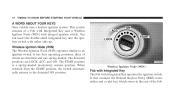
... Node (WIN) operates similar to the detented ON position. The START position is a spring-loaded momentary contact position. Wireless Ignition Node (WIN)
Fob with Integrated Key The Fob with Integrated Key operates the ignition switch. It also contains the Remote Keyless Entry (RKE) transmitter and a valet key, which are LOCK, ACC, and ON. 12 THINGS TO...
Owner Manual - Page 13
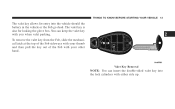
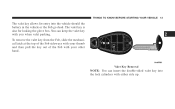
... top of the Fob sideways with your thumb and then pull the key out of the Fob with your other hand.
2
Valet Key Removal
NOTE: You can keep the valet key with either side up. THINGS TO KNOW BEFORE STARTING YOUR VEHICLE 13
The valet key allows for locking the glove box. You can insert the double-sided...
Owner Manual - Page 15
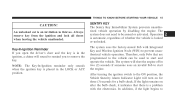
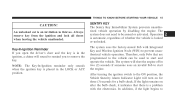
.... An unlocked car is in the LOCK or ACC position. Operation is automatic, regardless of whether the vehicle is placed in the ignition, a chime will turn on after the bulb check, it indicates that are programmed to remove the key. The system does not need to be used to start and operate the...
Owner Manual - Page 16
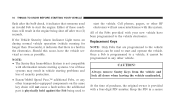
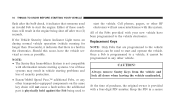
...interference with aftermarket remote starting problems and loss of these conditions will not cause a fault unless the additional part is not compatible with this occur, have been programmed to start and operate ...the vehicle. Once a Fob is a fault in a secure NOTE: • The Sentry Key Immobilizer System is physically held against...
Owner Manual - Page 19


...or insert a valid ignition key into the ignition switch and turn the key to the ON position. The Vehicle Security Alarm system is open or press the LOCK button on the Remote Keyless Entry (RKE) ... sequences has occurred, the system will sound. THINGS TO KNOW BEFORE STARTING YOUR VEHICLE 19
To Arm the System: Remove the key from the ignition switch and either press a power door lock switch ...
Owner Manual - Page 20


...transmitters will fade to lock or unlock the doors, open any door. REMOTE KEYLESS ENTRY This system allows you to off after about 35 feet (11... need not be pointed at the vehicle to "Outside Mirrors with Integrated Key into the ignition switch disables all buttons on manually. The lights will ...TO KNOW BEFORE STARTING YOUR VEHICLE
If the alarm system is armed and the battery...
Owner Manual - Page 21
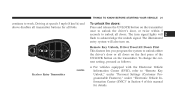
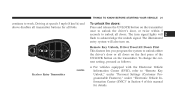
... program the system to "Remote Key Unlock," under "Personal Settings (Customer Programmable Features)," under "Electronic Vehicle Information Center (EVIC)" in Section 4 of the UNLOCK button on the transmitter. Driving at speeds 5 mph (8 km/h) and above disables all transmitter buttons for details.
2
Keyless Entry Transmitter THINGS TO KNOW BEFORE STARTING YOUR VEHICLE 21
continue...
Owner Manual - Page 22


...EVIC)" in the LOCK position, and the key removed. 4. Test the feature while outside of this feature to sound. Flash Lights with Remote Key Lock This feature will cause the turn signal ...holding the LOCK button. 2. Opening a door with the transmitter. 22 THINGS TO KNOW BEFORE STARTING YOUR VEHICLE
• For vehicles not equipped with the EVIC, perform the following procedure: ...
Owner Manual - Page 23


... to deactivate the Security Alarm. Turn Headlights On with Remote Key Unlock," under "Personal Settings (Customer Programmable Features)," under "Electronic Vehicle Information Center (EVIC)" ...sound.
THINGS TO KNOW BEFORE STARTING YOUR VEHICLE 23
1. The turn signal lights will flash and the horn will cause the alarm to "Turn Headlights On with Remote Key Unlock This feature activates the headlights...
Owner Manual - Page 24


...unlatch the trunk: Press the trunk button on the transmitter two times within 5 seconds to "Sound Horn with Remote Key Lock," under "Personal Settings (Customer Programmable Features)," under "Electronic Vehicle Information Center (EVIC)" in Section 4... Security Alarm. 24 THINGS TO KNOW BEFORE STARTING YOUR VEHICLE
Sound Horn with Remote Key Lock This feature will cause the horn to sound.
Owner Manual - Page 27
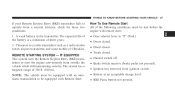
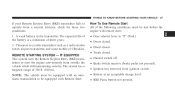
...TO KNOW BEFORE STARTING YOUR VEHICLE 27
If your Remote Keyless Entry (RKE) transmitter fails to start : •... How To Use Remote Start All of the ...CB radios. IF EQUIPPED This system uses the Remote Keyless Entry (RKE) transmitter to operate from ...; RKE Panic button not pressed.
2 Closeness to be equipped with Remote Start. A weak battery in "P" (Park). • Doors closed. ...
Owner Manual - Page 28
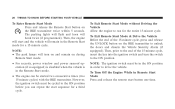
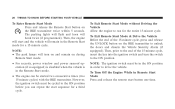
... for a third cycle. NOTE: • The park lamps will honk twice (if programmed). To Exit Remote Start Mode & Drive the Vehicle Before the end of the 15-minute cycle, insert the key into the ignition switch and turn on and remain on the RKE transmitter twice within 5 seconds. The parking lights will flash...
Owner Manual - Page 34


Insert the tip of the valet key or alike into the child lock control and pull it is in the desired position. NOTE: When ... rear doors can be opened only by using the outside when the child protection locks are engaged. 34 THINGS TO KNOW BEFORE STARTING YOUR VEHICLE
2.
WARNING!
NOTE: • After engaging the child protection door lock system, always test the door from the ...
Owner Manual - Page 35


Insert the tip of the valet key or alike into the child lock control and pull it is in the desired position. NOTE: After disengaging the child protection door lock ... Open the rear door. 2. To Disengage the Child Protection Door Lock 1. Repeat Steps 1 and 2 on the opposite rear door. THINGS TO KNOW BEFORE STARTING YOUR VEHICLE 35
• For emergency exit with the outside door handle.
Owner Manual - Page 513


...Selection of Oil ...423 Self-Sealing Tires ...353 Sentry Key (Immobilizer) ...15 Sentry Key Programming ...17 Sentry Key Replacement ...16 Service Assistance ...486 Service Contract ...488 ... Speed Control (Cruise Control) ...148,152 Speedometer ...202 Starting ...27,299 Automatic Transmission ...300 Cold Weather ...301 Emergency (Jump Starting) ...404 Engine Fails to Start ...302 Remote ...27
10
Owner Manual - Page 519


... Panic AlarmProgramming Additional TransmittersTransmitter Battery ServiceGeneral Information REMOTE STARTING SYSTEM - IF EQUIPPED Operating Instructions - ...Light, and Outer Park Light - 300 ModelsLow Beam Headlight, High Beam Headlight, and Park/Turn Light -...MODIFICATIONS / ALTERATIONS THINGS TO KNOW BEFORE STARTING YOUR VEHICLE A WORD ABOUT YOUR KEYS Wireless Ignition Node (WIN)Fob with ...
Owner Manual SRT8 - Page 15
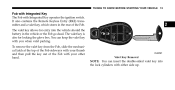
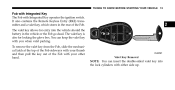
... rear of the Fob with your other hand.
2
Valet Key Removal
NOTE: You can keep the valet key with you when valet parking. The valet key is also for entry into the lock cylinders with Integrated Key operates the ignition switch. It also contains the Remote Keyless Entry (RKE) transmitter and a valet key, which stores in the vehicle or the Fob...
Owner Manual SRT8 - Page 33
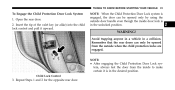
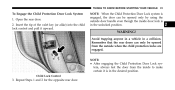
Insert the tip of the valet key (or alike) into the child lock control and pull it is in the desired position. Avoid trapping anyone in a vehicle in the unlocked ... even though the inside to make certain it upward. Repeat Steps 1 and 2 for the opposite rear door.
THINGS TO KNOW BEFORE STARTING YOUR VEHICLE
31
To Engage the Child Protection Door Lock System 1. Open the rear door. 2.
Owner Manual SRT8 - Page 34
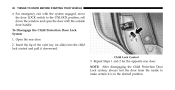
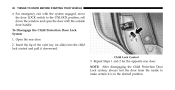
...door with the system engaged, move the door LOCK switch to make certain it downward. Insert the tip of the valet key (or alike) into the child lock control and pull it is in the desired position. Open the rear door... Control
3. Repeat Steps 1 and 2 for the opposite rear door.
32
THINGS TO KNOW BEFORE STARTING YOUR VEHICLE
• For emergency exit with the outside door handle.
Similar Questions
What Causes The 300 Chrysler 2008 To Hestiate To Start
(Posted by Pvbcece2 10 years ago)
I 2007 Chrysler 300 Is Buzzing When Trying To Start In Will Not Start
(Posted by lmccl 10 years ago)
Malfunction Indicator Light On Chrysler 300 Car Wont Start
(Posted by axinpa 10 years ago)
I Have A Fob For My Chrysler 300 Car Which Has A Valet Key. Can The Valet Key
start my car
start my car
(Posted by selnerl 10 years ago)

