2008 Chrysler 300 Support Question
Find answers below for this question about 2008 Chrysler 300.Need a 2008 Chrysler 300 manual? We have 2 online manuals for this item!
Question posted by landoab on February 16th, 2014
2008 Chrysler 300 Will Not Start Due To Wireless Key
The person who posted this question about this Chrysler automobile did not include a detailed explanation. Please use the "Request More Information" button to the right if more details would help you to answer this question.
Current Answers
There are currently no answers that have been posted for this question.
Be the first to post an answer! Remember that you can earn up to 1,100 points for every answer you submit. The better the quality of your answer, the better chance it has to be accepted.
Be the first to post an answer! Remember that you can earn up to 1,100 points for every answer you submit. The better the quality of your answer, the better chance it has to be accepted.
Related Manual Pages
Owner Manual - Page 9
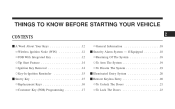
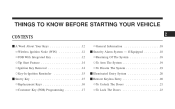
...23
2 THINGS TO KNOW BEFORE STARTING YOUR VEHICLE
CONTENTS
Ⅵ A Word About Your Keys ...12 ▫ Wireless Ignition Node (WIN) ...12 ▫ FOB With Integrated Key ...12 ▫ Tip Start Feature ...14 ▫ Ignition Key Removal ...14 ▫ Key-In-Ignition Reminder ...15 Ⅵ Sentry Key ...15 ▫ Replacement Keys ...16 ▫ Customer Key (FOB) Programming ...17 ▫ General...
Owner Manual - Page 12
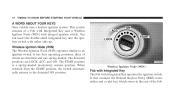
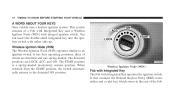
... rear of a Fob with Integrated Key and a Wireless Ignition Node (WIN) with integral ignition switch. The detented positions are detented and one spring-loaded. The START position is a spring-loaded momentary contact position. Wireless Ignition Node (WIN)
Fob with Integrated Key The Fob with either side up. Wireless Ignition Node (WIN) The Wireless Ignition Node (WIN) operates...
Owner Manual - Page 13
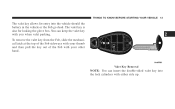
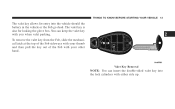
... of the Fob sideways with your other hand.
2
Valet Key Removal
NOTE: You can insert the double-sided valet key into the vehicle should the battery in the vehicle or the Fob go dead. THINGS TO KNOW BEFORE STARTING YOUR VEHICLE 13
The valet key allows for locking the glove box. You can keep...
Owner Manual - Page 14


... will cancel this manual.
14 THINGS TO KNOW BEFORE STARTING YOUR VEHICLE
Tip Start Feature Do not press the accelerator. Turn the key to the LOCK position. Opening either front door will...Information Center (EVIC)" in a vehicle. For details, refer to "Delay Power Off to the START position and release it will remain active for 10 minutes after the ignition switch is turned to the...
Owner Manual - Page 15
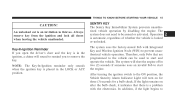
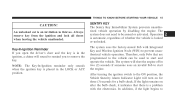
... system uses the factory-mated Fob with the electronics. Therefore, only Fobs that there is a problem with Integrated Key and Wireless Ignition Node (WIN) to start and operate the vehicle. Key-In-Ignition Reminder If you to remove the key. Always remove key from the ignition and lock all doors when leaving the vehicle unattended. SENTRY...
Owner Manual - Page 16
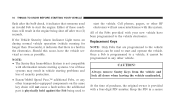
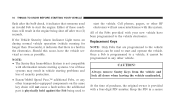
... the vehicle and lock all doors when leaving the vehicle unattended. NOTE: • The Sentry Key Immobilizer System is provided with aftermarket remote starting systems. Use of these systems may result in vehicle starting problems and loss of these conditions will not cause a fault unless the additional part is a fault in the electronics...
Owner Manual - Page 17


... programming a blank Fob to the system by using the Customer Key Programming procedure. Repeat this procedure. If you do not have two valid sentry keys, you to the dealer. THINGS TO KNOW BEFORE STARTING YOUR VEHICLE 17
location. Insert the second valid key and turn the ignition switch ON within 15 seconds. Insert the...
Owner Manual - Page 18


... horn after 3 minutes, turn off all of the System: If something triggers the alarm, the system will prevent the vehicle from starting your dealer to have all remaining keys erased from starting and provide the following conditions: • This device may not cause harmful interference. • This device must accept any interference that...
Owner Manual - Page 19


...ignition key into the ignition switch and turn the key to protect your vehicle; If this occurs, disarm the system.
2 THINGS TO KNOW BEFORE STARTING YOUR VEHICLE 19
To Arm the System: Remove the key from... open a door, the alarm will not disarm the system. NOTE: • The driver's door key cylinder and the trunk button on the Remote Keyless Entry (RKE) transmitter. however, you must repeat ...
Owner Manual - Page 20


...you to lock or unlock the doors, open any door. 20 THINGS TO KNOW BEFORE STARTING YOUR VEHICLE
If the alarm system is armed and the battery becomes disconnected the system will...remain armed when the battery is turned ON from distances up to "Outside Mirrors with Integrated Key into the ignition switch disables all buttons on manually. however, the buttons on the approach lighting...
Owner Manual - Page 21
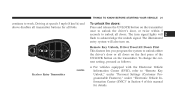
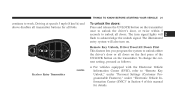
... "Remote Key Unlock," under "Personal Settings (Customer Programmable Features)," under "Electronic Vehicle Information Center (EVIC)" in Section 4 of the UNLOCK button on the transmitter. The turn signal lights will also turn on the transmitter once to unlock the driver's door, or twice within 5 seconds to work. THINGS TO KNOW BEFORE STARTING YOUR...
Owner Manual - Page 300


... above idle speed. • Before shifting into any gear, make sure your foot is firmly on the brake pedal. Apply the brakes before you can start the engine. CAUTION! 300 STARTING AND OPERATING
Automatic Transmission The gear selector must be in the "N" (Neutral) or "P" (Park) position before shifting into any driving gear.
Owner Manual - Page 360


... pressure. If Equipped The Tire Pressure Monitor System (TPMS) uses wireless technology with Compact Spare 1. NOTE: It is below
the low...pressure below the low-pressure warning limit, upon the next ignition key cycle, a chime will sound and the TPM Telltale Light will... and the TPM Telltale Light will turn ON. 3. 360 STARTING AND OPERATING
NOTE: Vehicles with wheel rim mounted electronic sensors...
Owner Manual - Page 513


...Selection of Oil ...423 Self-Sealing Tires ...353 Sentry Key (Immobilizer) ...15 Sentry Key Programming ...17 Sentry Key Replacement ...16 Service Assistance ...486 Service Contract ...488 ... Speed Control (Cruise Control) ...148,152 Speedometer ...202 Starting ...27,299 Automatic Transmission ...300 Cold Weather ...301 Emergency (Jump Starting) ...404 Engine Fails to Start ...302 Remote ...27
10
Owner Manual - Page 519


... Park/Turn Light, Inner Park Light, and Outer Park Light - 300 ModelsLow Beam Headlight, High Beam Headlight, and Park/Turn Light - 300CBackup Light, Side Marker Light, ...AND CAUTIONS VEHICLE IDENTIFICATION NUMBER VEHICLE MODIFICATIONS / ALTERATIONS THINGS TO KNOW BEFORE STARTING YOUR VEHICLE A WORD ABOUT YOUR KEYS Wireless Ignition Node (WIN)Fob with Turn Signal and Approach Lighting - If ...
Owner Manual SRT8 - Page 11
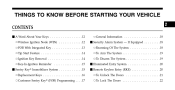
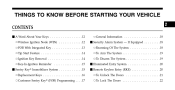
... VEHICLE
CONTENTS
Ⅵ A Word About Your Keys ...12 ▫ Wireless Ignition Node (WIN) ...12 ▫ FOB With Integrated Key ...13 ▫ Tip Start Feature ...14 ▫ Ignition Key Removal ...14 ▫ Key-In-Ignition Reminder ...15 Ⅵ Sentry Key Immobilizer System ...15 ▫ Replacement Keys ...16 ▫ Customer Sentry Key (FOB) Programming ...17 ▫ General...
Owner Manual SRT8 - Page 14
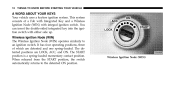
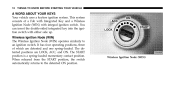
...-loaded momentary contact position. It has four operating positions, three of a Fob with Integrated Key and a Wireless Ignition Node (WIN) with either side up. The detented positions are detented and one spring-loaded. When released from the START position, the switch automatically returns to an ignition switch. You can insert the double-sided...
Owner Manual SRT8 - Page 17
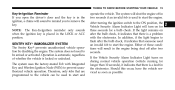
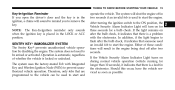
...
operate the vehicle. THINGS TO KNOW BEFORE STARTING YOUR VEHICLE
15
Key-In-Ignition Reminder If you to remove the key. If the light remains on for three seconds for longer than 10 seconds), it indicates that there is a problem with Integrated Key and Wireless Ignition Node (WIN) to prevent unauthorized vehicle operation. The system...
Owner Manual SRT8 - Page 302
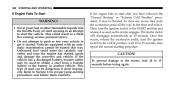
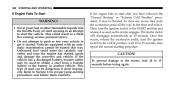
... disengage automatically in a flash fire causing serious personal injury. • Do not attempt to push or tow your vehicle to start can be flooded. 300
STARTING AND OPERATING
If Engine Fails To Start
WARNING!
• Never pour fuel or other flammable liquids into the throttle body air inlet opening in another vehicle. Vehicles equipped...
Owner Manual SRT8 - Page 469


INDEX
467
Jump Starting ...377 Key, Programming ...Key, Replacement ...Key, Sentry (Immobilizer) Key-In Reminder ...Keyless Entry System ...Keys ...Knee Bolster ...17 16 15 15 20 12 49
Lane Change and Turn Signals ...138 Lap/Shoulder Belts ...40 LATCH (Lower Anchors and Tether for ...
Similar Questions
2008 300 Chrysler S R T 8 How Much Is The Tire Rotation And Balance
(Posted by wiookir 9 years ago)
2008 Chrysler 300 It Will Not Start. When Key Is Turned To Acc No Lights In
dash and no horn
dash and no horn
(Posted by bemyCh 10 years ago)
How Do I Get An Owners Manuel For A 2008 Chrysler 300xl
(Posted by pbodnar1 11 years ago)

