2007 Chrysler Sebring Support Question
Find answers below for this question about 2007 Chrysler Sebring.Need a 2007 Chrysler Sebring manual? We have 1 online manual for this item!
Question posted by leChili on September 6th, 2013
How To Replace Audio Input Jack On A 2007 Sebring
The person who posted this question about this Chrysler automobile did not include a detailed explanation. Please use the "Request More Information" button to the right if more details would help you to answer this question.
Current Answers
There are currently no answers that have been posted for this question.
Be the first to post an answer! Remember that you can earn up to 1,100 points for every answer you submit. The better the quality of your answer, the better chance it has to be accepted.
Be the first to post an answer! Remember that you can earn up to 1,100 points for every answer you submit. The better the quality of your answer, the better chance it has to be accepted.
Related Manual Pages
Owner Manual Sedan - Page 7
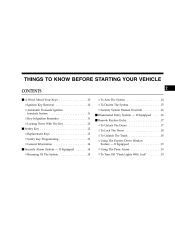
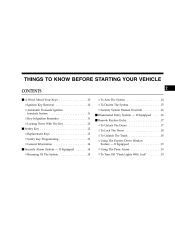
... ▫ Automatic Transaxle Ignition Interlock System ...11 ▫ Key-In-Ignition Reminder ...11 ▫ Locking Doors With The Key ...12 Ⅵ Sentry Key ...12 ▫ Replacement Keys ...13 ▫ Sentry Key Programming ...13 ▫ General Information ...14 Ⅵ Security Alarm System - If Equipped ...14 ▫ Rearming Of The System ...14 ▫...
Owner Manual Sedan - Page 8


... ...26 ▫ Auto Window Down (Express Down) - 8
THINGS TO KNOW BEFORE STARTING YOUR VEHICLE
▫ To Program Transmitters ...20 ▫ General Information ...20 ▫ Battery Replacement ...20 Ⅵ Remote Start System - If Equipped ...37 ▫ Rear Seat Belts ...38 ▫ Seat Belt Pretensioners ...38 ▫ BeltAlert Enhanced Warning System ...38...
Owner Manual Sedan - Page 13


...15 seconds. Insert the second valid key and turn the ignition switch ON for dealer replacement of the keys provided with you have been programmed to the vehicle electronics can be ... Duplication of programming a blank key to match the ignition switch lock cylinder key code. 2. Replacement Keys NOTE: Only keys that have two valid sentry keys by using the Customer Key Programming ...
Owner Manual Sedan - Page 20


If you are in transmitter. This device must accept any interference that may be received including interference that may not cause harmful interference. 2.
Battery Replacement The recommended replacement battery is subject to sound. With the transmitter buttons facing down, use a flat blade to SENTRY KEY "Sentry Key Programming." To Program Transmitters: Refer to...
Owner Manual Sedan - Page 21


... the Remote Start mode, depress the Remote Start button twice on the key fob. The system has a targeted range of 328 ft. (100 m). Remove and replace the batteries. The engine will start and the vehicle will remain in order to start mode for a 15 minute cycle.
Owner Manual Sedan - Page 36


...In a collision, it snug. • A twisted belt can't do its stowed position. WARNING! Damaged parts must be replaced after a collision if they have it fixed. 5. Seat belt assemblies must be at the strong hip and pelvic bones, ... the shoulder belt on the buckle. The belt forces won't be replaced immediately. If you can increase the risk of internal injury in a collision and leave you .
Owner Manual Sedan - Page 38


... the occupant early in a collision. As the belt retracts, you will continue to chime and flash the Seat Belt Warning Light for both must be replaced. How To Disengage The Automatic Locking Mode Disconnect the combination lap/shoulder belt and allow it to retract completely to retract. The seat belt still...
Owner Manual Sedan - Page 49


... the power intact, the Enhanced Accident Response System performs the following requirements must be modified or replaced with any way. • Do not use prior or future model year seat covers not ...of a frontal crash. Always use the correct seat cover specified for the vehicle. • Do not replace the seat cover with an aftermarket seat cover. • Do not add a secondary seat cover other...
Owner Manual Sedan - Page 51


... place to protect you need it has an airbag system.
2
WARNING! Have the airbags, seat belt pretensioners, and the front passenger seat belt retractor assembly, replaced by an authorized dealer as soon as well.
THINGS TO KNOW BEFORE STARTING YOUR VEHICLE
51
• It is not advisable to drive your vehicle...
Owner Manual Sedan - Page 64


...part of the break-in or out of the area.
Airbag Light The light should be replaced after a collision if they have been damaged (bent retractor, torn webbing, etc. Do ...a bulb check when the ignition switch is first
WARNING! Rear seat belt assemblies must be replaced immediately. SAFETY TIPS Exhaust Gas
WARNING! Safety Checks You Should Make Inside The Vehicle Seat ...
Owner Manual Sedan - Page 73
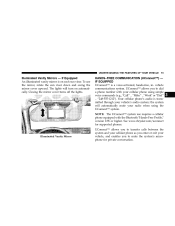
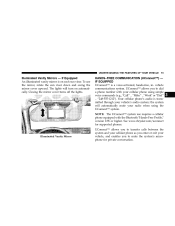
... Vanity Mirrors - UConnect™ allows you to transfer calls between the system and your cellular phone as you enter or exit your vehicle's audio system; Your cellular phone's audio is transmitted through your vehicle, and enables you to mute the system's microphone for supported phones. NOTE: The UConnect™ system use the...
Owner Manual Sedan - Page 129


... for a rear seat DVD player is stored under the armrest will also allow use of the console base under the armrest. • Remote Control • Audio / Video RCA Jacks
3
Video Console NOTE: A notch in the side of cell phone while still plugged into the power outlet and with the armrest down .
Owner Manual Sedan - Page 134


... And 6-Disc CD/DVD Changer (MP3/WMA Aux Jack) ...159 ▫ Operating Instructions - Radio Mode ...160 ▫ Operation Instructions (Disc Mode For CD And MP3/WMA Audio Play, DVD-Video) ...166 ▫ Notes On...Disc Mode For MP3/WMA Play) ...170 Ⅵ Sales Code RES - CD Mode For CD And MP3 Audio Play ...176
▫ Notes On Playing MP3 Files ...178 ▫ List Button (CD Mode For MP3 Play...
Owner Manual Sedan - Page 170


...if the AUX jack is not loud enough, turn the device's volume down the list is an audio input jack, which allows the user to Љelapsed timeЉ display. If the AUX audio sounds distorted, ... device such as an MP3/WMA player, cassette player or microphone and utilize the vehicle's audio system to proper level. 170
UNDERSTANDING YOUR INSTRUMENT PANEL
LIST Button (DISC Mode for MP3/...
Owner Manual Sedan - Page 172
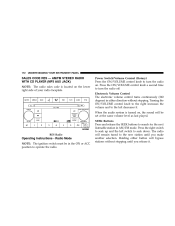
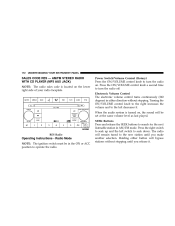
AM/FM STEREO RADIO WITH CD PLAYER (MP3 AUX JACK) NOTE: The radio sales code is turned on, the sound will be in either button will...knob to the right increases the volume and to the left switch to seek up and the left decreases it . When the audio system is located on .
Holding either direction without stopping until you release it . Press the right switch to seek down....
Owner Manual Sedan - Page 181


Auxiliary Mode The auxiliary (AUX) jack is an audio input jack, which allows the user to amplify the source and play through the vehicle speakers. ... to provide maps, turn the device's volume down. IF EQUIPPED NOTE: The radio sales code is off). If the AUX audio is connected. TIME Button (Auxiliary Mode) Press this button to change the mode to the Satellite Radio section of destinations and ...
Owner Manual Sedan - Page 188


... your radio. 188
UNDERSTANDING YOUR INSTRUMENT PANEL
• Two wireless infrared headsets allow rear seat passengers to listen to the same or individual audio sources. • Audio/Video RCA Jacks (AUX Jacks) on the rear of the center console enable the monitor to display video directly from a video camera, connect video games for detailed...
Owner Manual Sedan - Page 279


...8. Secure the assembly using the means provided. WARNING! Have the deflated (flat) tire repaired or replaced immediately. 11. To avoid possible personal injury, handle the wheel covers with care to the valve ...nuts. 7. Place the deflated (flat) tire in the places provided. 10. Always stow the jack parts and the spare tire in the cargo area, have them checked with any sharp edges. ...
Owner Manual Sedan - Page 363
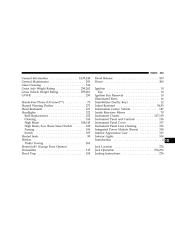
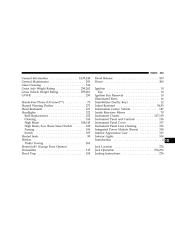
...259 Hands-Free Phone (UConnect™) ...73 Hazard Warning Flasher ...272 Head Restraints ...101 Headlights ...322 Bulb Replacement ...322 Cleaning ...316 High Beam ...108,145 High Beam/Low Beam Select Switch ...108 Passing ...106 Switch ... ...318 Interior Appearance Care ...315 Interior Lights ...104 Introduction ...4 Jack Location ...274 Jack Operation ...274,276 Jacking Instructions ...276
10
Owner Manual Sedan - Page 369
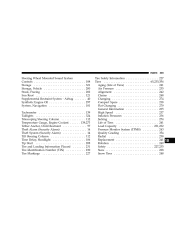
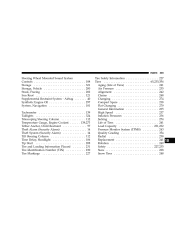
... Compact Spare ...238 Flat Changing ...279 General Information ...235 High Speed ...237 Inflation Pressures ...236 Jacking ...274 Life of Tires ...241 Load Capacity ...231,232 Pressure Monitor System (TPMS) ...243 Quality Grading ...354 Radial ...238 Replacement ...241 Rotation ...249 Safety ...227,235 Sizes ...228 Snow Tires ...248
10 INDEX
369
Steering Wheel...
Similar Questions
How To Replace Rear Shocks On 2007 Chrysler Sebring
(Posted by pajesunil 9 years ago)
How To Change Auto Unlock Settings On 2007 Sebring
(Posted by chittscianc 10 years ago)
How To Replace Serpentine Belt On 2007 Chrysler Sebring
(Posted by cisctass 10 years ago)

