2007 Chrysler Sebring Support Question
Find answers below for this question about 2007 Chrysler Sebring.Need a 2007 Chrysler Sebring manual? We have 1 online manual for this item!
Question posted by cagd on August 11th, 2013
How To Program Chrysler Sebring 2007
The person who posted this question about this Chrysler automobile did not include a detailed explanation. Please use the "Request More Information" button to the right if more details would help you to answer this question.
Current Answers
There are currently no answers that have been posted for this question.
Be the first to post an answer! Remember that you can earn up to 1,100 points for every answer you submit. The better the quality of your answer, the better chance it has to be accepted.
Be the first to post an answer! Remember that you can earn up to 1,100 points for every answer you submit. The better the quality of your answer, the better chance it has to be accepted.
Related Manual Pages
Owner Manual Sedan - Page 7
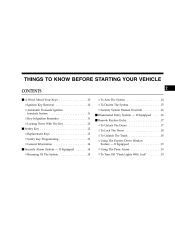
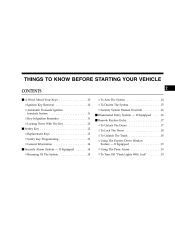
... ...11 ▫ Key-In-Ignition Reminder ...11 ▫ Locking Doors With The Key ...12 Ⅵ Sentry Key ...12 ▫ Replacement Keys ...13 ▫ Sentry Key Programming ...13 ▫ General Information ...14 Ⅵ Security Alarm System -
Owner Manual Sedan - Page 8


...) Mode - Airbag . .40 If Equipped ...26 ▫ Auto Window Up (Express Up) With Anti-Pinch Protection - 8
THINGS TO KNOW BEFORE STARTING YOUR VEHICLE
▫ To Program Transmitters ...20 ▫ General Information ...20 ▫ Battery Replacement ...20 Ⅵ Remote Start System -
Owner Manual Sedan - Page 12


... of the system is automatic regardless of running. This system utilizes ignition keys which have been programmed to flash after two (2) seconds of whether or not the vehicle is cut to start the vehicle... System is used to fit the ignition lock cylinder for that a key, which has not been programmed is also considered an invalid key even if it is locked or unlocked. The system will shut...
Owner Manual Sedan - Page 13


... key-related (transponder) fault unless the additional part is one, which has never been programmed. Insert the second valid key and turn the ignition switch ON for dealer replacement of ...Replacement Keys NOTE: Only keys that have two valid sentry keys by using the Customer Key Programming procedure. NOTE: When having the Sentry Key Immobilizer System serviced, bring all vehicle keys ...
Owner Manual Sedan - Page 14


...RSS-210 of the vehicle. 2. To Arm the System: 1. The new Sentry Key has been programmed. IF EQUIPPED The Vehicle Theft Security Alarm (VTSA) system monitors the doors, trunk, and ignition... the keys from the ignition switch and get out of Industry Canada. If you do not have a programmed sentry key, contact your dealer for unauthorized operation. Operation is taken to 8 keys. For the first...
Owner Manual Sedan - Page 17
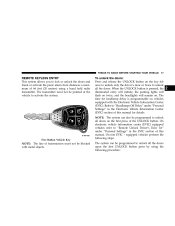
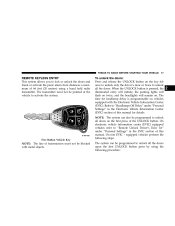
...UNLOCK button on vehicles equipped with metal objects. On non EVIC -
NOTE: The system can be programmed to unlock all the doors. THINGS TO KNOW BEFORE STARTING YOUR VEHICLE
17
REMOTE KEYLESS ENTRY This ...a maximum of 66 feet (20 meters) using the following steps: The system can also be programmed to unlock all doors on . The transmitter need not be pointed at the vehicle to unlock all...
Owner Manual Sedan - Page 18


... buttons. Test the feature while outside of this procedure. If the desired programming was not achieved or to "Personal Settings" in the "Electronic Vehicle Information..."Sound Horn On Lock" feature can be reactivated by pressing the LOCK/UNLOCK button on a programmed key fob. 2. Opening a door with the Security Alarm activated will sound to acknowledge the lock signal. Press...
Owner Manual Sedan - Page 20


...to the following conditions: 1. Operation is subject to SENTRY KEY "Sentry Key Programming." With the transmitter buttons facing down, use a flat blade to pry the ... STARTING YOUR VEHICLE
NOTE: Pressing the LOCK button on the key fob, while you do not have a programmed transmitter, contact your Remote Lock Control fails to damage the seal during removal. If your dealer for compliance...
Owner Manual Sedan - Page 25


...The driver door is enabled. 2. The Auto Unlock feature can be enabled or disabled. A single chime will indicate the completion of the programming. Depress the power door lock switch to 0 mph (0 km/h). 3. The transmission was in gear and the vehicle speed returned to lock...the power door unlock switch to LOCK 4 times ending up in the ignition. 2. Insert the tip of the programming.
Owner Manual Sedan - Page 39


...ON or START position. Keep the belt low so that you have successfully completed the programming. THINGS TO KNOW BEFORE STARTING YOUR VEHICLE
39
The Enhanced Warning System (BeltAlert) will ...the Seat Belt Warning Light will take the force if there is a collision.
2 Belt Alert Programming BeltAlert can be necessary to turn off while re-buckling the seat belt. DaimlerChrysler does...
Owner Manual Sedan - Page 68


..., Parking Lights, Instrument Panel Lights ...105 ▫ Automatic Headlight System - If Equipped ...107 ▫ Lights On Reminder ...107 ▫ Fog Lights - If Equipped ...115 ▫ Programming The Universal Transceiver (HomeLink) ...115
Owner Manual Sedan - Page 69


... Off Operation ...123 Ⅵ Electrical Power Outlets ...124 ▫ Electrical Power Inverter - UNDERSTANDING THE FEATURES OF YOUR VEHICLE
69
▫ Programming A "Rolling Code" System ...117 ▫ Canadian Programming/Gate Programming . . 118 ▫ Using HomeLink ...118 ▫ Erasing HomeLink Buttons ...118 ▫ Reprogramming a Single HomeLink Button ...119 ▫ Security ...119...
Owner Manual Sedan - Page 73
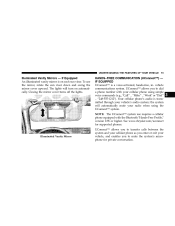
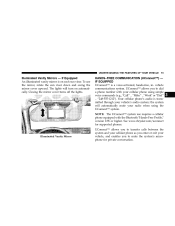
See www.chrysler.com/uconnect for private conversation.
3
Illuminated Vanity Mirror The lights will automatically mute your vehicle's audio system; IF EQUIPPED UConnect™ is transmitted through your ...
Owner Manual Sedan - Page 75
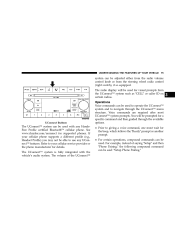
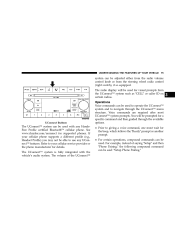
... the UConnect™ system and to navigate through the available options. • Prior to use any HandsFree Profile certified Bluetooth™ cellular phone. See www.chrysler.com/uconnect for details. Refer to your cellular phone supports a different profile (e.g., Headset Profile) you may not be able to giving a voice command, one must...
Owner Manual Sedan - Page 76


... can say ЉHelpЉ following vehicle specific websites may also provide detailed instructions for help. One of phone that you have: NOTE: • www.chrysler.com/uconnect • www.dodge.com/uconnect • www.jeep.com/uconnect The following are asked for directions.
Owner Manual Sedan - Page 115


... same regardless of a button. no batteries are needed. A slight speed change on the internet at the push of the 3-button location. Programming The Universal Transceiver (HomeLinkா) NOTE: When programming a garage door opener, it may occur so it is released, the vehicle will be preferable to three remote controls (hand held transmitters...
Owner Manual Sedan - Page 116


... (that the antenna is hanging straight down. 1. Choose one of the radio-frequency signal. Proper Transceiver Training Distance
3. Position the end of the device being programmed. If your hand-held transmitter button. Do not release the buttons until Step 4 is equipped with an antenna, make sure that you to flash (about...
Owner Manual Sedan - Page 117


...and repeat the procedure. NOTE: If your garage door opener fails to respond to the heading "Programming A Rolling Code System." NOTE: The assistance of the button may have a multiple security code ..., check your garage door opener is the "rolling code" type, please proceed to the programmed HomeLink Universal Transceiver, and your garage door opener manual, or call 1-800-355-3515...
Owner Manual Sedan - Page 118


... every two seconds until the frequency signal is accepted successfully by using the ЉProgrammingЉ procedures (regardless of where you press and release your hand-held transmitter of...security system, entry door lock, home/office lighting, etc.). Erasing HomeLink Buttons To erase programming from the three buttons (individual buttons cannot be erased but can be Љreprogrammed&#...
Owner Manual Sedan - Page 119


... Buttons" instructions in this section. Do not release until step 4 has been completed. 2. UNDERSTANDING THE FEATURES OF YOUR VEHICLE
119
Reprogramming a Single HomeLink Button To program a device with RSS-210 of FCC rules and with a previously trained HomeLink button, follow these steps: 1.
Similar Questions
Where Is The Coolant Located In Chyrsler Sebring 2007
(Posted by Janar 10 years ago)
How To Program Chrysler Sebring 2007 Driver Door
(Posted by Mzd4calm 10 years ago)

