2007 Chrysler Sebring Support Question
Find answers below for this question about 2007 Chrysler Sebring.Need a 2007 Chrysler Sebring manual? We have 1 online manual for this item!
Question posted by dcac5513 on August 22nd, 2012
Code Scanning
Where do I plug in a code scanner on a 2007 Chrysler Sebring please
Current Answers
There are currently no answers that have been posted for this question.
Be the first to post an answer! Remember that you can earn up to 1,100 points for every answer you submit. The better the quality of your answer, the better chance it has to be accepted.
Be the first to post an answer! Remember that you can earn up to 1,100 points for every answer you submit. The better the quality of your answer, the better chance it has to be accepted.
Related Manual Pages
Owner Manual Sedan - Page 10
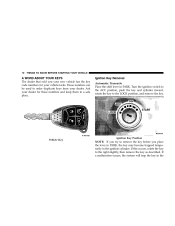
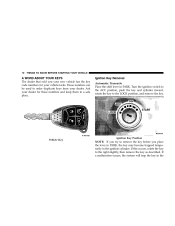
These numbers can be used to remove the key before you your new vehicle has the key code numbers for these numbers and keep them in the
If a malfunction occurs, the system will trap the key in a safe place. 10
THINGS TO KNOW ...
Owner Manual Sedan - Page 13


... switch and turn the ignition switch ON within 15 seconds. At the time of programming a blank key to match the ignition switch lock cylinder key code. 2. This procedure
consists of purchase, the original owner is required for at an authorized dealer or by performing the following procedure: 1. This number is provided...
Owner Manual Sedan - Page 54


... child, even a tiny baby, can be badly injured. 54
THINGS TO KNOW BEFORE STARTING YOUR VEHICLE
Data Parameters that May Be Recorded: • Diagnostic trouble code(s) and warning lamp status for electronically-controlled safety systems, including the airbag system • Airbag disable lamp status (if equipped) • ЉTimeЉ of...
Owner Manual Sedan - Page 69


...Express ...122 ▫ Auto Sunroof (Express) With Anti-Pinch Protection - Manual ...122 ▫ Opening Sunroof - UNDERSTANDING THE FEATURES OF YOUR VEHICLE
69
▫ Programming A "Rolling Code" System ...117 ▫ Canadian Programming/Gate Programming . . 118 ▫ Using HomeLink ...118 ▫ Erasing HomeLink Buttons ...118 ▫ Reprogramming a Single HomeLink Button ...119 ▫...
Owner Manual Sedan - Page 116


Erase the factory test codes by pressing the two outside buttons.
NOTE: Some gate operators and garage door openers may require you want to program. This will allow for quicker ...
Owner Manual Sedan - Page 117


... programming. NOTE: To program the remaining two HomeLink buttons, begin to the heading "Programming A Rolling Code System." NOTE: The assistance of the button may make the following programming procedure quicker and easier. ... or goes out, return to start step 3. 3. If you need to keep your code. Be sure to retrain the Universal Transceiver. Locate the training button on the garage door...
Owner Manual Sedan - Page 134


.../WMA Files ...168 ▫ List Button (Disc Mode For MP3/WMA Play) ...170 ▫ Info Button (Disc Mode For MP3/WMA Play) ...170 Ⅵ Sales Code RES - AM/FM Stereo Radio And 6-Disc CD/DVD Changer (MP3/WMA Aux Jack) ...159 ▫ Operating Instructions - If Equipped ...183 ▫ System Activation ...183...
Owner Manual Sedan - Page 159


...STEREO RADIO AND 6-DISC CD/DVD CHANGER (MP3/WMA AUX JACK) NOTE: The radio sales code is the major feature of FM radio. FM Reception Because FM transmission is based on frequency ... Opening a vehicle front door will remain active for up electrical disturbances during transmission. SALES CODE REQ - UNDERSTANDING YOUR INSTRUMENT PANEL
159
Electrical Disturbances Radio waves may pick up to 10 ...
Owner Manual Sedan - Page 164


...to select a language not listed,
then scroll down and select Љother.Љ Enter the country code using the TUNE control knob to scroll up and down to select the # and then push to ... a language not listed, then scroll down and select Љother .Љ Enter the 4 digit country code using the TUNE control knob to scroll up and down to select the # and then push to choose between...
Owner Manual Sedan - Page 166
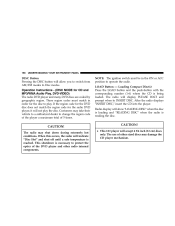
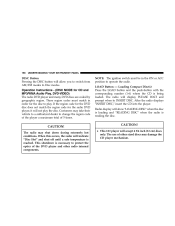
...discs only. CAUTION!
• This CD player will display PLEASE WAIT and prompt when to change the region code of the player a maximum total of the DVD player and other sized discs may damage the CD player ... - (DISC MODE for the disc to operate the radio. If the region code for the DVD disc does not match the region code for the radio DVD player, it will indicate "Disc Hot" and shut off...
Owner Manual Sedan - Page 170


... to auxiliary device if the AUX jack is an audio input jack, which allows the user to plug in sequence if the selection does not contain playable files). If the AUX audio is not loud ...more and radio will time out after 5 seconds. NOTE: The AUX device must be turned on the disc. SCAN Button (Auxiliary Mode) No function. Scrolling up . The folder list will display song titles for each file....
Owner Manual Sedan - Page 172
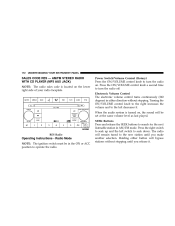
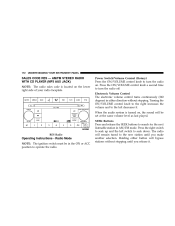
... in AM/FM mode. AM/FM STEREO RADIO WITH CD PLAYER (MP3 AUX JACK) NOTE: The radio sales code is turned on, the sound will remain tuned to operate the radio. Press the ON/VOLUME control knob a ... on .
RES Radio
Operating Instructions - 172
UNDERSTANDING YOUR INSTRUMENT PANEL
SALES CODE RES - Power Switch/Volume Control (Rotary) Press the ON/VOLUME control knob to turn the radio off.
Owner Manual Sedan - Page 173
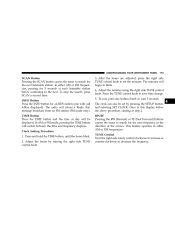
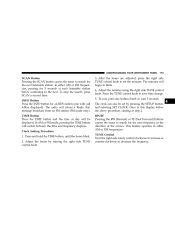
... either AM or FM frequencies, pausing for 5 seconds at step 2. UNDERSTANDING YOUR INSTRUMENT PANEL
173
SCAN Button Pressing the SCAN button causes the tuner to search for the next listenable station, in either AM or FM frequencies...one with call letters displayed). To stop the search, press SCAN a second time. Clock Setting Procedure 1. To exit, press any button/knob or wait 5 seconds.
Owner Manual Sedan - Page 177


A disc can be ejected with ignition OFF is a single CD player. SCAN Button Press the Scan button to scan through tracks faster in CD, MP3 modes. RW/FF Press the RW button to stop the CD at the beginning of the current CD track/...
Owner Manual Sedan - Page 181


... allows the user to the Satellite Radio section of your radio faceplate. Satellite Radio Mode (If Equipped) Refer to plug in Section 3 of day. SALES CODE RER - IF EQUIPPED NOTE: The radio sales code is not loud enough, turn the device's volume up. If the AUX audio is located on and the device...
Owner Manual Sedan - Page 228
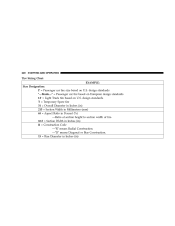
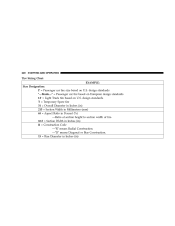
... Width in Millimeters (mm) 65 = Aspect Ratio in Percent (%) -Ratio of section height to section width of tire. 10.5 = Section Width in Inches (in) R = Construction Code -ЉRЉ means Radial Construction. -ЉDЉ means Diagonal or Bias Construction. 15 = Rim Diameter in Inches (in) 228
STARTING AND OPERATING
Tire Sizing Chart...
Owner Manual Sedan - Page 229
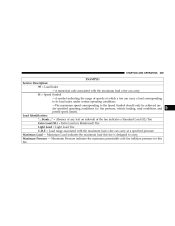
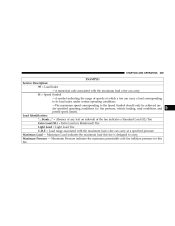
STARTING AND OPERATING
229
EXAMPLE: Service Description: 95 = Load Index -A numerical code associated with the maximum load a tire can carry at which a tire can carry. Maximum Pressure - Maximum Load indicates the maximum load this tire.
5 Load Identification: &#...
Owner Manual Sedan - Page 230
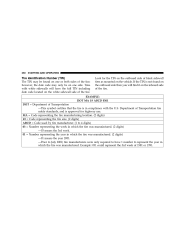
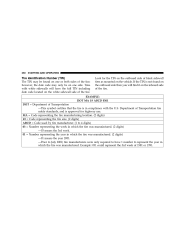
... Identification Number (TIN) The TIN may only be found on the outboard side then you will have 1 number to have the full TIN including date code located on the white sidewall side of Transportation -This symbol certifies that the tire is approved for the TIN on the outboard side of black...
Owner Manual Sedan - Page 259


.... The best way to read the Vehicle Identification Number (VIN). Overloading The load carrying components (axle, springs, tires, wheels, etc.) of Manufacture (MDH) The bar code allows a computer scanner to figure out the total weight of your vehicle.
Owner Manual Sedan - Page 290


... instrument cluster. The vehicle must be performed. • If the "Malfunction Indicator Light" is flashing while the engine is required. It will also store diagnostic codes and other information to assist your vehicle will turn the message off. It could cause further damage to turn on the "Malfunction Indicator Light." 290...
Similar Questions
How To Get Trouble Codes Without A Scanner 2007 Chrysler Sebring
(Posted by buIrishg 10 years ago)
Where Is The Radiator Drain Plug For A 2007 Chrysler Sebring
(Posted by TOMdebauc 10 years ago)
How To Change Spak Plugs On A 2007 Chrysler Sebring 3.5
(Posted by coloncharll 10 years ago)
How To Change Spark Plugs In My 2007 Chrysler Sebring
(Posted by neipo 10 years ago)

