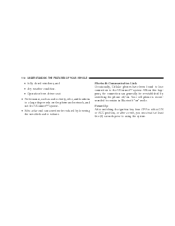2007 Chrysler Pacifica Support Question
Find answers below for this question about 2007 Chrysler Pacifica.Need a 2007 Chrysler Pacifica manual? We have 1 online manual for this item!
Question posted by St3v0Dar on August 31st, 2013
Uconnect For 2007 Pacifica Cannot Find My Cell Phone
The person who posted this question about this Chrysler automobile did not include a detailed explanation. Please use the "Request More Information" button to the right if more details would help you to answer this question.
Current Answers
Related Manual Pages
Similar Questions
Pairing My Cell Phone With Factory Installed Phone?
How to Pairmy Cell Phone with factory installed Phone?
How to Pairmy Cell Phone with factory installed Phone?
(Posted by pgn86356 10 years ago)
How Can You Tell When Your Transmission Is Full On A 2007 Pacifica
we changed the transmission filter and drained the fluid. how can you tell when you have put enough ...
we changed the transmission filter and drained the fluid. how can you tell when you have put enough ...
(Posted by lihtninbolt4 11 years ago)
Where Is The Cam Sensor Located On A 2007 Pacifica?
I am looking for the cam sensor on my 4.0 chrystler Pacifica. I picked it up from an oil change toda...
I am looking for the cam sensor on my 4.0 chrystler Pacifica. I picked it up from an oil change toda...
(Posted by mattjoerndt 12 years ago)
2007 Pacifica Touring
I had my oil changed in my car, now it says "PERFORM SERVICE" when I crank my car. What does that me...
I had my oil changed in my car, now it says "PERFORM SERVICE" when I crank my car. What does that me...
(Posted by tdmorgan 12 years ago)