2007 Chrysler Pacifica Support Question
Find answers below for this question about 2007 Chrysler Pacifica.Need a 2007 Chrysler Pacifica manual? We have 1 online manual for this item!
Question posted by hollylesli on September 25th, 2013
How Does The 07 Pacifica Traction Control Button Work
The person who posted this question about this Chrysler automobile did not include a detailed explanation. Please use the "Request More Information" button to the right if more details would help you to answer this question.
Current Answers
There are currently no answers that have been posted for this question.
Be the first to post an answer! Remember that you can earn up to 1,100 points for every answer you submit. The better the quality of your answer, the better chance it has to be accepted.
Be the first to post an answer! Remember that you can earn up to 1,100 points for every answer you submit. The better the quality of your answer, the better chance it has to be accepted.
Related Manual Pages
Owner's Manual - Page 20


...BEFORE STARTING YOUR VEHICLE
ILLUMINATED ENTRY SYSTEM The courtesy lights will continue to work. however, the buttons on the remaining transmitters will turn on when you to lock or unlock... front courtesy overhead console, door courtesy and liftgate lights do not turn on if the dimmer control is in the interior lights ON position (extreme top position). • The illuminated entry system...
Owner's Manual - Page 47


...6 to 12 inches (15 to 30 cm) above the latch plate. 3. Pretensioners are designed to work for proper seat belt placement by the occupant. NOTE: These devices are designed to create a fold ...upward over the folded webbing. These devices improve the performance of the seat belt by the front airbag control module (see Airbag Section). The seat belt still must enter the slot at the top of a...
Owner's Manual - Page 85


... ...139
▫ Windshield Wiper Operation ...139 ▫ Intermittent Wiper System ...139 ▫ Rear Window Wiper/Washer ...139 Tilt Steering Column ...141 Electronic Stability Program (ESP) / Traction Control Switch (TCS) - If Equipped ...141 Rear Park Assist System - If Equipped ...143 Rear Camera - If Equipped ...146 Adjustable Pedals - If Equipped ...148 Electronic Speed...
Owner's Manual - Page 92


... is available in that language. The rearview mirror contains the microphone for the system and the control buttons that enables different electronic devices to connect to each other without wires or a docking station, so UConnect works no matter where you to store up to seven cellular phones to be linked to system. 92...
Owner's Manual - Page 141


Release the lever to a limited slip differential and controls the wheel spin across a driven axle. ELECTRONIC STABILITY PROGRAM (ESP) / TRACTION CONTROL SWITCH (TCS) - IF EQUIPPED This system ...a driven axle is stopped. Adjust the column only while the vehicle is
3
Tilt Steering Column Control If wheel spin is detected, brake pressure is applied to the slipping wheel(s) and engine power...
Owner's Manual - Page 142


... FEATURES OF YOUR VEHICLE
spinning faster than the other, the system will light up when the Traction Control is not spinning. To turn the system back ON, press the switch a second time until the Traction Control Indicator in use. Traction Control Switch
To turn the system OFF, press the ESP "OFF" switch located on center console...
Owner's Manual - Page 143


...right rear of the vehicle and the other set to turn the system OFF. • The Traction Control system will occur even if you used to help drivers determine if an obstacle is in the ... vehicle while it is turned ON. UNDERSTANDING THE FEATURES OF YOUR VEHICLE 143
NOTE: • The Traction Control Indicator comes on each time the ignition switch is backing up to 59 inches (150 cm). This ...
Owner's Manual - Page 183


...Immediate repair to the ON position. The light should illuminate for approximately two seconds. Traction Control Indicator - If Equipped This display indicator illuminates momentarily as a bulb check when ...failure, the Brake Warning Light will turn the system OFF. • There is a Traction Control System malfunction. • The system has been deactivated to prevent damage to the brake ...
Owner's Manual - Page 184


...or replacement, be determined. The system will appear when in and hold the button until the brakes have cooled. U.S. Tachometer The red segments indicate the maximum permissible... each gear range. Trip Odometer Button Press this button to change the display from odometer to either "A" or "B" will automatically reactivate and turn off the Traction Control Light. 9. To switch from ...
Owner's Manual - Page 193


... the "Starting And Operating, Tire Section") • TCS SUSPENDED (Traction Control System, with a graphic and single chime) • TCS ACTIVE (Traction Control System, with a graphic) • SERVICE TCS SYSTEM (Traction Control System, with a graphic and single chime)
Customer Programmable Features - If Equipped Press the MENU button until one of the following message: PARK ASSIST DISABLED...
Owner's Manual - Page 207


... stop the fast forward feature. This feature plays the selections on the CD. The RW (Reverse) button works in random order to provide an interesting change of the track and begin to fast forward until FF ...is playing to stop Random Play.
4 EJT - Eject Press the EJT button and the disc will begin playing. FF/TUNE/RW Press FF (Fast Forward) and the CD ...
Owner's Manual - Page 217


... first 10 seconds of the current selection. Press the SEEK button to move to provide an interesting change of pace. Press the RND button a second time to fast forward through the tracks. The ... unit will be ejected with the radio OFF. The disc can be reloaded. The RW (Reverse) button works in random order to the entrance for the next selection on the compact disc in a similar manner....
Owner's Manual - Page 225


... Transmitter 2. Mode 10. Menu Down/Previous Track/Chapter 16. Mute 8. Slow 13. Menu Right/Fast Forward
Remote Control Buttons 17. Previous Disc 11. Light Headphone Transmitter Button (1) The headphone transmitter button on the remote control and the power button on the headphones must be turned ON before sound can be heard from the headphones. Program Down...
Owner's Manual - Page 227


... return to select the DVD disc menu. ENTER Button (17) This button only functions in DVD video mode. Press this button to the previous
chapter or track. Press this button to enter selections from the menu screens. The RW (Reverse) button works in DVD video mode. MENU Button (14) This button only functions in a similar manner. Each press...
Owner's Manual - Page 262


... Modes ...283 ▫ ESP/BAS Warning Lamp And ESP/TCS Indicator Light ...283 ▫ Brake Assist System (BAS) ...284 Traction Control ...285 Power Steering ...286 Driving On Slippery Surfaces ...287 ▫ Acceleration ...287 ▫ Traction ...288
Tire Safety Information ...288 ▫ Tire Markings ...288 ▫ Tire Identification Number (TIN) ...292 ▫ Tire Loading...
Owner's Manual - Page 281


...), TCS (Traction Control System), BAS (Brake Assist System), ERM (Electronic Roll Mitigation) and ESP (Electronic Stability Program). Installation of the vehicle. ELECTRONIC STABILITY PROGRAM (ESP) Your vehicle is equipped with an advanced electronic brake control system that may also be properly inflated to help the vehicle maintain the desired path. All systems work together...
Owner's Manual - Page 285


... spinning. This feature remains active even if TCS and ESP is in the "stand by engaging the brake on a driven axle is a Traction Control System malfunction
STARTING AND OPERATING 285
TRACTION CONTROL This system monitors the amount of wheel spin of each of the spinning wheel. If wheel spin is detected, brake pressure is...
Owner's Manual - Page 286


...prevent damage to the brake system due to overheated brake temperatures NOTE: • The Traction Control system will still be considered normal, and does not in any way damage the steering ... The standard power steering system will give you will automatically reactivate and turn the Traction Control System OFF before attempting to steer your vehicle becomes stuck in the steering system....
Owner's Manual - Page 453


...Key ...Ignition Key Removal ...Illuminated Entry ...Immobilizer (Sentry Key) . Indicator, Traction Control ...12 ...12 ...12 ...20 ...15 ...183
Infant Restraint ...68,69 Information Center, Vehicle ......191 Instrument Cluster ...178,179,180 Instrument Panel and Controls ...177 Instrument Panel Lens Cleaning ...400 Integrated Power Module (Fuses) ...402 ...
Owner's Manual - Page 461
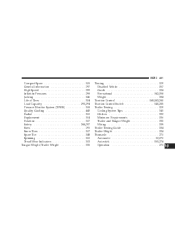
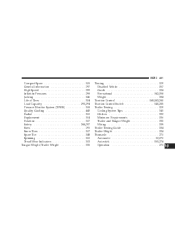
... Spinning ...302 Tread Wear Indicators ...303 Tongue Weight/Trailer Weight ...335
Towing ...329 Disabled Vehicle ...357 Guide ...334 Recreational ...342,358 Weight ...334 Traction Control ...141,183,285 Traction Control Switch ...141,285 Trailer Towing ...329 Cooling System Tips ...341 Hitches ...333 Minimum Requirements ...336 Trailer and Tongue Weight ...335 Wiring ...339 Trailer Towing...
Similar Questions
2007 Chrysler Pacifica Why Would Esp Abs And Traction Control Lights Be On
after changing tires
after changing tires
(Posted by KDide 10 years ago)
What And Where Is The Evic Control Button On 2005 Chrysler Pacifica
(Posted by jaimjuliaf 10 years ago)
What Powers Chrysler Pacifica Traction Control Button
(Posted by latahoe 10 years ago)
2007 Chrysler Pacifica How To Turn Off Traction Control
(Posted by uknTri 10 years ago)
2007 Awd Limited Pacifica And The Awd, Abs, Esp And Traction Control Warning Lig
(Posted by Youngsincere28 11 years ago)

