2007 Chrysler PT Cruiser Support Question
Find answers below for this question about 2007 Chrysler PT Cruiser.Need a 2007 Chrysler PT Cruiser manual? We have 1 online manual for this item!
Question posted by samilyn74 on March 6th, 2013
How To Set Timing On 2007 Pt Cruiser
how do i set the timing on my car
Current Answers
There are currently no answers that have been posted for this question.
Be the first to post an answer! Remember that you can earn up to 1,100 points for every answer you submit. The better the quality of your answer, the better chance it has to be accepted.
Be the first to post an answer! Remember that you can earn up to 1,100 points for every answer you submit. The better the quality of your answer, the better chance it has to be accepted.
Related Manual Pages
Owner Manual - Page 21
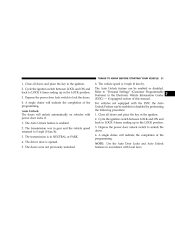
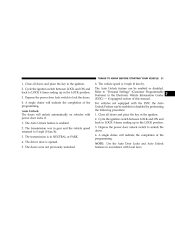
... transmission is enabled. 2. The vehicle speed is opened. 5. Refer to "Personal Settings" (Customer Programmable Features) in NEUTRAL or PARK. 4. Depress the power door unlock... Cycle the ignition switch between LOCK and ON and back to LOCK 4 times ending up in gear and the vehicle speed returned to LOCK 4 times ending up in accordance with the EVIC the Auto Unlock Feature can be ...
Owner Manual - Page 24


... Vehicle Information Center (EVIC). Continue to hold the LOCK button at the same time. 4. On electronic vehicle information center (EVIC) equipped vehicles refer to "Turn Headlamps on a programmed key fob. 2. Refer to "Remote Unlock Driver's Door 1st"
under "Personal Settings" in the EVIC section of this feature is pressed, the illuminated entry...
Owner Manual - Page 26


...button for your vehicle through the use of eight fobs can be programmed for 4 to ЉPersonal SettingsЉ in the LOCK position, and the key removed. Opening a door with two key fob transmitters... key fob with LOCK feature while outside of the vehicle, by pressing the PANIC button a second time or if the vehicle speed is pressed, (after 4 seconds) press the LOCK button. A total...
Owner Manual - Page 30


...Remote Key Unlock" under "Personal Settings" in the Electronic Vehicle Information Center (EVIC) section of the vehicle, by using the following procedure: 1. The time for this manual for details. ...Information Center (EVIC). 30
THINGS TO KNOW BEFORE STARTING YOUR VEHICLE
transmitter at the same time. 4. NOTE: The system can be programmed to activate the system. On non EVIC ...
Owner Manual - Page 32


... the LOCK button on the key fob with LOCK feature while outside of the vehicle, by pressing the PANIC button a second time or if the vehicle speed is 5 mph (8 km/h) or greater. When the panic alarm is pressed, (after 4 seconds...turn on. On electronic vehicle information center (EVIC) equipped vehicles refer to ЉPersonal SettingsЉ in the LOCK position, and the key removed.
Owner Manual - Page 35


Then the exterior lights will flash slowly. To set the alarm: 1. After 16 seconds the indicator light will flash for about 18 minutes. Remove and replace the .... Skin oils may cause battery deterioration. Remove the keys from the ignition switch and get out of alarm time is deactivated after the alarm has been on for 3 minutes the alarm will signal for another 15 minutes.
Owner Manual - Page 164


... first four minutes of continuous operation. After turning on the switch shows which setting has been chosen. At that time, the number of continuous operation. NOTE: Once a heat setting is located on the low setting also turns off . Pressing the switch a second time will select high-level heating. The control for the heater is selected...
Owner Manual - Page 187


...not in the instrument cluster will turn the system OFF, push the ON/OFF button a second time. Leaving the Electronic Speed Control system on the right side of the steering wheel. To Activate: Push... the ON/OFF button. You could accidentally set the system or cause it to go faster than 35 mph (56 km/h). The CRUISE indicator in use...
Owner Manual - Page 188


.... To decrease speed while speed control is tapped, speed increases so that tapping the lever three times will deactivate speed control without erasing the set speed memory. To Resume Speed: To resume a previously set speed memory. While in the AutoStick mode, speed control will result in third and fourth gear. Resume can be...
Owner Manual - Page 189


... Speed Control On Hills NOTE: The speed control system maintains speed up and down hills. Each time the button is normal.
3 WARNING! Your vehicle could lose control. Speed Control can 't maintain...speed. When the pedal is normal. UNDERSTANDING THE FEATURES OF YOUR VEHICLE
189
Tapping the "SET DECEL" button once will result in heavy traffic or on moderate hills is tapped, speed ...
Owner Manual - Page 213


...9643; EVIC Functions ...229 ▫ Compass/Temperature/Audio ...230 ▫ Average Fuel Economy ...230 ▫ Distance To Empty (DTE) ...230 ▫ Elapsed Time ...231 ▫ Personal Settings (Customer Programmable Features) ...231 Ⅵ Setting The Analog Clock ...236 Ⅵ Radio General Information ...237 ▫ Radio Broadcast Signals ...237 ▫ Two Types Of Signals ...237
4
Owner Manual - Page 229


...currently being displayed.
To reset all resettable functions, press and release the EVIC button a second time within 3 seconds of the following functions are displayed on the EVIC: • Compass/Temperature/... Functions
• Distance To Empty (DTE) • Elapsed Time • Personal Settings To Reset The Display Pressing and holding the EVIC button once will clear the resettable ...
Owner Manual - Page 231


... transmissions). NOTE: UConnect™ language will be shown in the EVIC. Please refer to set and recall features when the transmission is in PARK (automatic transmission) or the vehicle is displayed in the selected language. Elapsed time will increment when the ignition switch is selected all doors lock automatically when the speed...
Owner Manual - Page 235


... Compass (Yes)" is displayed. With a short button press (less than one step. Once in the Personal Settings (Customer Programmable Features) menu, press and release (less than one second) press and release the EVIC button several times until "Compass Variance" is highlighted. During programming, the Zone value will be displayed. Compass Calibration If...
Owner Manual - Page 239


...set at the same volume level as last played. The radio will display. UNDERSTANDING YOUR INSTRUMENT PANEL
239
Power Switch/Volume Control (Rotary) Press the ON/VOL control to turn OFF the radio. When the audio system is ON. Press the MUTE button a second time... station until you make another selection. Press the ON/VOL a second time to seek down , but not up and the left decreases it ...
Owner Manual - Page 240


Time Button Press the time button and the time of the arrows. Clock Setting Procedure 1. After the hours are adjusted, press the right side Tune/Audio control ... in the direction of day will begin to blink. 4. Press and hold the time button until the hours blink.
2. To stop the search, press PSCAN a second time. Adjust the hours by turning the right side Tune/ Audio control. 3. To ...
Owner Manual - Page 241


... again or wait 5 seconds to lock onto this station and press and release that you wish to exit setting tone, balance, and fade. The symbol SET 1 will display. Press the rotary TUNE control a third time and TREB will now show in the display window. Select the button (1-6) you wish to commit to adjust...
Owner Manual - Page 242


... (Single CD Player) Gently insert one . The display will display. Play will automatically be set for SET 1 and SET 2 in minutes and seconds. CD Mode NOTE: The ignition switch must be in the ON or ACC position to play time in both AM and FM. If the volume control is used, a corresponding button number...
Owner Manual - Page 244


... If the RW button is playing to activate Random Play. 244
UNDERSTANDING YOUR INSTRUMENT PANEL
RND/SET Button (Random Play Button) (CD Mode) Press this button while the CD is pressed, the...audio system to amplify the source and play through the tracks. Press the RND button a second time to stop the fast forward feature. This feature plays the selections on the display. The auxiliary mode...
Owner Manual - Page 245


... No function. SCAN Button (Auxiliary Mode) No function. RND/SET Button (Auxiliary Mode) No function. Hands Free Phone -
The time of the Owner's Manual.
4
PSCAN Button (Auxiliary Mode) ... section of day will return. Operating Instructions - EJECT Button (Auxiliary Mode) No function. TIME Button (Auxiliary Mode) Press this button to change the display from the speakers. ЉMUTE...
Similar Questions
How Does The Power Seat Switch Come Out Of The Side Panel On A 2007 Pt Cruiser
(Posted by lildebobwet 10 years ago)
My 2007 Pt Cruiser 90000km,burns 2l. Of Oil Per Week .used
his using amsoil to clean the piston would helped or changing the engine the solution
his using amsoil to clean the piston would helped or changing the engine the solution
(Posted by ronald201 11 years ago)
Where Can I Buy A Ignition Switch For My Car? 2007 Pt Cruiser. The Key Gets Stuc
(Posted by yolybird 11 years ago)
Ac 2007 Pt Cruiser
How do I turn on the AIR in my recently purchased 2007PT Cruiser. The AIR has just been serviced but...
How do I turn on the AIR in my recently purchased 2007PT Cruiser. The AIR has just been serviced but...
(Posted by repeter 11 years ago)
Changing Starter On A 2007 Pt Cruiser
How do you change the starter on a 2007 PT cruiser with a standard engine?
How do you change the starter on a 2007 PT cruiser with a standard engine?
(Posted by rniccum58 11 years ago)

