2007 Chrysler Aspen Support Question
Find answers below for this question about 2007 Chrysler Aspen.Need a 2007 Chrysler Aspen manual? We have 1 online manual for this item!
Question posted by marishad on November 13th, 2013
How To Turn Off Volume Control 2007 Chrysler Aspen?
The person who posted this question about this Chrysler automobile did not include a detailed explanation. Please use the "Request More Information" button to the right if more details would help you to answer this question.
Current Answers
There are currently no answers that have been posted for this question.
Be the first to post an answer! Remember that you can earn up to 1,100 points for every answer you submit. The better the quality of your answer, the better chance it has to be accepted.
Be the first to post an answer! Remember that you can earn up to 1,100 points for every answer you submit. The better the quality of your answer, the better chance it has to be accepted.
Related Manual Pages
Owner's Manual - Page 4


...or fatal injury. Drive carefully.
Failure to read these publications carefully. It is out of control it may roll over rate than many passenger cars. You are urged to operate this ...safe and enjoyable operation of your new vehicle. Do not attempt sharp turns or abrupt maneuvers or other types of vehicle control. Because of the higher center of gravity and the narrower track,...
Owner's Manual - Page 13


... is an invitation to unlock the door, turn the key rearward, to thieves. The key can be seriously or fatally injured.
Always remove key from the LOCK position when starting your vehicle. See Section 7 of reasons. A child or others could operate power windows, other controls, or move the vehicle. An unlocked car...
Owner's Manual - Page 82


...accidentally moving a mirror.
Vehicles and other object. Closing the mirror cover turns off the light. Tilt the control wand in the direction you to collide with another vehicle or other objects ...seen in the right side mirror. When finished adjusting the mirror, turn the control wand toward the left or right mirror positions indicated. Relying too much on your ...
Owner's Manual - Page 84


... cellular phone. UConnect™ features Bluetooth™ technology - The system is turned on and has been paired to access the system. This system is driven...8482; system. The rearview mirror contains the microphone for the system and the control buttons that language. Each language has a separate 32-name phonebook accessible only... www.chrysler.com/uconnect for private conversation.
Owner's Manual - Page 85
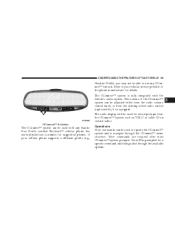
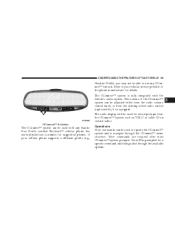
... the vehicle's audio system.
The volume of the UConnect™ system can be used for a specific command and then guided through the UConnect™ menu structure. See www.chrysler.com/uconnect for details. UNDERSTANDING THE...phones. You will be adjusted either from the radio volume control knob, or from the UConnect™ system such as CELL or caller ID on certain radios.
Owner's Manual - Page 140


Without a stable steering column, you could lose control of the vehicle and have an accident. Tilt Steering Column Lever Push the lever forward to lock the column firmly in place. Adjust the...moving is dangerous. 140 UNDERSTANDING THE FEATURES OF YOUR VEHICLE
TILT STEERING COLUMN To tilt the column, pull rearward on the lever below the turn signal control and move the wheel up or down, as desired.
Owner's Manual - Page 200
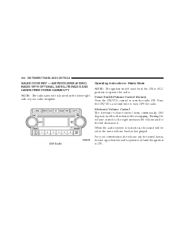
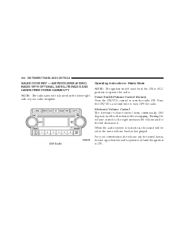
... the audio system is off and the ignition is located on , the sound will be set at the same volume level as last played. For your radio faceplate. REF Radio Electronic Volume Control The electronic volume control turns continuously (360 degrees) in the ON or ACC position to the left decreases it. 200 INSTRUMENT PANEL AND...
Owner's Manual - Page 201


MUTE Button (Radio Mode) Press the MUTE button to the next. Rotating the volume control, turning the radio ON/OFF, or turning ON/OFF the ignition, will display. Holding the button will return. MUTE will cancel the ... MUTE button a second time and the sound from the speakers.
INSTRUMENT PANEL AND CONTROLS 201
Mode Button (Radio Mode) Press the mode button repeatedly to seek down.
Owner's Manual - Page 204


...button to play. CD Mode NOTE: The ignition switch must be in minutes and seconds. Rotating the volume control or turning OFF the ignition will return. Press the MUTE button a second time and the sound from the ...Button (CD Mode) Press the right side of the current selection. If the volume control is within the first 10 seconds of the SEEK button for the next track on the radio ...
Owner's Manual - Page 206


... MP3 player, cassette player, or microphone and utilize the vehicle's audio system to the last stored mode if the ignition switch is turned on the display. Rotating the volume control or turning OFF the ignition will return. PSCAN Button (Auxiliary Mode) No function. NOTE: The radio will display. MUTE will return to amplify the...
Owner's Manual - Page 208
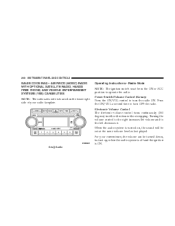
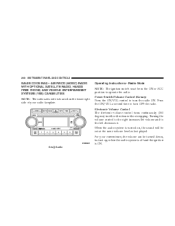
... VEHICLE ENTERTAINMENT SYSTEMS (VES) CAPABILITIES NOTE: The radio sales code is located on , the sound will be set at the same volume level as last played. Electronic Volume Control The electronic volume control turns continuously (360 degrees) in the ON or ACC position to the left decreases it. For your radio faceplate. Radio Mode NOTE: The...
Owner's Manual - Page 209


... Text message broadcast from the speakers NOTE: In Hands Free Phone (if equipped) mode, the MUTE button mutes the microphone. Rotating the volume control, turning the radio ON/OFF, or turning OFF the ignition will remain tuned to the next. MSG or INFO Button (Radio Mode) Press the MSG or INFO button for an...
Owner's Manual - Page 214


... ignition ON and the radio ON, the unit will switch from the speakers. Rotating the volume control, turning the radio ON/OFF, or turning OFF the ignition will show the disc number, the track number, and index time in ...CD player mechanism. Play will be displayed.
214 INSTRUMENT PANEL AND CONTROLS
CAUTION! MUTE will begin to CD mode and begin at the start of the current selection.
Owner's Manual - Page 232


... not expose the disc to the radio. Do not store the disc where temperatures may be turned down or off during cellular phone operation. avoid scratching the disc. 4.
If your radio. ... 232 INSTRUMENT PANEL AND CONTROLS
COMPACT DISC MAINTENANCE To keep the compact discs in playing a particular disc, it is recommended that the radio volume be damaged (i.e. This condition...
Owner's Manual - Page 234


... to operate at intermediate positions between the major modes. NOTE: To improve your selection choices, the system allows you turn the control clockwise. 234 INSTRUMENT PANEL AND CONTROLS
engine speed or power may be turned off and the system will cycle on and off to the passenger compartment.
There are identified by the small...
Owner's Manual - Page 254


... (Maximum Trailer Weight Ratings) ...330 ▫ Trailer And Tongue Weight ...330
▫ Towing Requirements ...331 ▫ Towing Tips ...336 Snowplow ...338 ▫ Dodge Durango Or Chrysler Aspen Models . . 338 Recreational Towing (Behind Motorhome, Etc.) . . 339 ▫ Recreational Towing 2WD Models ...339 ▫ Recreational Towing 4WD Models ...339 Equipment Identification Plate ...343
Owner's Manual - Page 266


To retry a selection, turn the control knob back to the desired position. NV 144 Transfer Case
NOTE: Delayed shifting out of the requirements to flash. In this time, reduce speed and ...
Owner's Manual - Page 272


...to take place and no position indicator lights will be maintained. To retry the selection, turn the control knob back to the desired position. 4. This is not ON then the shift will not take ...place and for a wedge of vehicle control and stopping ability. After the position indicator light has stopped flashing, shift the transmission back into...
Owner's Manual - Page 338


... performance of the airbag system in serious injury or death. WARNING! CAUTION!
WARNING! 338 STARTING AND OPERATING
SNOWPLOW Dodge Durango or Chrysler Aspen Models NOTE: Do not use Dodge Durango or Chrysler Aspen Models for snowplow applications can cause damage to this vehicle could fail to the front end or your vehicle. Snowplows, winches...
Owner's Manual - Page 405


... Yellow 20 Amp Yellow
Description Rt Park Lamps Radiator Fan Hi Rly Front Control Module (FCM) Batt #4 Front Control Module (FCM) Batt #2 Adjustable Pedal Ft Fog Lamps
Cavity 18 19 ... 40 Amp Green Relay Relay Relay
Description Front Control Module (FCM) Batt #1 Lt Trailer-Tow Stop/ Turn Front Control Module (FCM) Batt #3 Rt Trailer-Tow Stop/ Turn Front Control Module (FCM) BATT # 5 Radiator Fan...
Similar Questions
How To Turn Off Inside Lights On A 2007 Aspen Chrysler
(Posted by scurrtho 10 years ago)
2007 Aspen Limited How Do I No If I Can Hook Up My Cell Phone
(Posted by Barb08831 10 years ago)
How To Turn Off 2007 Aspen Seat Belt Warning
(Posted by Milksrdjanba 10 years ago)

