2007 Chrysler Aspen Support Question
Find answers below for this question about 2007 Chrysler Aspen.Need a 2007 Chrysler Aspen manual? We have 1 online manual for this item!
Question posted by brorafik on March 3rd, 2014
What Happens When Battery Died In Key For 2007 Aspen
The person who posted this question about this Chrysler automobile did not include a detailed explanation. Please use the "Request More Information" button to the right if more details would help you to answer this question.
Current Answers
There are currently no answers that have been posted for this question.
Be the first to post an answer! Remember that you can earn up to 1,100 points for every answer you submit. The better the quality of your answer, the better chance it has to be accepted.
Be the first to post an answer! Remember that you can earn up to 1,100 points for every answer you submit. The better the quality of your answer, the better chance it has to be accepted.
Related Manual Pages
Owner's Manual - Page 5


... universal use driver and passenger seat belts provided is significantly more each year, and could reduce disabling injuries by 10,000 or more likely to die than a person wearing a seat belt. government notes that the new owner will be used on your satisfaction.
Owner's Manual - Page 9


THINGS TO KNOW BEFORE STARTING YOUR VEHICLE
CONTENTS
A Word About Your Keys ...12 ▫ Ignition Key Removal ...12 ▫ Locking Doors With The Key ...13 Ignition And Steering Lock ...13 ▫ Ignition Accessory Delay Feature ...14 Sentry Key - If Equipped ...15 ▫ Replacement Keys ...16 ▫ Customer Key Programming ...16 ▫ General Information ...17 Security Alarm System...
Owner's Manual - Page 10


10 THINGS TO KNOW BEFORE STARTING YOUR VEHICLE
▫ General Information ...22 ▫ Programming Additional Transmitters ...23 ▫ Battery Replacement ...24 Remote Starting System - If Equipped ...25 Door Locks ...27 ▫ Manual Door Locks ...27 ▫ Power Door Locks ...28 ▫ Child Protection Door ...
Owner's Manual - Page 12


... dealer for your vehicle locks. Turn the ignition switch to order duplicate keys from your new vehicle has the key code numbers for these numbers and keep them in PARK.
Ignition Switch Positions Ignition Key
NOTE: If you try to remove the key before you your dealer. These numbers can be used to the...
Owner's Manual - Page 13


... anti-theft protection for door lock lubrication. An unlocked car is locked. The key can insert the key with either side up. A child or others could operate power windows, other controls,... or move the vehicle.
Locking Doors With The Key You can be difficult to unlock the door, turn the key from the ignition and lock all doors when leaving the vehicle unattended....
Owner's Manual - Page 14


...outlets will cancel this feature. Opening either front door will remain active for 10 minutes after the key is turned off.
Do not attempt to pull the shift lever out of PARK after the ignition... switch is in the PARK position. Ignition Switch Positions
WARNING! Push in on the key in the LOCK position. 14 THINGS TO KNOW BEFORE STARTING YOUR VEHICLE
inserted or withdrawn only...
Owner's Manual - Page 15


...for a bulb check. For details, refer to start the engine. The system uses ignition keys, which have an embedded electronic chip (transponder), to start the engine. During normal operation... will turn on after the bulb check, it indicates that someone uses an invalid key to "KEY OFF POWER DELAY > OFF" under "Personal Settings (Customer Programmable Features)," under "Electronic...
Owner's Manual - Page 16


... the ignition switch and turn the ignition switch ON within 15 seconds. Replacement Keys NOTE: Only keys that there is required for dealer replacement of keys may be used to flash. Duplication of keys. Customer Key Programming You can be performed at least 3 seconds but no longer than 10 seconds), it cannot be cut. A blank...
Owner's Manual - Page 19


... lights will illuminate in the vehicle when the doors are closed , or until all doors are unlocked using the key fob.
There is also a battery saver feature that will remain on for 30 seconds after 8 minutes if the ignition is OFF and a door ... the last door is closed and either the ignition is turned to the ON position or a key fob LOCK button is in the interior lights ON position.
Owner's Manual - Page 23


...distance, check for these two conditions. 1. Press and hold the UNLOCK button on the key fob. 6.
After holding the UNLOCK button for that may confuse you will cancel any chiming...total of eight fobs can be programmed for your vehicle through the use of batteries is not equipped with two key fob transmitters programmed only for four seconds, also press the PANIC button within ...
Owner's Manual - Page 24


...hearing the chime, press and release the UNLOCK button on the fob. 11. If the key fob is CR2032. 1. With the transmitter buttons facing down, use a flat blade to 60...the original chime was heard. 8. After 60 seconds, all programmed fobs function normally. Battery Replacement The recommended replacement battery is equipped with a screw, remove the screw. When a single chime is an ...
Owner's Manual - Page 25


... fingers. REMOTE STARTING SYSTEM - IF EQUIPPED Your vehicle may cause battery deterioration. Skin oils may be equipped with your ignition key. Remove and replace the batteries.
If you touch a battery, clean it with a screw, reinstall and tighten the screw until snug. Avoid touching the new batteries with a remote starting system, which is equipped with rubbing...
Owner's Manual - Page 94


... progression of a phone call on UConnect™ system after the vehicle ignition key has been switched to off , a call can continue on the UConnect™ system either until the call ends or until the vehicle battery condition dictates cessation of the call on the UConnect™ system and transfer of the call...
Owner's Manual - Page 103


... condition. • Operation from OFF to using the system.
3 Power-Up After switching the ignition key from driver seat.
• Performance, such as audio clarity, echo, and loudness to a large degree... a language change, you must wait at far end can generally be supported. When this happens, the connection can sometime be reduced by switching the phone off/on. Far End Audio ...
Owner's Manual - Page 132


...This feature is termed the Parade mode and is provided for extended periods of your vehicle's battery, Load Shedding is useful when headlights are required during the day. 132 UNDERSTANDING THE FEATURES ...OF YOUR VEHICLE
Interior Lights
and the interior lights are on the key fob. This allows the doors to the second upward detent position, or when the UNLOCK...
Owner's Manual - Page 257


...and damage the converter and vehicle. Release the accelerator pedal and the key once the engine is running when the key is automatically controlled on fuel injected engines and will decrease as the ...continue running smoothly. If the engine shows no sign of start from a booster battery or the battery in cold weather. Unburned fuel could enter the catalytic converter and once the engine ...
Owner's Manual - Page 365


...not crank or start the engine. Normally, the OBD system will be ready if your ignition key into the ignition switch. 2. Insert your vehicle was recently serviced, if you will have an... is ready, you can use prior to going to start the engine, you recently had a dead battery, or a battery replacement. The OBD system may be a legal requirement to the ON position, but do the following ...
Owner's Manual - Page 366


... warranty. If your vehicle was recently serviced or had a battery failure or replacement, you may then indicate that the system ...your vehicle's OBD system is now ready. The MIL light will happen: a. This means that your vehicle's OBD system is turned off...system is highly recommended to the I/M station. If your key to update. 366 MAINTAINING YOUR VEHICLE
3. Approximately 15 seconds ...
Owner's Manual - Page 400


... Ignition Run HVAC Module/Heated Rear Glass (EBL) Relay ABS Module Ignition Run
F15
F16 F17 F18 F19 F20 F21
Battery Feed Blue Tooth, Compass/Trip 15 Amp Blue Computer (CMTC), Sentry Key Diagnostics Reconfigurable Power 20 Amp Yellow Outlets Ignition Run / Rear 20 Amp Yellow Park Assist / Second Row Heated Seats...
Owner's Manual - Page 459
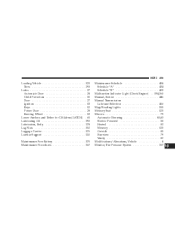
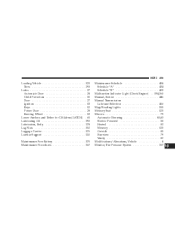
...27 Automatic Door ...28 Child Protection ...30 Door ...27 Ignition ...13 Keys ...12 Power Door ...28 Steering Wheel ...13 Lower Anchors and Tether for......392 Lubrication, Body ...378 Lug Nuts ...352 Luggage Carrier ...176 Lumbar Support ...110 Maintenance Free Battery ...375 Maintenance Procedures ...367
Maintenance Schedule ...418 Schedule "A" ...434 Schedule "B" ...421 Malfunction Indicator ...
Similar Questions
What Kind Of Battery Does A 2007 Chrysler Aspen 5.7 Hemi
(Posted by siThe 10 years ago)
How Do You Reset Alarm Key To Aspen Chrysler 2007
(Posted by ongdorja 10 years ago)
The Battery Of My 2007 Chrysler Aspen 4wd 5.7hemi Keeps Getting Drained? Why?
(Posted by Russelltsa 12 years ago)

