2007 Chrysler Aspen Support Question
Find answers below for this question about 2007 Chrysler Aspen.Need a 2007 Chrysler Aspen manual? We have 1 online manual for this item!
Question posted by 56chbo on October 13th, 2013
How To Change The Lights In Overhead 2007 Aspen
The person who posted this question about this Chrysler automobile did not include a detailed explanation. Please use the "Request More Information" button to the right if more details would help you to answer this question.
Current Answers
There are currently no answers that have been posted for this question.
Be the first to post an answer! Remember that you can earn up to 1,100 points for every answer you submit. The better the quality of your answer, the better chance it has to be accepted.
Be the first to post an answer! Remember that you can earn up to 1,100 points for every answer you submit. The better the quality of your answer, the better chance it has to be accepted.
Related Manual Pages
Owner's Manual - Page 15


...engine. During normal operation, after turning on the ignition switch, the Vehicle Security Alarm Indicator Light will turn on after two (2) seconds.
2 The system does not need to prevent ...Sentry Key Immobilizer System prevents unauthorized vehicle operation by disabling the engine. If the light remains on for three (3) seconds for that there is considered an invalid key even...
Owner's Manual - Page 16


...seconds. 16 THINGS TO KNOW BEFORE STARTING YOUR VEHICLE
If the Vehicle Security Alarm Indicator Light turns on during normal vehicle operation (vehicle running for longer than 15 seconds. A blank...the first key. 3. After ten seconds a chime will sound and the Vehicle Theft Alarm Indicator Light will begin to any other vehicle. Should this occur, have two valid keys by using the Customer...
Owner's Manual - Page 17


... 10 seconds a single chime will sound and the Vehicle Theft Alarm Indicator Light will flash for 3 seconds, and then turn off. General Information The...has been programmed. Repeat this procedure.
The horn will sound repeatedly for 3 minutes and the headlights and security light in the instrument cluster will stop flashing, turn the ignition switch ON within 60 seconds. This will also ...
Owner's Manual - Page 77


... ▫ To Resume Speed ...144 ▫ To Vary The Speed Setting ...144 ▫ To Accelerate For Passing ...145 Rear Park Assist System - If Equipped ...146 Overhead Console ...150 ▫ Courtesy/Reading Lights ...151 Overhead Console With Electronic Vehicle Information Center (EVIC) - If Equipped ...151
3
Owner's Manual - Page 132


... the dimmer control all the way down (dimmer). Dimmer Control
Courtesy and dome lights are turned on the key fob. When a door is useful when headlights are on the right side of the odometer, trip odometer, radio and overhead console by rotating the dimmer control up until you hear a click. This allows...
Owner's Manual - Page 136


... right) will flash 3 times, and automatically turn signal has been left on for the turn signal lights. 136 UNDERSTANDING THE FEATURES OF YOUR VEHICLE
of the front and rear turn signal system, the arrow...bulb or wiring circuit is defective. You can signal a lane change by moving the lever partially up or down. If an indicator fails to light when the lever is moved, it would suggest that the ...
Owner's Manual - Page 150


OVERHEAD CONSOLE The overhead console has the following features:
• Courtesy Lights • Garage Door Opener - If Equipped • Electronic Vehicle Information Center (EVIC) - If Equipped 150 UNDERSTANDING THE FEATURES OF YOUR VEHICLE
NOTE: • Ensure that ...
Owner's Manual - Page 151


...of the corresponding lens.
3
Dome/Reading Lights Located in the overhead console are two courtesy/reading lights. Both lights illuminate as reading lights by pressing the recessed area of the console are two dome/reading lights. OVERHEAD CONSOLE WITH ELECTRONIC VEHICLE INFORMATION CENTER (EVIC) - IF EQUIPPED The overhead console contains dome/reading lights, and an Electronic Vehicle...
Owner's Manual - Page 152
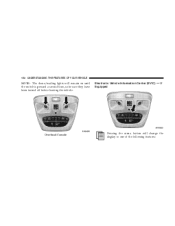
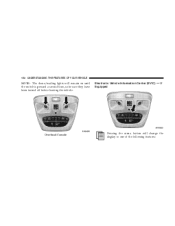
Electronic Vehicle Information Center (EVIC) - If Equipped
Overhead Console
Pressing the menu button will remain on until the switch is pressed a second time, so be sure they have been turned off before leaving the vehicle.
152 UNDERSTANDING THE FEATURES OF YOUR VEHICLE
NOTE: The dome/reading lights will change the display to one of the following features:
Owner's Manual - Page 165


.... Do not hold for the trained device (i.e. garage door opener, gate operator, security system, entry door lock, home/office lighting, etc.). Activation will display "CHANNEL X TRANSMIT" for 20 seconds and then change to HomeLink using a HomeLink button previously trained, follow the step noted: • Press and hold the desired HomeLink button. HomeLink...
Owner's Manual - Page 233


... To turn the air conditioning Off.
4
The Air Conditioning and Heating System is located to make you comfortable in Slight changes in all types of the temperature control slide. An indicator light on the Snowflake (A/C) button shows that the air conditioning is On. • Press the Snowflake (A/C) button a second time to turn...
Owner's Manual - Page 239


INSTRUMENT PANEL AND CONTROLS 239
located in the overhead console to the Overhead Console-Customer Programmable Features. NOTE: The temperature can be adjusted at any...cold or hot vehicles. or Metric by the WARM UP DELAY message on the sensor input, the system will change as possible. Level Of Automatic Control 72°F (22°C) is indicated by selecting the US/M customer ...
Owner's Manual - Page 338


...resulting in this vehicle for snowplow applications. 338 STARTING AND OPERATING
SNOWPLOW Dodge Durango or Chrysler Aspen Models NOTE: Do not use Dodge Durango or Chrysler Aspen Models for snowplow applications can cause damage to the front end or your vehicle. The ...Using this manual Snowplows, winches, and other aftermarket equipment should not be affected by the change in an accident.
Owner's Manual - Page 407


...High Mounted Stoplight ...921 Front Side Marker ...168 Fog Lamp ...9006LL License Plate Light ...168 Rear Tail, Stop, Turn Signal and Side Marker ...3057
BULB REPLACEMENT ...to access bolts).
7 Dome Light ...WL212-2 Liftgate Lamp ...567 Overhead Console Lights ...PLW214-2A Reading Light ...WL212-2 Visor Vanity Lights ...Not Serviceable LIGHT BULBS - Outside Bulb No. MAINTAINING YOUR ...
Owner's Manual - Page 420


E S C H E D U L E S
At Each Oil Change • Change the engine oil filter. • Inspect the exhaust system. • Inspect the brake hoses. ...the accuA N racy of coolant reservoir, brake master cylinder, and transmission and add as needed. • Check all lights and all other electrical items for unusual wear or damage. • Inspect the battery and clean and tighten the terminals ...
Owner's Manual - Page 450
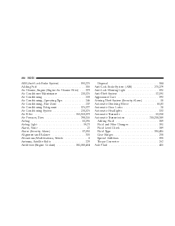
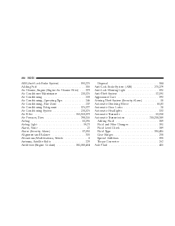
... Coolant) ...382,383,414
Disposal ...384 Anti-Lock Brake System (ABS) ...275,279 Anti-Lock Warning Light ...190 Anti-Theft System ...17,190 Appearance Care ...393 Arming Theft System (Security Alarm) ...18 Automatic ...258 Automatic Transmission ...255,258,389 Adding Fluid ...389 Fluid and Filter Changes ...390 Fluid Level Check ...389 Fluid Type ...390,416 Gear Ranges ...258 Special Additives ...391 Torque...
Owner's Manual - Page 452
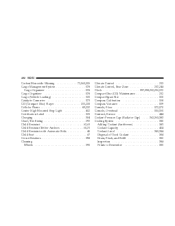
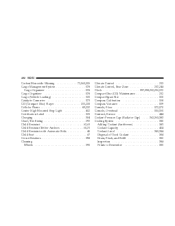
... CD (Compact Disc) Player ...200,208 Cellular Phone ...83,232 Center High Mounted Stop Light ...412 Certification Label ...321 Charging ...354 Chart, Tire Sizing ...290 Child Restraint ...62,... Spare Tire ...301 Compass Calibration ...158 Compass Variance ...159 Console, Floor ...172,175 Console, Overhead ...150,151 Contract, Service ...444 Coolant Pressure Cap (Radiator Cap) ...362,363,383 Cooling ...
Owner's Manual - Page 458
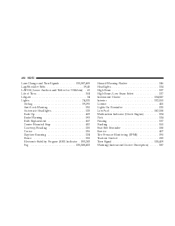
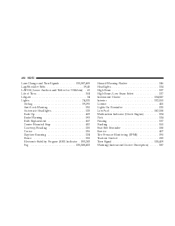
458 INDEX
Lane Change and Turn Signals ...135,187,409 Lap/Shoulder Belts ...39,45 LATCH (Lower Anchors and Tether for CHildren) . 65 Life of Tires ...304 Liftgate ...34 Lights ...74,131 ... High Beam/Low Beam Select ...137 Instrument Cluster ...134,187 Interior ...132,151 License ...411 Lights On Reminder ...135 Low Fuel ...187,188 Malfunction Indicator (Check Engine) ...194 Park ...134 Passing...
Owner's Manual - Page 460
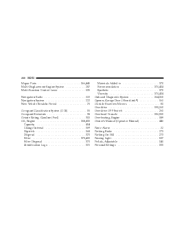
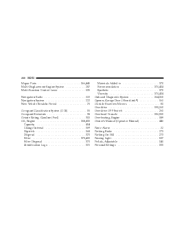
...Restraints ...38 Octane Rating, Gasoline (Fuel) ...311 Oil, Engine ...368,415 Capacity ...414 Change Interval ...369 Dipstick ...368 Disposal ...371 Filter ...371,415 Filter Disposal ...371 Identification Logo...160 Outside Rearview Mirrors ...81 Overdrive ...191,261 Overdrive OFF Switch ...261 Overhead Console ...150,151 Overheating, Engine ...189 Owner's Manual (Operator Manual) ...446 Panic Alarm...
Owner's Manual - Page 465
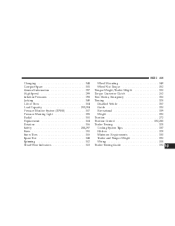
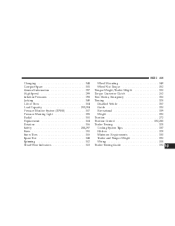
INDEX 465
Changing ...348 Compact Spare ...301 General Information ...297 High Speed ...299 Inflation Pressures ...298 Jacking ...349 Life of Tires ...304 Load Capacity ...293,294 Pressure Monitor System (TPMS) ...307 Pressure Warning Light ...195 Radial ...300 Replacement ...304 Rotation ...306 Safety ...288,297 Sizes ...290 Snow Tires ...306 Spare Tire ...348 Spinning...
Similar Questions
How To Change Battery On Chrysler Aspen 2007 Keyless Entry Remote
(Posted by jultothDeluxma 10 years ago)
How To Turn Off Inside Lights On A 2007 Aspen Chrysler
(Posted by scurrtho 10 years ago)

