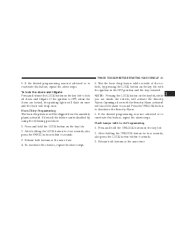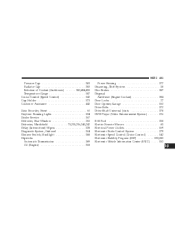2007 Chrysler Aspen Support Question
Find answers below for this question about 2007 Chrysler Aspen.Need a 2007 Chrysler Aspen manual? We have 1 online manual for this item!
Question posted by rogersailer on January 22nd, 2015
Drivers Door Windows Lock Switch
The person who posted this question about this Chrysler automobile did not include a detailed explanation. Please use the "Request More Information" button to the right if more details would help you to answer this question.
Requests for more information
Request from Autodiy on January 22nd, 2015 10:49 PM
what is wrong with the Drivers Door Windows Lock Switch
what is wrong with the Drivers Door Windows Lock Switch
Current Answers
Answer #1: Posted by TechSupport101 on January 22nd, 2015 11:00 PM
Hi. Issues with specific power window switch can be caused by broken wires.
Related Manual Pages
Similar Questions
Power Windows Fuse Located
I don't have a owners manual for vehicle. My vehicle is running but my windows won't role down
I don't have a owners manual for vehicle. My vehicle is running but my windows won't role down
(Posted by Anonymous-163117 6 years ago)
Rear Left Power Window On 2007 Chrysler Aspen Not Working.
My son opened rear left window and now it will not go up? Drivers master power window switch also do...
My son opened rear left window and now it will not go up? Drivers master power window switch also do...
(Posted by cbersch 9 years ago)
How To Disable Auto Door Lock At 15mph On 2008 Chrysler Aspen
(Posted by misbelo 10 years ago)
Water Leak From Sunroof
How do I flush the sunroof drains? I opened the sunroof and do not see them. I opened the driver doo...
How do I flush the sunroof drains? I opened the sunroof and do not see them. I opened the driver doo...
(Posted by Meyerny 11 years ago)
Window Motor Or Switch
I don't know if it is the motor or switch, but on the driver side the front windows will go down but...
I don't know if it is the motor or switch, but on the driver side the front windows will go down but...
(Posted by pmorris37281 12 years ago)