2007 Chrysler 300 Support Question
Find answers below for this question about 2007 Chrysler 300.Need a 2007 Chrysler 300 manual? We have 2 online manuals for this item!
Question posted by myxyrchasc on December 25th, 2013
2007 Chrysler 300 Radio Wont Display
The person who posted this question about this Chrysler automobile did not include a detailed explanation. Please use the "Request More Information" button to the right if more details would help you to answer this question.
Current Answers
There are currently no answers that have been posted for this question.
Be the first to post an answer! Remember that you can earn up to 1,100 points for every answer you submit. The better the quality of your answer, the better chance it has to be accepted.
Be the first to post an answer! Remember that you can earn up to 1,100 points for every answer you submit. The better the quality of your answer, the better chance it has to be accepted.
Related Manual Pages
Owner Manual - Page 72


...audio system; This system is turned on and has been paired to dial a phone number with your radio when using simple voice commands (e.g., ЉCall" ѧ "Mike" ѧ"WorkЉ or...UNDERSTANDING THE FEATURES OF YOUR VEHICLE
HANDS-FREE COMMUNICATION (UConnect™) -
See www.chrysler.com/uconnect for private conversation. Only one linked (or paired) cellular phone can be...
Owner Manual - Page 73


See www.chrysler.com/uconnect for details. Voice commands are required after most UConnect™ system prompts. ...™ menu structure. Refer to your cellular phone supports a different profile (e.g., Headset Profile), you to access the system. The radio display will be used to operate the UConnect™ system and to navigate through the available options. • Prior to giving a ...
Owner Manual - Page 76
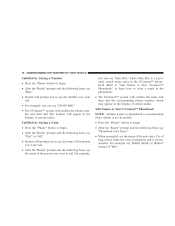
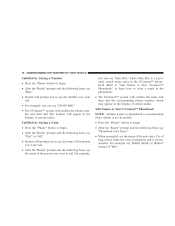
... name in the phonebook. • The UConnect™ system will appear in the display of certain radios. Add Names to Your UConnect™ Phonebook NOTE: Adding names to phonebook is recommended ...of long names helps the voice recognition and is a previously stored name entry in the display of certain radios. 76 UNDERSTANDING THE FEATURES OF YOUR VEHICLE
Call/Dial by Saying a Name • ...
Owner Manual - Page 84


Phone and Network Status Indicators If available on the radio and/or on the vehicle audio system, so you will hear the audio. Once your call did...after successfully dialing a number, the user may feel that the call is answered, you will not hear it on a premium display such as if you dial the number using UConnect™. Mute/Un-mute (Mute off will stop the system from the other ...
Owner Manual - Page 99


...pedals [if equipped], power tilt and telescopic steering column [if equipped], and radio station presets). 2. if equipped will display which memory position is being set. if equipped. Select desired memory profile 1...switch labeled 1 or 2 accordingly. ЉMemory Profile Set" (1 or 2) will display in Park to the Memory Feature Your Remote Keyless Entry Transmitters can be set . NOTE...
Owner Manual - Page 109


The interior lights will remain on when the dimmer control is in this position. This feature brightens all text displays such as the odometer, Electronic Vehicle Information Center (EVIC) - Interior light Defeat (OFF) Rotate the dimmer...the intermittent settings for Low-speed wiper operation, or to turn on . if equipped, and radio when the parking lights or headlights are open.
Owner Manual - Page 138


138 UNDERSTANDING THE FEATURES OF YOUR VEHICLE
WARNING DISPLAY DISTANCES DISPLAY LED 1st LED 2nd LED 3rd LED 4th LED 5th LED 6th LED 7th LED 8th LED OBSTACLE DISTANCE FROM: REAR CORNERS REAR CENTER 59 ... None None None None None at 12 in. (30 cm) Intermittent at 8 in. (20 cm) Continuous
NOTE: The Rear Park Assist system will MUTE the radio, if on, when the system is sounding an audio tone.
Owner Manual - Page 142


The Electronic Vehicle Information Center (EVIC) features a driver-interactive display, which includes HomeLink system messages.
Electronic Vehicle Information Center 142 UNDERSTANDING THE FEATURES OF YOUR VEHICLE
Programming HomeLink NOTE: When programming a garage door opener, it is located in the hand-held transmitter of the radio-frequency signal. The EVIC is advised to park...
Owner Manual - Page 157
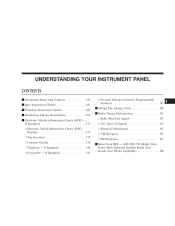
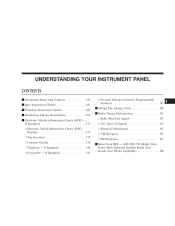
... ...171 ▫ Electronic Vehicle Information Center (EVIC) Displays ...173 ▫ Trip Functions ...175 ▫ Compass Display ...178 ▫ Telephone - If Equipped ...182 ▫ Personal Settings (Customer Programmable Features) ...182 Ⅵ Setting The Analog Clock ...186 Ⅵ Radio General Information ...187 ▫ Radio Broadcast Signals ...187 ▫ Two Types Of Signals...
Owner Manual - Page 158


... ▫ Operating Instructions - Hands Free Phone - AM/FM/CD (6-Disc) Radio With Navigation System ...206 ▫ Operating Instructions - If Equipped ...194 Ⅵ Sales Code RAK - Satellite Radio (If Equipped) ...207 ▫ REC Setting The Clock ...207 ▫ Audio Clock Display ...209 If Equipped ...194 ▫ Operating Instructions - 158 UNDERSTANDING YOUR INSTRUMENT...
Owner Manual - Page 172


... computer functions • UConnect™ hands-free communication system displays (if equipped) • Navigation system screens (if equipped) • Audio mode display The system allows the driver to select the Compass/Temp/Audio screen. This screen displays radio station frequencies, any one of AUDIO twelve radio station preset frequencies, CD MODE disc number, CD track...
Owner Manual - Page 173


... the appropriate conditions exist, the Electronic Vehicle Information Center (EVIC) displays the following messages: • Turn Signal On (with a continuous warning chime if the...manual for detailed information (if so equipped).
4 When the Adaptive Cruise Control (ACC) system is pressed, then the radio mode will change from AM to FM, to Tape, to CD, or to "Adaptive Cruise Control (ACC)" in ...
Owner Manual - Page 189


... and the sound from the speakers. ЉMUTEЉ will cancel the MUTE feature. Rotating the volume control, turning the radio ON/OFF, or turning ON/OFF the ignition, will display. Turning the volume control to the right increases the volume and to the left side to the next. When the audio...
Owner Manual - Page 190


.... Turn the TUNE control to the right or left to adjust the sound level from the right or left to blink. 4. The minutes will display. RW/FF (Radio Mode) Pressing the rewind/fast forward button causes the tuner to select AM or FM Modes. Press the rotary TUNE control a third time and...
Owner Manual - Page 191


...) stations}. Inserting The Compact Disc (Single CD Player) Gently insert one CD into the CD Player and the CD icon will illuminate on the radio display.
4 The CD will display. Turn the TUNE control to the left or right to exit setting tone, balance, and fade. If a button is used, a corresponding button number...
Owner Manual - Page 201


.... The disc can be ejected from a large CD playing time display to INSERT DISC. Radio display will display PLEASE WAIT and prompt when to a small CD playing time display.
4 If the CD is being ejected and prompt the user to change the display from the radio. If the CD is removed and there are other CD's in...
Owner Manual - Page 204


...of the SEEK button plays the beginning of the SEEK button plays the next file. After the radio displays ЉINSERT DISC,Љ insert the CD into the player. LOAD/EJECT Button (CD Mode for...files and folders
To increase the speed of MP3 and WMA files may be affected by the radios. Pressing the button within the first ten seconds plays the previous file. Playlist files are ...
Owner Manual SRT8 - Page 67
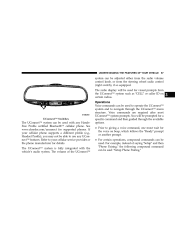
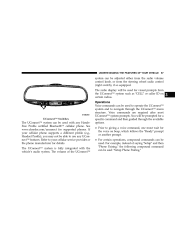
...chrysler.com/uconnect for details. The UConnect™ system is fully integrated with any UConnect™ features. UNDERSTANDING THE FEATURES OF YOUR VEHICLE
67
system can be used for visual prompts from the steering wheel radio... For example, instead of the UConnect™ The radio display will be used with the vehicle's audio system. Operations Voice commands can be prompted for...
Owner Manual SRT8 - Page 165


... number where the CD was loaded and the disc will be ejected with the corresponding number where the CD is being loaded. Radio display will go to change the display from the radio. UNDERSTANDING YOUR INSTRUMENT PANEL
165
SCAN Button (CD MODE for easy removal. Load Press the LOAD/EJT button and the pushbutton...
Owner Manual SRT8 - Page 168


... speed of files and folders - Pressing the button within the first ten seconds plays the previous file. After the radio displays ЉINSERT DISC,Љ insert the CD into the player. Loading times will display PLEASE WAIT and prompt when to load than non-multisession discs • Number of disc loading, it is...
Similar Questions
Chrysler 300 Radio Comes On But Wont Start. Malfunction Indicator Light Comes
on
on
(Posted by dalarrobaf 10 years ago)
2007 Chrysler 300 C Wont Start Because Of Anti Theft System
(Posted by itzswe 10 years ago)
Chrysler 300 Touring 2007 Rado Screen Wont Come On
(Posted by iqbalcalv 10 years ago)

