2006 Chrysler Town & Country Support Question
Find answers below for this question about 2006 Chrysler Town & Country.Need a 2006 Chrysler Town & Country manual? We have 1 online manual for this item!
Question posted by leftduno on September 1st, 2013
How To Change Interior Lights 2006 Town And Country
The person who posted this question about this Chrysler automobile did not include a detailed explanation. Please use the "Request More Information" button to the right if more details would help you to answer this question.
Current Answers
There are currently no answers that have been posted for this question.
Be the first to post an answer! Remember that you can earn up to 1,100 points for every answer you submit. The better the quality of your answer, the better chance it has to be accepted.
Be the first to post an answer! Remember that you can earn up to 1,100 points for every answer you submit. The better the quality of your answer, the better chance it has to be accepted.
Related Manual Pages
Owner's Manual - Page 17
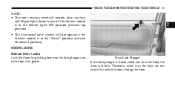
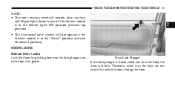
...keys are not inside the vehicle before closing the door. Door Lock Plunger
2
If the lock plunger is in the interior lights ON position (extreme top position). • The illuminated entry system will not operate if the dimmer control is down...STARTING YOUR VEHICLE 17
NOTE: • The front courtesy overhead console, door courtesy and liftgate lights do not turn on each door trim panel.
Owner's Manual - Page 23
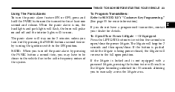
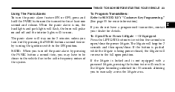
..., contact your dealer for details. If the button is pushed while the liftgate is on, the headlights and park lights will flash, the horn will pulse on and off and the interior lights will stay on the transmitter for at least one second and release. THINGS TO KNOW BEFORE STARTING YOUR VEHICLE 23...
Owner's Manual - Page 28
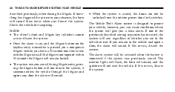
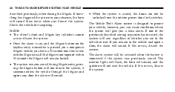
...alarm. If this occurs, disarm the system. The alarm system will be unlocked from the interior power door lock switches. 28
THINGS TO KNOW BEFORE STARTING YOUR VEHICLE
described previously, when ... The Vehicle Theft Alarm system is connected if the system was previously armed. The exterior lights will flash, the horn will sound, and the ignition will sound. If something has triggered...
Owner's Manual - Page 42
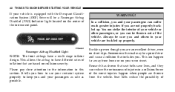
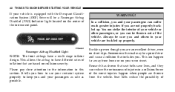
... short trips.
In a collision, you and your passengers can suffer much greater injuries if you can strike the interior of your restraint system properly to have a multi stage inflator design. You can be a Passenger Airbag Disabled (PAD) Indicator Light located on collision severity. Seat belts reduce the possibility of
Passenger Airbag Disabled...
Owner's Manual - Page 63


If there is an amber light located on the seat, the light will illuminate indicating that the Passenger Airbag is OFF when the OCS has determined that the occupant size category is a rapid change in temperature or humidity, the OCS may be serviced in the event of seat attachment bolts), take the vehicle to...
Owner's Manual - Page 68
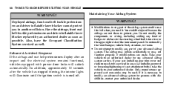
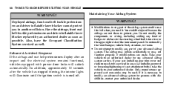
... system service.
Take your advanced airbag system. Enhanced Accident Response If the airbags and seat belt pretensioners deploy after the vehicle has stopped moving, the interior lights will unlock automatically. Do not modify the front bumper, vehicle body structure, or frame. • Do not attempt to be used.
Have the airbags, front...
Owner's Manual - Page 89
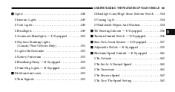
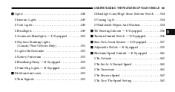
...Lights ...148 ▫ Interior Lights ...149 ▫ Park Lights ...149 ▫ Headlights ...149 ▫ Automatic Headlights - If Equipped ...151 ▫ Daytime Running Lights (Canada/Fleet Vehicles Only) ...151 ▫ Lights-On Reminder ...151 ▫ Battery Protection ...151 ▫ Headlamp Delay - If Equipped ...152 ▫ Front Fog Lights...154 ▫ Passing Light ...154 ▫ ...
Owner's Manual - Page 149


...lighting.
To change the brightness of the ignition switch or the ignition switch must be in the extreme top position. NOTE: The key must be out of the instrument panel lights, rotate the dimmer control up or down.
3 The interior lights...the extreme top. UNDERSTANDING THE FEATURES OF YOUR VEHICLE 149
Interior Lights Interior lights are turned on when a door or liftgate is opened, ...
Owner's Manual - Page 150


... Brightness Feature) Rotate the dimmer control to the OFF position (extreme bottom). 150
UNDERSTANDING THE FEATURES OF YOUR VEHICLE
Dimmer Control With the park lights or headlights on, rotating the dimmer control for the interior lights on the instrument panel upward will remain on when the dimmer control is in this position. Dome...
Owner's Manual - Page 153


... moved, it would suggest that the vehicle has traveled at a rapid rate, check for a defective outside turn signal lights. You can signal a lane change by moving the lever partially up or down . If either indicator flashes at over 18 mph (29 km/h) for about one of the base instrument ...
Owner's Manual - Page 175


...been completed. The HomeLink indicator light will flash slowly and then rapidly after the indicator light changes from the HomeLink buttons while keeping the indicator light in the Gate Operator/Canadian ...replace this Programming Step 3 with procedures noted in view. If the indicator light stays on constantly, programming is pressed and released.
3
HomeLink Buttons
2. Simultaneously press ...
Owner's Manual - Page 178


... time beginning with Programming - Operation is subject to operate the equipment. NOTE: Changes or modifications not expressly approved by Johnson Controls, Inc. Do NOT release the button. ...2.
178
UNDERSTANDING THE FEATURES OF YOUR VEHICLE
seconds. The indicator light will begin to HomeLink using a HomeLink button previously trained, follow these steps: ...
Owner's Manual - Page 210


... the Brake Warning Light which change fluid level conditions. Brake System Warning Light This light monitors various brake functions, including brake fluid level and parking brake application. The light will turn signal ... to turn the signals off. The vehicle should have service performed.
6. NOTE: The light may indicate that the parking brake is applied, there is a low brake fluid level ...
Owner's Manual - Page 224


...will play 10 seconds of the tape, the tape will disengage and eject from the radio. The lighted arrow in the display window will appear in the direction that it is reached. Press the SEEK ...button once to move the track number to skip forward or backward 1 to change the direction of the tape is playing. Fast Forward (FF) Press the FF button up or down to ...
Owner's Manual - Page 287
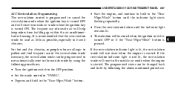
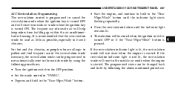
... odors from building up within the air conditionerheater housing. If the recirculation indicator light is not lit, the recirculation mode will reset to the outside air mode when the...turned ON. If the recirculation indicator light is lit, the recirculation mode will not reset when the engine is started . The programmed status can be changed back and forth by using the following...
Owner's Manual - Page 290


... any mode except "MIX" or "DEFROST". This maintains a comfortable temperature even under changing conditions.
As the rear temperature knob is accomplished by using two infrared sensors, located ... - If Equipped The Infrared Three-Zone Automatic Temperature Control System automatically maintains the interior comfort level desired by the second seat occupants. Based on the sensor input, the...
Owner's Manual - Page 299
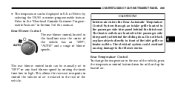
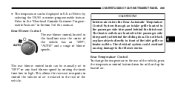
Rear Temperature Control To change the temperature in the rear of the vehicle, press the temperature control button down for cold and ... near the center of the vehicle has an "OFF", "AUTO" and a range of the inlet grille or heater outlets. Interior air enters the Rear Automatic Temperature Control System through an intake grille located in the passenger side trim panel behind the sliding door...
Owner's Manual - Page 346
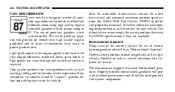
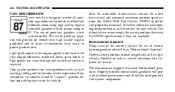
... no benefit over high quality regular gasolines, and in some circumstances, may result in poorer performance. Light spark knock at high speeds can cause problems such as "Reformulated Gasoline". Reformulated Gasoline Many areas of the country require the use of 87. However, continued heavy spark knock at low engine speeds is not...
Owner's Manual - Page 378
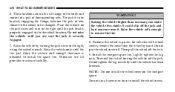
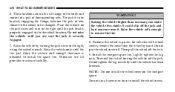
... vehicles with wheel covers, remove the cover from the wheel by turning the jack screw to be changed. Install the compact spare tire. These locations are sure the jack is to be located, engaging the... maximum stability.
Raise the vehicle only enough to install the wheel covers. Lightly tighten the lug nuts. To avoid the risk of tabs closest to the wheel to the right, ...
Owner's Manual - Page 483
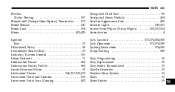
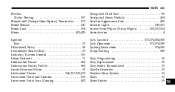
... Instrument Cluster ...206,207,208,209 Instrument Panel and Controls ...205 Instrument Panel Lens Cleaning ...432
Integrated Child Seat ...69 Integrated Power Module ...434 Interior Appearance Care ...431 Interior Lights ...149,150 Intermittent Wipers (Delay Wipers) ...155,302,304 Introduction ...4 Jack Location ...372,374,384,385 Jack Operation ...370,374,385 Jacking Instructions...
Similar Questions
We Own A 2006 Town & Country. A Few Days Ago, The Tire Pressure Light Came On An
(Posted by wharroff 9 years ago)
2006 Town & Country Map Lights Wont Come On
(Posted by TalRRinva 10 years ago)
How To Program 2006 Town Country Gps Manual
(Posted by celesthara 10 years ago)
How To Remove The Cup Holder/change Holder From 2009 Town & Country
(Posted by JonHu713r 10 years ago)
Instrument Panel Lights Chrysler Town Country How Many
(Posted by paawica 10 years ago)

