2006 Chrysler Sebring Support Question
Find answers below for this question about 2006 Chrysler Sebring.Need a 2006 Chrysler Sebring manual? We have 2 online manuals for this item!
Question posted by sodejo on August 24th, 2013
Is There A Reset Button For The Battery Light On A 2006 Chyrsler Sebring
The person who posted this question about this Chrysler automobile did not include a detailed explanation. Please use the "Request More Information" button to the right if more details would help you to answer this question.
Current Answers
There are currently no answers that have been posted for this question.
Be the first to post an answer! Remember that you can earn up to 1,100 points for every answer you submit. The better the quality of your answer, the better chance it has to be accepted.
Be the first to post an answer! Remember that you can earn up to 1,100 points for every answer you submit. The better the quality of your answer, the better chance it has to be accepted.
Related Manual Pages
Owner's Manual - Page 18


...door to unlock all doors, perform the following procedure: 1. Press and hold the Unlock button on for about 30 seconds, when you to lock or unlock the doors or open the... vehicle is equipped with Illuminated Entry, the interior lights also come on and remain on the transmitter. 2. To unlock the doors: Press and release the UNLOCK button once to acknowledge the unlock signal. You don't...
Owner's Manual - Page 19


... the key (if equipped with central locking) to hold the Unlock button, wait at least 4 but no longer than 10 seconds, then press the Unlock button. 3. Release both buttons. Continue to deactivate the alarm. Press and hold the Trunk button on the interior lights, flashes the headlights, and sounds the horn for at least 4 but...
Owner's Manual - Page 20


... be received, including interference that may be programmed as well as a radio station tower, airport transmitter, and some mobile or CB radios. Release both buttons simultaneously. Weak batteries in transmitter. Closeness to the LOCK position. You will sound when the 30 seconds is over or the ignition switch is turned to a radio...
Owner's Manual - Page 21


... for up to 18 minutes. Remove the keys from the ignition switch and get out of the trigger is still present, the lights will not start until you touch the battery, clean it with a dime or similar object. Make sure not to flash for unauthorized operation. NOTE: The engine will continue to...
Owner's Manual - Page 22


... This shows that the system is fully armed.
The light in the instrument cluster will operate. TRUNK LOCK AND RELEASE
Trunk Release Button
Use the key or the Remote Keyless Entry Transmitter to ...Check the vehicle for 15 seconds. The transmission must be released by depressing the Trunk Release Button located on but does not flash, the system is still armed, but there is a ...
Owner's Manual - Page 50


... OF YOUR VEHICLE
▫ Automatic Headlights-If Equipped ...65 ▫ Daytime Running Lights (Canada Only) ...66 ▫ Lights-On Reminder ...66 ▫ Fog Lights - If Equipped ...66 ▫ Turn Signals ...66 ▫ Headlight Beam Select...76 ▫ Operation ...77 ▫ Reprogramming A Single Button ...77 ▫ Security ...77 Power Sunroof - If Equipped ...78 ▫ Opening Sunroof -
Owner's Manual - Page 70


...speed and the system is now Engaged. The speed control is ON, press and release the SET button. To turn the speed control system ON. Always leave the system OFF when you want. The ...system should be turned OFF when not
Release the accelerator and the vehicle will light up when the Speed Control is ON. The CRUISE Indicator in use . WARNING! Speed Control Switches...
Owner's Manual - Page 73


... Transceiver operates off the engine.
3
Homelink Buttons
For additional information on HomeLink , call 1-...com. no batteries are needed. WARNING! Programming The Universal Transceiver For best results, install a new battery in the path of a button. Turn off... at the push of the door. If your vehicle's battery and charging system; UNDERSTANDING THE FEATURES OF YOUR VEHICLE
73...
Owner's Manual - Page 74
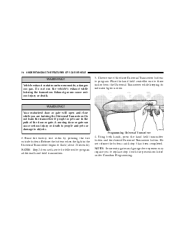
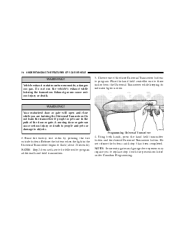
... the Universal Transceiver begins to three inches from the Universal Transceiver while keeping its indicator light in the path of the three Universal Transceiver buttons to program additional hand held transmitter button and the desired Universal Transceiver button. Your motorized door or gate will open and close while you to objects. Using both hands...
Owner's Manual - Page 75


...of this text: NOTE: The assistance of "Rolling Codes". • Press and hold the programmed button on the Universal Transceiver. NOTE: If you need to program the Universal Transceiver, but your hand ...held transmitter, refer to step 1 and repeat the procedure. The indicator light in case you do not successfully program the Universal Transceiver to learn the signal of your ...
Owner's Manual - Page 76


... prevent possible damage to the Programming instructions. If you garage door. You may vary by garage door opener manufacturer. The Universal Transceiver light will activate the "training" light. Locate the training button on the Internet, at www.homelink.com. 2. Return to do this has not previously been done. NOTE: After completing step 2, you...
Owner's Manual - Page 77


...-210 of the previously trained frequencies, hold the hand held transmitter button. 4. The Universal Transceiver indicator light will begin to flash rapidly, release both outside buttons until step 4 has been completed. 2.
Do not release until the green light begins to flash. When the indicator light begins to flash slowly (after 20 seconds) position the hand...
Owner's Manual - Page 91


...the odometer. While in trip mode, press and hold the button for several seconds. The odometer display will sound once. If the light does not come on , have the system checked by ... condition. 14. Engine Temperature Warning Light This light warns of the reading before and after the service so that the correct mileage can be checked frequently to reset the trip odometer. Therefore, if ...
Owner's Manual - Page 103


... disengage and eject from any damage. At the end of the tape, the tape will appear in the display window. Rewind (RW) Press the RW button momentarily to cancel the feature.
The lighted arrow in the display window will play 10 seconds of tape travel (side being played), press the PTY...
Owner's Manual - Page 299


...239 Transmission Range Indicator ...91 Transmission ...See Transaxle Transmitter Battery Service (Remote Keyless Entry) ...21 Transmitter, Garage Door Opener (HomeLink ) ...73 Transmitter, Remote Keyless Entry (RKE) ...18 Transporting Pets ...45 Tread Wear Indicators ...172 Trip Computer ...94 Trip Odometer ...91 Trip Odometer Reset Button ...91 Trunk Release, Emergency ...23 Trunk Release Remote...
Owner Manual Convertible - Page 75


... safety information or assistance. If your vehicle's battery and charging system; The Universal Transceiver operates off the engine.
3
Homelink Buttons
For additional information on HomeLink, call 1-800... "stop and reverse" feature as garage door openers, motorized gates, or home lighting. A moving garage door can cause injury to three remote controls (hand held transmitter before...
Owner Manual Convertible - Page 92


... illuminates to trip odometer, press and release the Trip Odometer button. An optional AutoStick Gear Indicator displays the current transaxle gear when in this manual. Press and release the Trip button a second time to return to reset the trip odometer. If Equipped This light monitors the Anti-Lock Brake System described elsewhere in AutoStick...
Owner Manual Convertible - Page 94


... remain lit until fuel is added. 22. This shows that the system is fully armed.
21. To reset the trip odometer, press and hold the button for 15 seconds. Low Fuel Light When the fuel level drops to ЉEnhanced Driver Seat Belt Reminder System (BeltAlert™)Љ in the Occupant Restraints section...
Owner Manual Convertible - Page 105


... the display window will show the new direction. UNDERSTANDING YOUR INSTRUMENT PANEL
105
Tape Eject Press the EJT Tape button and the cassette will go off when the Dolby System is off. The lighted arrow in the display will disengage and eject from Dolby Laboratories Licensing Corporation. The Dolby System is automatically...
Owner Manual Convertible - Page 301


INDEX
301
Tread Wear Indicators ...172 Trip Computer ...95 Trip Odometer ...92 Trip Odometer Reset Button ...92 Trunk Release, Emergency ...20,21 Trunk Release Remote Control ...20 Turn Signals ...68,90 Underhood Fuses ...248 Uniform Tire Quality Grades ...284 Universal Transmitter ......
Similar Questions
Where Is The Battery In A 2006 Chrysler Sebring
(Posted by stuarut 10 years ago)
How To Reset Malfunction Indicatrior Light On 2004 Sebring
(Posted by Rachis 10 years ago)
How Do U Reset Malfunction Lamp On 2006 Chrystler Sebring
(Posted by readari0 10 years ago)
How To Turn Off Check Engine Light 2006 Chrysler Sebring
(Posted by cradnakha 10 years ago)

