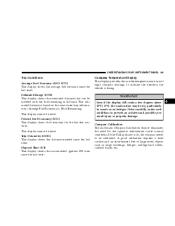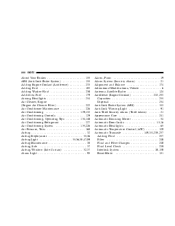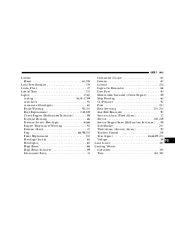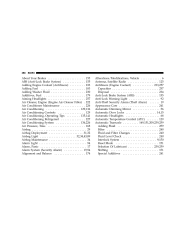2006 Chrysler Sebring Support Question
Find answers below for this question about 2006 Chrysler Sebring.Need a 2006 Chrysler Sebring manual? We have 2 online manuals for this item!
Question posted by kissdcarlo on January 24th, 2014
How To Reset The Anti Theft On A 2006 Chrysler Sebring
The person who posted this question about this Chrysler automobile did not include a detailed explanation. Please use the "Request More Information" button to the right if more details would help you to answer this question.
Current Answers
Related Manual Pages
Similar Questions
Is There An Electronic Reset Button On 99 Sebring?
While jump starting starter lost all electric power. Is there a reset button on 1999 Chrysler Sebrin...
While jump starting starter lost all electric power. Is there a reset button on 1999 Chrysler Sebrin...
(Posted by michaelhickman5901 10 years ago)
How To Replace Ac Fans On A 2006 Sebring
I would like to know the procedure to replace my dual ac fan in a 2006 chrysler Sebring. Thank You ...
I would like to know the procedure to replace my dual ac fan in a 2006 chrysler Sebring. Thank You ...
(Posted by liquidatorbill 11 years ago)
How Do I Replace The Iginition Switch On A 2006 Sebring Convertibe
How do I replace the iginition switch on a 2006 Sebring Convertibe
How do I replace the iginition switch on a 2006 Sebring Convertibe
(Posted by actug 11 years ago)