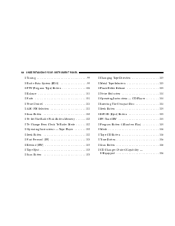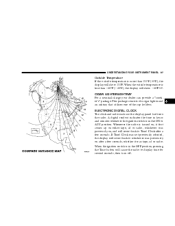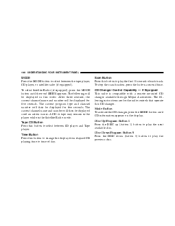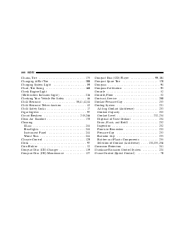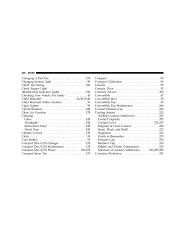2006 Chrysler Sebring Support Question
Find answers below for this question about 2006 Chrysler Sebring.Need a 2006 Chrysler Sebring manual? We have 2 online manuals for this item!
Question posted by gerBo on September 24th, 2013
How To Change A Cigarette Lighter In A Chrysler Sebring
The person who posted this question about this Chrysler automobile did not include a detailed explanation. Please use the "Request More Information" button to the right if more details would help you to answer this question.
Current Answers
Related Manual Pages
Similar Questions
How To Change Cigarette Lighter In Chrysler Sebring
(Posted by pwaldCAR 10 years ago)
Where Is The Fuse For The Cigarette Lighter On A 2006 Chrysler Sebring
(Posted by judybarner 11 years ago)
How To Change A 2010 Sebring Convertible Back Stop Bulb
How to change a 2010 Sebring Convertible back stop bulb
How to change a 2010 Sebring Convertible back stop bulb
(Posted by pvms 11 years ago)
How Do You Change The Cigarette Lighter Socket?
Have changed all of the fuses and still no power. How do you remove it and replace?
Have changed all of the fuses and still no power. How do you remove it and replace?
(Posted by Tabathaphares 11 years ago)