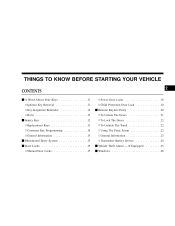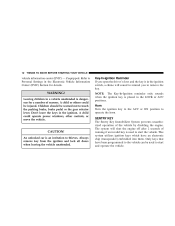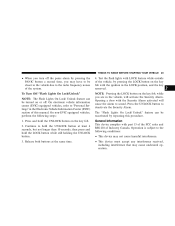2006 Chrysler 300 Support Question
Find answers below for this question about 2006 Chrysler 300.Need a 2006 Chrysler 300 manual? We have 2 online manuals for this item!
Question posted by Markwaddell12 on April 7th, 2013
My Key Will Not Turn At All In My Ignition.
Current Answers
Answer #1: Posted by OldOwl on April 7th, 2013 12:53 PM
Leave the key in the ignition and tap it fairly hard with the end of a screw driver or a mallet as if to drive it into the steering columne and it will then turn. The lock tumblers are not falling back properly keeping the lock frozen If you have a locksmith change the tumblers it will be a 50.00 fix. If you go to the dealer expect about 300.00.
OR
If the steering wheel lock is engaged with the wheel turned sharply in either direction - weight of the vehicle at rest on the wheels can cause the steering column and ignition key lock to bind. To get the ignition to turn and unlock, you may have to grasp and turn the wheel or wiggle it a little back and forth to get it to come off the steering lock. This will relieve the pressure and allow you to turn the ignition lock if done right.
Related Manual Pages
Similar Questions
start sometimes.