2005 Chrysler Town & Country Support Question
Find answers below for this question about 2005 Chrysler Town & Country.Need a 2005 Chrysler Town & Country manual? We have 1 online manual for this item!
Question posted by akManim on January 16th, 2014
2005 Town And Country Where Is Fm Transmitter Located
The person who posted this question about this Chrysler automobile did not include a detailed explanation. Please use the "Request More Information" button to the right if more details would help you to answer this question.
Current Answers
There are currently no answers that have been posted for this question.
Be the first to post an answer! Remember that you can earn up to 1,100 points for every answer you submit. The better the quality of your answer, the better chance it has to be accepted.
Be the first to post an answer! Remember that you can earn up to 1,100 points for every answer you submit. The better the quality of your answer, the better chance it has to be accepted.
Related Manual Pages
Owner's Manual - Page 9


... ▫ To Unlock The Doors And Liftgate ...22 ▫ To Lock The Doors And Liftgate ...22 ▫ Using The Panic Alarm ...23 ▫ To Program Transmitters ...23 ▫ General Information ...26 ▫...
Owner's Manual - Page 16


...your dealer to off . This will stop flashing, turn on when you use the keyless entry transmitter or open the doors. Operation is subject to a total of 8 keys. Repeat this procedure....keys must be taken to the dealer at the time of Industry Canada. The Keyless Entry Transmitter will immediately fade to have a programmed sentry key, contact your vehicle. General Information The ...
Owner's Manual - Page 19


... LOCK position. 4. If you have successfully completed the programming. the doors were not previously locked using the power door lock switch or remote keyless entry transmitter.
Close all doors are closed, 3. the vehicle speed is in the vehicle. A single chime will lock automatically on vehicles so equipped.
2 Auto Door Locks - If...
Owner's Manual - Page 20


... any door is enabled, 2. NOTE: If the key is shifted out of PARK, all the transmitter buttons are disabled for all buttons on vehicles so equipped. 20 THINGS TO KNOW BEFORE STARTING YOUR VEHICLE...
Auto Unlock On Exit- If Equipped The doors will unlock automatically on the remaining transmitters will work. The Auto Unlock On Exit feature can be enabled or disabled by performing ...
Owner's Manual - Page 21


... used to Open/Close the optional power liftgate, left power sliding door, or right power sliding door. Other
Six Button Transmitter THINGS TO KNOW BEFORE STARTING YOUR VEHICLE 21
Three button transmitters will provide functions that allow you to turn ON/OFF the Sound Horn On Lock, Remote Unlock Driver's Door 1st...
Owner's Manual - Page 22


...To unlock the doors and liftgate: Press and release the UNLOCK button on the transmitter to lock all doors and liftgate. To lock the doors and liftgate: Press and release the LOCK button on ...the transmitter once to unlock the driver's door side of the vehicle, or twice to acknowledge the signal. While...
Owner's Manual - Page 27


... entry or operation. The horn will pulse, headlights/park lights will flash, the Vehicle Theft Alarm/Immobilizer light, located in the instrument cluster, will flash, and the vehicle will then rearm itself.
2
Separating transmitter halves
2. Skin oils may cause battery deterioration. If you touch a battery, clean it , the system will turn off...
Owner's Manual - Page 31


...be enabled or disabled by performing the following procedure: 1. You can be unlocked before the switches located on the trim panel, just in front of the final cycle, press the hazard switch.
4.... OFF position. (do not start the engine) 3. Press the buttons on the remote keyless entry transmitter twice within five seconds, to open , pressing the button twice within five seconds a second time ...
Owner's Manual - Page 35


... the doors and open the liftgate. The power sliding door will operate from the switches located on the trim panel just in front of the child lock lever position. To avoid unintentional...liftgate can be unlocked using the outside door handle, remote keyless entry transmitter, switches on the overhead console or the switches located on the trim panel just in front of the power sliding door,...
Owner's Manual - Page 36


... the liftgate is not equipped with a powered liftgate, pressing the button on the remote keyless entry transmitter will close the liftgate. Liftgate Release Switch To open the liftgate, depress the liftgate release switch located on the underside of the license plate bar and pull the liftgate open the power liftgate. Press the...
Owner's Manual - Page 37


... position, provided it meets sufficient resistance.
2
Power Liftgate Switch
When the remote keyless entry transmitter button is pressed and the "Lamp Flash" feature is opening or closing.
• There...power operation, personal injury or cargo damage may also be opened by pressing the button located on the overhead console. THINGS TO KNOW BEFORE STARTING YOUR VEHICLE 37
The power liftgate...
Owner's Manual - Page 134


...button located on the driver's door. Within 5 seconds, press and release memory button 1 or 2 on the driver's door. The next step must be performed within 5 seconds if you that the transmitter has...Electronic Vehicle Information Center (EVIC). A chime will sound signaling to 10 AM and 10 FM stations can be displayed in the memory set . Turn the ignition switch to the ...
Owner's Manual - Page 135
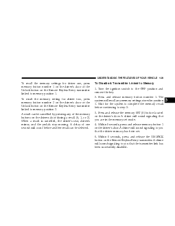
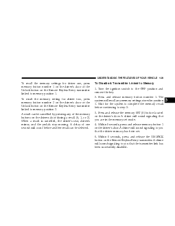
...sound signaling to you are in position 1. A chime will sound signaling that the transmitter link has been successfully disabled.
3 UNDERSTANDING THE FEATURES OF YOUR VEHICLE 135
To ...continuing to memory position 2. Press and release the memory SET (S) button located on the driver's door. To Disable A Transmitter Linked to the OFF position and remove the key. 2. Within 5 ...
Owner's Manual - Page 136


... memory position, repeat steps 1-5 for more information.
NOTE: Once programmed, all transmitters linked to Memory Customer Programmable Features in the Electronic Vehicle Information Center (EVIC) for each transmitter. Refer to the Remote Linked to memory can be released. First pull the hood release lever located under the left side of the instrument panel.
Owner's Manual - Page 166


... view. 3. This can usually be found where the hanging antenna wire is complete and your hand-held transmitter 1-3 inches (3-8 cm) away from the HomeLink buttons while keeping the indicator light in the garage, locate the learn or smart button. Release both the HomeLink button that you to the motor-head unit. Position...
Owner's Manual - Page 211


... Jazz Foreign Language News Nostalgia Oldies Personality Public Rhythm and Blues Radio Display Adlt Hit Classicl Cls Rock College Country Inform Jazz Language News Nostalga Oldies Persnlty Public R&B
Program Type Religious Music Religious Talk Rock Soft Soft Rock Soft Rhythm... to the next frequency station with the same selected PTY name. The PTY function only operates when in the FM mode.
Owner's Manual - Page 246


...through wireless headphones, while the front seat passengers listen to play the previous disc. If a CD is located and then press the EJT button. If the CD is off .
To eject additional CDs from the ...this button to either a tape or CD automatically starts that mode of play. • Pressing the AM/FM button while in the tape or CD mode will select the radio mode. • If in the ...
Owner's Manual - Page 261


...far forward as possible. Do not place items directly on the roof around the rooftop antenna location. Press the SCAN button a second time to your radio.
The channel will cause decreased ... SEEK or SCAN button while performing a music type scan will not erase any AM or FM pre-set procedures that apply to stop the search. Metal objects placed within five seconds. Using...
Owner's Manual - Page 263


The button located in the center of the left hand switch has no function in this mode.
4 The left hand switch is in the vehicle. ...263
The right hand rocker switch has a push button in the center and controls the volume and mode of the radio from AM to FM to Tape or CD mode depending on which mode you have programmed in the radio pre-set station that you are in. The function...
Owner's Manual - Page 455


... ...404 Fluid Type ...403,424 Ball Joints ...391 Battery ...387 Gas Caution ...388 Jump Starting ...367 Keyless Transmitter Replacement ...26 Saving Feature (Protection) ...141 Bearings ...406
Belts, Drive ...384 Body Mechanism Lubrication ...392 B-Pillar Location ...314 Brake Fluid ...424 Brake, Parking ...303 Brake System ...304,400 Anti-Lock ...305 Fluid Check ...401...
Similar Questions
How Do You Get The Compass Switch To Work In A 2005 Town & Country Limited
(Posted by polvoond 10 years ago)
How To Activate Sirius On 2005 Town & Country
(Posted by blue1be 10 years ago)
How To Unlock Rear Dvd Player On 2005 Town Country
(Posted by dukemScol 10 years ago)
What Is Load Index For Chrysler 2005 Town & Country
(Posted by johnnmmfran 10 years ago)
Chrysler. 2005 Town & Country Air Bag Failure
(Posted by sherryleern1 11 years ago)

