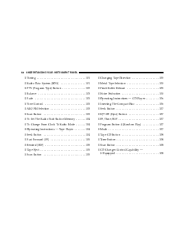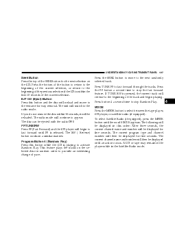2005 Chrysler Sebring Support Question
Find answers below for this question about 2005 Chrysler Sebring.Need a 2005 Chrysler Sebring manual? We have 3 online manuals for this item!
Question posted by movnfperso on July 30th, 2013
How To Change A Headlamp On A 2005 Sebring
The person who posted this question about this Chrysler automobile did not include a detailed explanation. Please use the "Request More Information" button to the right if more details would help you to answer this question.
Current Answers
Related Manual Pages
Similar Questions
How To Change Your Windshield Control For 2005 Sebring Chysler
(Posted by jnobcindy1 10 years ago)
How To Replace A 2005 Sebring Convertible Door Switch?
(Posted by rowfor 10 years ago)
How To Change A 2010 Sebring Convertible Back Stop Bulb
How to change a 2010 Sebring Convertible back stop bulb
How to change a 2010 Sebring Convertible back stop bulb
(Posted by pvms 11 years ago)
How To Turn On The Frog Lights On A 2005 Sebring Touring.
where to turn on the frog lights on a 2005 sebring touring
where to turn on the frog lights on a 2005 sebring touring
(Posted by londabear30 12 years ago)