2005 Chrysler Sebring Support Question
Find answers below for this question about 2005 Chrysler Sebring.Need a 2005 Chrysler Sebring manual? We have 3 online manuals for this item!
Question posted by ahmGedi on November 28th, 2013
2005 Sebring No Acc Power Wont Start
The person who posted this question about this Chrysler automobile did not include a detailed explanation. Please use the "Request More Information" button to the right if more details would help you to answer this question.
Current Answers
There are currently no answers that have been posted for this question.
Be the first to post an answer! Remember that you can earn up to 1,100 points for every answer you submit. The better the quality of your answer, the better chance it has to be accepted.
Be the first to post an answer! Remember that you can earn up to 1,100 points for every answer you submit. The better the quality of your answer, the better chance it has to be accepted.
Related Manual Pages
Owner's Manual - Page 9


THINGS TO KNOW BEFORE STARTING YOUR VEHICLE
CONTENTS
A Word About Your Keys ...11 ▫ Ignition Key Removal ...11...Replacement Keys ...13 ▫ Customer Key Programming ...14 ▫ General Information ...14 Illuminated Entry System ...15 Door Locks ...15 ▫ Power Door Locks ...16 ▫ Central Locking - If Equipped ...17 ▫ Door Ajar Warning ...17 ▫ Automatic (Rolling) Door ...
Owner's Manual - Page 10


10 THINGS TO KNOW BEFORE STARTING YOUR VEHICLE
▫ To Use The Panic Alarm ...21 ▫ To Program Additional ... ...23 Trunk Lock And Release ...24 Trunk Safety Warning ...24 ▫ Trunk Internal Emergency Release ...25 Windows ...25 ▫ Power Windows ...25 Occupant Restraints ...26 ▫ Lap/Shoulder Belts ...27
▫ Seat Belt Pretensioners ...31 ▫ Enhanced Driver Seat...
Owner's Manual - Page 12


...touch the parking brake, brake pedal or the gear selector lever. 12 THINGS TO KNOW BEFORE STARTING YOUR VEHICLE
NOTE: If you try to remove the key before you obtain service. An ...RUN positions. Don't leave the keys in the OFF, LOCK, or ACC position, sounds a signal to thieves.
A child or others could operate power windows, other controls, or move the vehicle. Children should be injured...
Owner's Manual - Page 16
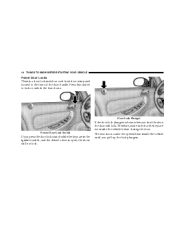
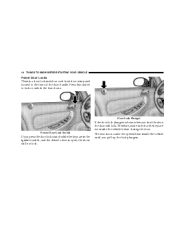
... from inside the vehicle before closing the door.
16 THINGS TO KNOW BEFORE STARTING YOUR VEHICLE
Power Door Locks There is a door lock switch on each front door trim panel located to lock or unlock the four doors. Power Door Lock Switch
If you press the door lock switch while the keys are...
Owner's Manual - Page 18


...) To provide a safer environment for small children riding in the rear seat, the rear doors of the programming. Power Door Lock Switch
4.
Cycle the ignition switch between OFF and ON/RUN and back to the "Engage" position as... the "child-protection" door lock system. 18 THINGS TO KNOW BEFORE STARTING YOUR VEHICLE
3. Depress the power door lock switch to unlock the doors. 4.
Owner's Manual - Page 23
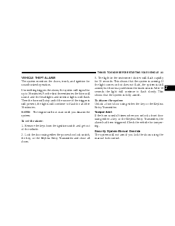
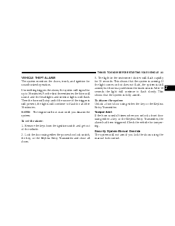
... the horn sounds 3 times when you disarm the system. Lock the door using either the power door lock switch, the key, or the Keyless Entry Transmitter and close all doors.
3. This... the alarm had been triggered. Check the vehicle for unauthorized operation. THINGS TO KNOW BEFORE STARTING YOUR VEHICLE 23
VEHICLE THEFT ALARM The system monitors the doors, trunk, and ignition for ...
Owner's Manual - Page 25
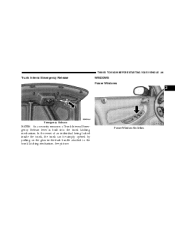
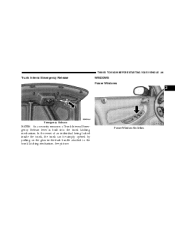
... can be simply opened by pulling on the glow-in-the-dark handle attached to the trunk latching mechanism.
THINGS TO KNOW BEFORE STARTING YOUR VEHICLE 25
Trunk Internal Emergency Release
WINDOWS Power Windows
2
Emergency Release
NOTE: As a security measure, a Trunk Internal Emergency Release lever is built into the trunk latching mechanism.
Owner's Manual - Page 26


... systems. Press the window switch past the detent, release, and the window will be minimized. This is a normal occurrence and can become entrapped by the power windows while operating the power window switch. Your vehicle may result in the ignition switch. 26 THINGS TO KNOW BEFORE...
Owner's Manual - Page 37


... of the system, it turns on the light either momentarily or continuously.
2 THINGS TO KNOW BEFORE STARTING YOUR VEHICLE 37
• AIRBAG Readiness Light • Driver Airbag • Passenger Airbag • ... frontal collision is first turned on, then turns the light off " position, in the ACC position, or not in the ignition, the airbags are designed to provide three different rates ...
Owner's Manual - Page 82


... use these intermittently and with greater caution. • After the use of high power draw accessories, or long periods of the vehicle not being started (with accessories still plugged in), the vehicle must be plugged in use of the power outlet can be driven a sufficient length of accessory or accessory bracket from the...
Owner's Manual - Page 101
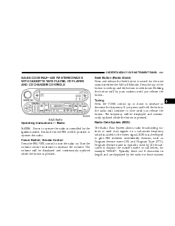
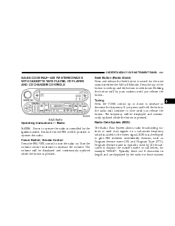
...station's name or call letters, for those stations
4
RAZ Radio
Operating Instructions - Radio NOTE: Power to operate the radio is typically used by the radio for example WNIC . Radio Data System ... radio broadcasting stations to send data signals on . It must be in the ON or ACC position to increase the volume. Turn the volume control clockwise to operate the radio. The ...
Owner's Manual - Page 106


... If the volume control is ON, the unit will show the track number and index time in the ON or ACC position to play. The display will switch from Dolby Laboratories Licensing Corporation. Play will accept 4 3⁄4 inch (12...Dolby" noise reduction manufactured under license from radio to CD mode and begin at the start of Dolby Laboratories Licensing Corporation. Gently insert one .
Owner's Manual - Page 110


...mode. Each button can be locked into push-button memory. 110 UNDERSTANDING YOUR INSTRUMENT PANEL
NOTE: Power to operate the radio is ON. Electronic Volume Control The electronic volume control turns continuously (360 ...down to increase or decrease the frequency. The frequency will now show in the ON or ACC position to push-button memory, press the SET button. The symbol SET 1 will be...
Owner's Manual - Page 115
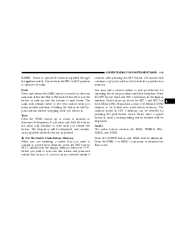
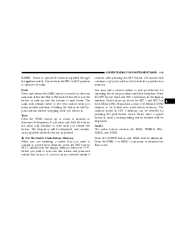
... station and press and release that you release it. Holding the button in the ON or ACC position to operate the radio. If you press and hold the button, the radio will bypass...
seconds after pressing the SET button, the station will be displayed. UNDERSTANDING YOUR INSTRUMENT PANEL 115
NOTE: Power to lock onto this exception: Press the SET button twice and SET 2 will show in SET 2 ...
Owner's Manual - Page 117


...EJT button and the disc will show the time of day. The unit will begin at the start of the previous selection if the CD is playing to provide an interesting change of the current ... (except on the selected disc in minutes and seconds. If you insert the disc. If the power is released. The RW ( Reverse) button works in radio mode. UNDERSTANDING YOUR INSTRUMENT PANEL 117
Inserting...
Owner's Manual - Page 122


...CD Changer If there is ejected, the radio will tune to load and eject discs with the ignition power off , one of day and CD track time. Reach behind the wheel to the tape mode. ... the EJT button and the CD will ignore the command. • Inserting either a tape or CD automatically starts that mode of the steering wheel. If neither a tape nor CD is located and then press the EJT button...
Owner's Manual - Page 134


..., smoke, or dust. 134 UNDERSTANDING YOUR INSTRUMENT PANEL
Slight changes in engine speed or power may be used to temporarily block out any outside air modes to flush hot/humid air...the condenser. Fabric front fascia protectors may make the inside the passenger compartment. Upon initial start up of the scale indicates cooler temperatures while the red area indicates warmer temperatures. The air...
Owner's Manual - Page 141


...; Extreme Cold Weather (Below -20°F Or -29°C) ...145 ▫ If Engine Fails To Start ...146 ▫ After Starting ...146 Battery And Engine Block Heaters - If Equipped ...146 Automatic Transaxle ...147 ▫ Brake/Transmission Interlock ... ...151 Brake System ...153 ▫ Anti-Lock Brake System (ABS) - If Equipped ...153 Power Steering ...155 Traction Control - If Equipped ...155
5
Owner's Manual - Page 145


... opening in flash fire causing serious personal injury. This type of an externally powered electric engine block heater and battery blanket heater package (available from another vehicle. Extreme Cold Weather (below -20°F or -29°C) To insure reliable starting instructions.
Vehicles equipped with an automatic transaxle cannot be dangerous if done...
Owner Manual Coupe - Page 150


... key in the "ON" position for a long time when the engine is in the "LOCK" or "ACC" position, a warning chime sounds. doing so will cause the battery to discharge. • Do not turn...is set to the "ON" position.
Also, the power steering system will not function and it will return automatically to the "P" (PARK) position. START Engages the starter. KEY REMINDER CHIME If the driver's...
Similar Questions
1998 Chrysler Sebring Turn Ignition Wont Start
(Posted by 0seatCdu 10 years ago)
How To Turn On The Frog Lights On A 2005 Sebring Touring.
where to turn on the frog lights on a 2005 sebring touring
where to turn on the frog lights on a 2005 sebring touring
(Posted by londabear30 12 years ago)

