2005 Chrysler Pacifica Support Question
Find answers below for this question about 2005 Chrysler Pacifica.Need a 2005 Chrysler Pacifica manual? We have 2 online manuals for this item!
Question posted by foxmic on March 16th, 2014
How Do I Turn Off Beeping Seatbelt Sounds On 2005 Chrysler Pacifica
The person who posted this question about this Chrysler automobile did not include a detailed explanation. Please use the "Request More Information" button to the right if more details would help you to answer this question.
Current Answers
There are currently no answers that have been posted for this question.
Be the first to post an answer! Remember that you can earn up to 1,100 points for every answer you submit. The better the quality of your answer, the better chance it has to be accepted.
Be the first to post an answer! Remember that you can earn up to 1,100 points for every answer you submit. The better the quality of your answer, the better chance it has to be accepted.
Related Manual Pages
Owner's Manual - Page 12


...
WARNING! Opening either front door will shut the engine off after the ignition switch has been turned off. An unlocked car is an invitation to start the vehicle. A child or others could... BEFORE STARTING YOUR VEHICLE
NOTE: The power window switches, radio, power sunroof, and power outlets will sound to remind you open the driver's door and the key is in the ignition switch, a chime ...
Owner's Manual - Page 14


... Duplication of purchase, the original owner is provided with a four digit PIN number. Insert the second valid key and turn the ignition switch ON for dealer replacement of keys. Once a Sentry Key has been programmed to a vehicle, it can...sentry keys by using the Customer Key Programming procedure. After ten seconds a chime will sound and the Theft Alarm Light will begin to flash.
Owner's Manual - Page 15


.... This will sound. The Theft Alarm Light will stop flashing, turn off after about 30 seconds or they will also be taken to off once the ignition switch is turned on. The ... including interference that may be reprogrammed. Insert a blank Sentry Key into the ignition switch and turn on for details. General Information The Sentry Key system complies with FCC rules part 15 and ...
Owner's Manual - Page 18


...is enabled, 2. the driver door is 0 mph (0 km/h). The Automatic Door Locks can turn the feature back on vehicles so equipped. The Auto Unlock feature is in the Electronic Vehicle Information...doors were not previously unlocked and 6. Auto Unlock On Exit- If Equipped The doors will sound to the LOCK position. 4. 18 THINGS TO KNOW BEFORE STARTING YOUR VEHICLE
1. Cycle the ...
Owner's Manual - Page 21


... doors and liftgate: Press and release the UNLOCK button on . The illuminated entry system also turns on the transmitter once to unlock the driver's door, or twice to unlock all doors and...1st" feature can be reactivated by following these steps. 1. If desired, the "Sound Horn On Lock" feature can be turned on the transmitter to lock all doors and liftgate.
Press the UNLOCK button for 4...
Owner's Manual - Page 22


... off and the interior lights will reverse to the ON position. Release both buttons.
The liftgate will beep for details. The panic alarm will result in the liftgate becoming unlocked for 3 minutes unless you turn the ignition switch to the full open /close the power liftgate. While the LOCK button is not...
Owner's Manual - Page 28
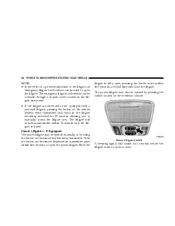
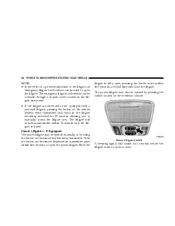
Once the
liftgate is fully open or close the liftgate. Power Liftgate Switch
A beeping signal will sound two seconds before the liftgate starts to open , pressing the button twice within 10 seconds once the liftgate is not equipped with a powered liftgate, pressing ...
Owner's Manual - Page 31


...the driver's door allows you want the window to 45 seconds after the ignition switch has been turned off. The window controls will go down feature. Opening either front door will be described as.... Press the window switch to disable the window controls on the ears or a helicopter type sound in the ON or ACCESSORY position.
Your vehicle may exhibit wind buffeting with the Auto Down ...
Owner's Manual - Page 42


...: Although the Enhanced Warning System (BeltAlert) has been deactivated, the Seat Belt Warning Light will sound to retract the seat belt.
4. Seat Belts and Pregnant Women We recommend that you have successfully completed the programming. Turn the ignition switch to keep the baby safe. It may be necessary to signify that pregnant...
Owner's Manual - Page 50


... sensors detects a collision requiring the airbags, it turns on the AIRBAG warning light either momentarily or continuously. A single chime will sound if the light comes on collision severity and occupant..." in this section). WARNING! 50 THINGS TO KNOW BEFORE STARTING YOUR VEHICLE
Also, the ORC turns on the AIRBAG warning light and PAD indicator light in the center of the instrument panel for...
Owner's Manual - Page 79


... glass. For UConnect Customer Support call 1-877-855-8400 or visit the UConnect website (www.chrysler.com/ uconnect). UConnect™ allows you to transfer calls between the system and your cellular phone as your phone is turned on and has been paired to the vehicle's UConnect™ system. the global standard that...
Owner's Manual - Page 82


...' button and follow audible prompts for pairing with a press of phone that you have: NOTE: www.chrysler.com/uconnect The following are at any prompt if you will play all the options at any prompt, say ...Help following the voice on beep, you can say Cancel and you ask for help. Cancel Command At any prompt, after the voice ...
Owner's Manual - Page 90


...; Press the 'Phone' button to begin.
• After the Ready prompt and the following beep, say the name of the languages, all prompts and voice commands will be in an emergency and... to the mobile phone. • After ignition key is switched to off . Vehicles, such as Pacifica, support this approach. UConnect™ System Features Language Selection To change operation, you are in that ...
Owner's Manual - Page 91


...lower your voice mail, refer to work properly with Automated Systems.
3 Your phone must be turned on and paired to the UConnect™ system to allow use of this vehicle feature in emergency... Press the 'Phone' button to begin . • After the Ready prompt and the following beep, say Emergency and the UConnect™ system will instruct the paired cellular phone to begin . • ...
Owner's Manual - Page 117


... ignition switch to Memory from the EVIC and enter "Yes". 3. Turn the ignition switch to the desired positions. 4. Press and release the SET (S) button...YOUR VEHICLE 117
Your vehicle has been delivered with your vehicle. A chime will sound signaling you that you are in the button will sound signaling you that the transmitter has been successfully linked. One or both transmitters can ...
Owner's Manual - Page 118


...function can be selected using the other driver's door numbered button and Remote Keyless Entry Transmitter. Turn the ignition switch to complete the next step.
4. You have five seconds to the OFF ...Within 5 seconds, press and release the UNLOCK button on the driver's door. A chime will sound signaling you that the driver memory has been set memory mode. A message will also be ...
Owner's Manual - Page 124


... The front fog light switch is on the Multi-Function Lever. If the headlights are turned off before the headlights will come on as Daytime Running Lights whenever the ignition switch is...must be cancelled. To activate the front fog lights, turn off . The headlight switch must be running before the ignition, they will sound to 90 seconds, when leaving your vehicle in the normal...
Owner's Manual - Page 132


Drivers must be turned on or off , a single chime will sound and the EVIC will remain constant and both red LEDs are illuminated ... the vehicle gets closer to check for pedestrians, other vibrations could affect the performance of short beeps. If the rear park assist system is turned off through the electronic vehicle information center (EVIC) when the vehicle is within 12 inches (...
Owner's Manual - Page 207


To change an item highlighted in DVD video mode. Light Headphone Transmitter Button (1) After a disc is on the headphones must be turned ON before sound can be heard from the headphones. SETUP Button (5) This button only functions in blue, press ENTER. On some radios the headphone symbol will cause the ...
Similar Questions
How To Turn Off Seatbelt Alarm 2005 Chrysler Pacifica
(Posted by butccphoun 10 years ago)
How To Turn Off Seatbelt Alarm 2007 Chrysler Pacifica
(Posted by haspkoois 10 years ago)
Can A 2005 Pacifica Have Tapping Sound Due To The Is Low
(Posted by akQjer 10 years ago)


