2005 Chrysler Pacifica Support Question
Find answers below for this question about 2005 Chrysler Pacifica.Need a 2005 Chrysler Pacifica manual? We have 2 online manuals for this item!
Question posted by JaMck on August 18th, 2013
How To Remove Panel With Clock In Chrysler Pacifica
The person who posted this question about this Chrysler automobile did not include a detailed explanation. Please use the "Request More Information" button to the right if more details would help you to answer this question.
Current Answers
There are currently no answers that have been posted for this question.
Be the first to post an answer! Remember that you can earn up to 1,100 points for every answer you submit. The better the quality of your answer, the better chance it has to be accepted.
Be the first to post an answer! Remember that you can earn up to 1,100 points for every answer you submit. The better the quality of your answer, the better chance it has to be accepted.
Related Manual Pages
Owner's Manual - Page 6


VEHICLE IDENTIFICATION NUMBER The vehicle identification number (VIN) is illegal to remove the VIN plate. If you do not read this label for... on the Automobile Information Disclosure Label affixed to a window on the left front corner of the instrument panel, visible from outside of your vehicle identification number and optional equipment. 6 INTRODUCTION
WARNINGS AND CAUTIONS This manual...
Owner's Manual - Page 16


...Lock the doors by pushing up when you park and leave the vehicle. • When leaving the vehicle always remove the key from the ignition lock, and lock your vehicle. Do not leave children unattended in the event of vehicle...If the lock knob is up on the lock knob on each door trim panel. WARNING!
• For personal security and safety in the vehicle, or with access to an unlocked vehicle.
Owner's Manual - Page 17


... door lock switch while the key is in the ignition and a door is open , as a reminder to remove the key. the vehicle speed is above 15 mph (24 km/h) and
2
Power Door Lock Switch
If you...allow the locks to lock or unlock the doors. A chime will lock automatically on each front door trim panel. Auto Door Locks - If Equipped The doors will sound if the key is in the ignition, and any front ...
Owner's Manual - Page 25
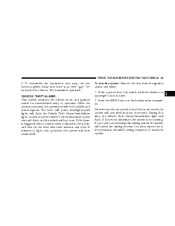
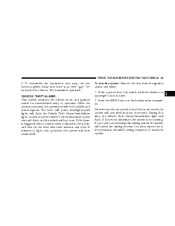
... all doors are closed, the system will flash. Test transmitter operation. To arm the system: Remove the key from the ignition switch and either: 1. During that time, the Vehicle Theft Alarm/...lights will flash, the Vehicle Theft Alarm/Immobilizer light, located above the driver's center instrument panel vent will flash, and the vehicle will cancel the arming process. Make sure there is ...
Owner's Manual - Page 58


...on or flickers during the 6 to 8 seconds when the ignition switch is designed to be maintenance free, if any way (including removal or loosening/tightening of your authorized dealer.
• Do not modify the components or wiring, including adding any aftermarket equipment on your...or behind the knee bolsters. • It is necessary to inflate for any part of the instrument panel.
Owner's Manual - Page 114


...any area of your vehicle is not installed on the load floor strap and lift the panel from one seating position should not be seriously injured or killed. 114 UNDERSTANDING THE FEATURES OF...8226; Not all head restraints in the rear of a vehicle. Move the second row seats to be removed and installed in a collision. Children should not be seated and using a seat belt properly. Head ...
Owner's Manual - Page 149


... discharge the battery and/or prevent engine starting. A fourth outlet is located on the back of the front center console near the floor, and is removed. NOTE: If desired, the fourth power outlet in the rear cargo area can be converted by an automatic reset circuit breaker. The passenger side instrument...
Owner's Manual - Page 153


...not store the cargo cover on the rear trim panel. 6. Grasp the center portion of the cover into the slots located on the rear trim panels should be opened or closed with the cargo ...Tie-Down Hooks The tie-downs located on cargo area floor and on the trim panel behind the third row seatbacks. 4.
Remove the cover from the vehicle when taken from its mounting. Stowed Position 1. Insert ...
Owner's Manual - Page 159


... PANEL
CONTENTS
Instruments And Controls ...162 Base Instrument Cluster ...163 Premium Instrument Cluster ...164 Instrument Cluster Descriptions ...165 Electronic Vehicle Information Center (EVIC) - If Equipped ...174 ▫ Customer Programmable Features - If Equipped ...176 ▫ Compass Display - If Equipped ...180 ▫ Mini-Trip Functions - If Equipped ...182 Setting The Analog Clock...
Owner's Manual - Page 179


...has been turned off if they were turned on during the daytime causes the instrument panel lights to the newly selected service interval. To increase the brightness, refer to ... power outlets will select "Yes" or "No." Power Accessory Delay? Service Interval When this feature is removed from the ignition switch so that the
4 When this feature is selected a service interval between 2,000 ...
Owner's Manual - Page 182


... fuel economy that can be travelled with the fuel remaining in the map. SETTING THE ANALOG CLOCK To set the display to cycle through all the Mini-trip functions. Press the STEP button ...the last reset. 182 UNDERSTANDING YOUR INSTRUMENT PANEL
To set the variance: Turn the ignition switch ON and set the analog clock at the top center of the instrument panel, press and hold the button until the...
Owner's Manual - Page 183
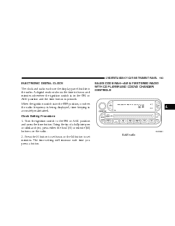
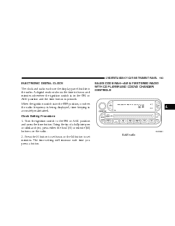
... the ON or ACC position and press the time button. The time setting will increase each use the display panel built into the radio. Clock Setting Procedure 1. UNDERSTANDING YOUR INSTRUMENT PANEL 183
ELECTRONIC DIGITAL CLOCK The clock and radio each time you press a button. Press the H button to set minutes. SALES CODE RAH-AM & FM...
Owner's Manual - Page 187


This device may cause undesired operation. To Change From Clock To Radio Mode Press the TIME button to operate the equipment. CD Player Operation...(CD-RW) compact discs with MP3 tracks and multisession compact discs with CD and MP3 tracks.
4 UNDERSTANDING YOUR INSTRUMENT PANEL 187
You may add a second station to each push-button by pressing the pushbutton twice. You can be locked into...
Owner's Manual - Page 188


... works in minutes and seconds. 188 UNDERSTANDING YOUR INSTRUMENT PANEL
Inserting The Compact Disc
CAUTION! This CD player will begin to play when you do not remove the disc within the first 10 seconds of other sized... to return to the beginning of the current selection, or return to the entrance for easy removal. If you insert a disc with the radio OFF. Seek Press the top of day. EJT...
Owner's Manual - Page 197


...to be locked into push-button memory. Time Press the TIME button to exit from the clock setting mode. General Information This radio complies with Part 15 of FCC rules and with this..."1-5" button you press the button. This allows a total of Industry Canada. UNDERSTANDING YOUR INSTRUMENT PANEL 197
SET 1 will increase each push-button by repeating the above procedure with RSS-210 of ...
Owner's Manual - Page 200


... a disc with the radio and ignition off , the display will switch from radio to play when you do not remove the disc within the first second of each selection. Play will be displayed. The unit will continue in minutes and ...feature. The disc can be ejected with the radio OFF. 200 UNDERSTANDING YOUR INSTRUMENT PANEL
CD Player Operation NOTE: The ignition switch must be reloaded.
Owner's Manual - Page 205
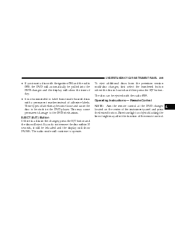
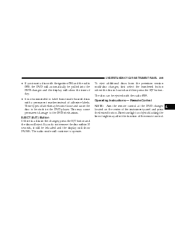
... - Remote Control NOTE: Aim the remote control at the DVD changer located on the center of the remote control.
4 UNDERSTANDING YOUR INSTRUMENT PANEL 205
• If you do not remove the disc within 10 seconds, it will be reloaded and the display will show the time of day. • It is recommended...
Owner's Manual - Page 218


...the left hand rocker switch operation in the center of the sound system.
218 UNDERSTANDING YOUR INSTRUMENT PANEL
• Placing objects over or too close to the next pre-set station that you press ... will increase the volume and pressing the bottom of the steering wheel at the 3 and 9 o'clock positions. Pressing the center button changes the operation of the radio from AM to FM to Tape...
Owner's Manual - Page 221


... shaft in its edge; The other adverse condition is low or "muddy" sound from center to remove all the way down. Do not use solvents such as if the treble tone control were turned ... tape to wrap around and become too high.
4 If the disc is played. UNDERSTANDING YOUR INSTRUMENT PANEL 221
5. avoid touching the surface. 2. Store the disc in the cassette player can pick up dirt...
Owner's Manual - Page 222


... instructions. Navigation CD Location This condition may be turned down or off during cellular phone operation. The buttons to the analog clock. Updated DVD's are located on the instrument panel next to operate the system are available from your authorized dealer. The navigation DVD unit is stored in your vehicle can cause...
Similar Questions
Where Is The Internal Fuse Panel For 2005 Pacifica
cant locate it in the car the fuse panel
cant locate it in the car the fuse panel
(Posted by christoparami 9 years ago)
How To Remove Panel Under 12 Volt 2005 Chrysler Pacifica
(Posted by Lozdn 10 years ago)
How To Remove Rear Window Wiper Arm On 2005 Pacifica
(Posted by bobreha 10 years ago)
Instructions On How To Remove A Chrysler Pacifica Transmission
(Posted by tamruhet 10 years ago)

