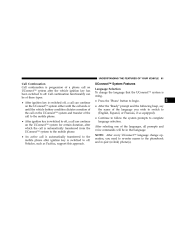2005 Chrysler Pacifica Support Question
Find answers below for this question about 2005 Chrysler Pacifica.Need a 2005 Chrysler Pacifica manual? We have 2 online manuals for this item!
Question posted by solobarb on January 8th, 2013
Range On Key Remote Has Changed. Only Works While I Am In Car.new Battery
The person who posted this question about this Chrysler automobile did not include a detailed explanation. Please use the "Request More Information" button to the right if more details would help you to answer this question.
Current Answers
Related Manual Pages
Similar Questions
New Battery N Alternator Installed.car Won't Start On Own.what's The Problem?
The light below the gas hand comes on, I get it checked out.Mechanic says he sees nothing wrong.The ...
The light below the gas hand comes on, I get it checked out.Mechanic says he sees nothing wrong.The ...
(Posted by garbuttkish802 8 years ago)
Car Starter Makes Humming Noice But Will Not Start, Lights Work
(Posted by rebediana 10 years ago)
Dash Lights Staying On Killing Battery
I recently replaced the battery in my key (2004 pacifica). The key was de- programmed but somehow re...
I recently replaced the battery in my key (2004 pacifica). The key was de- programmed but somehow re...
(Posted by danlangemann 11 years ago)
Key Remote And Headphones
how do i get or order the following and how much are they: 1 a second key and remote 2 dvd remote ...
how do i get or order the following and how much are they: 1 a second key and remote 2 dvd remote ...
(Posted by tlcauntie 11 years ago)
Will Cr2025 Work 05 Pacifica Remote Key
will cr2025 work 05 pacifica remote key
will cr2025 work 05 pacifica remote key
(Posted by rssevyn 11 years ago)